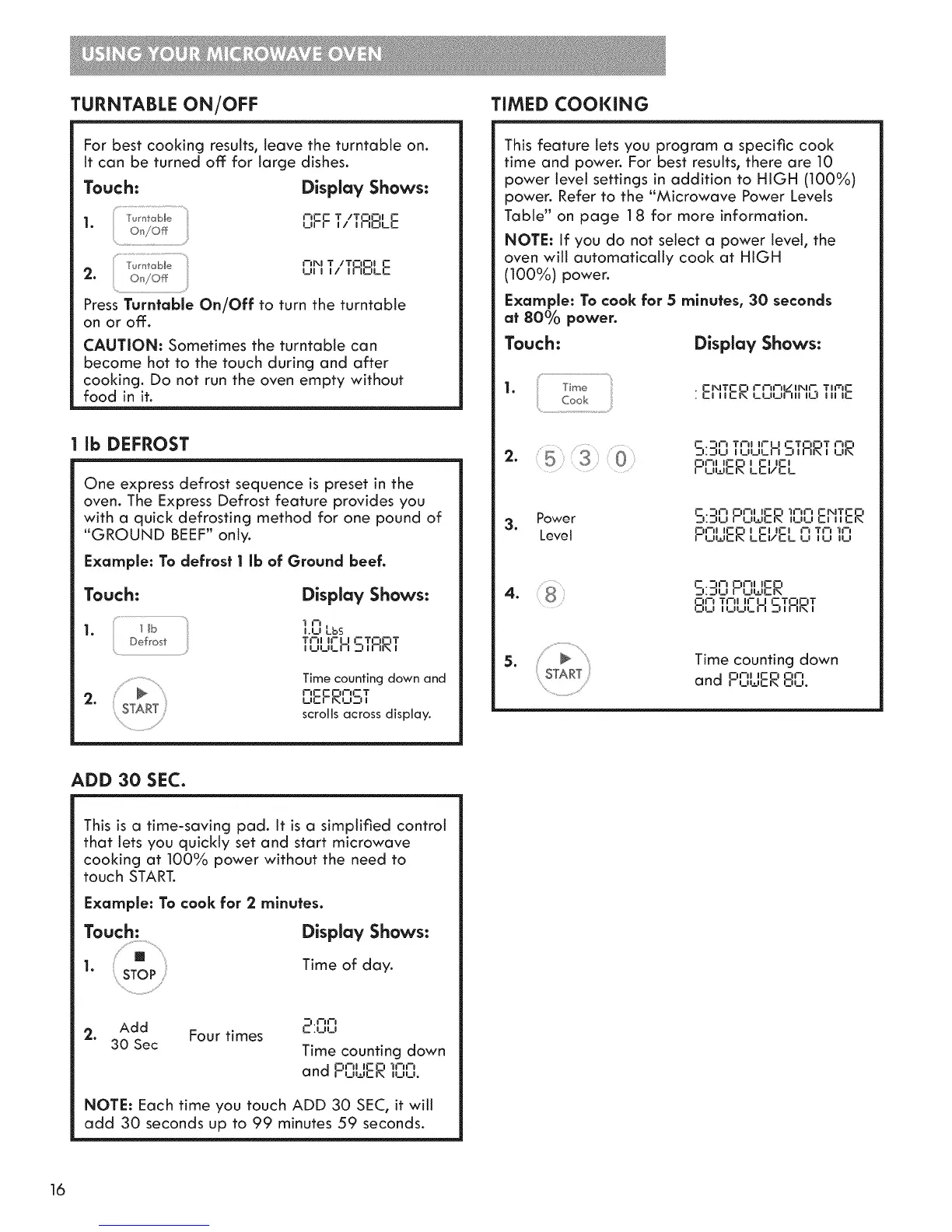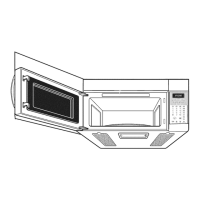TURNTABLE ON/OFF TIMED COOKING
For best cooking results, leave the turntable on.
It can be turned off for large dishes.
Touch:
Display Shows:
.
.
_ICC T /TClr"ll
go o o/ OO-'OOLC
_lO\l T /TCINI F"
go o o/ OO-'OOLC
Press Turntable On/Off to turn the turntable
on or off.
CAUTION: Sometimes the turntable can
become hot to the touch during and after
cooking. Do not run the oven empty without
food in it.
1 lb DEFROST
One express defrost sequence is preset in the
oven. The Express Defrost feature provides you
with a quick defrosting method for one pound of
"GROUND BEEF" only.
Example: To defrost 1 Ib of Ground beef.
Touch:
1. _b
Defrost
Display Shows:
1N
ku Lbs
Trio IrU rTC_OT
0 LILILO 0 _0 0rio\ o
.
Time counting down and
nCCO_ICT
UL0 INLIJ 0
scrolls across display.
This feature lets you program a specific cook
time and power. For best results, there are 10
power level settings in addition to HIGH (100%)
power. Refer to the "Microwave Power Levels
Table" on page 18 for more information.
NOTE: If you do not select a power level, the
oven will automatically cook at HIGH
(100%) power.
Example: To cook for 5 minutes, 30 seconds
at 80°/0 power.
Touch:
Display Shows:
. r'ixiTr'O _l_ll/liXlO"" Tl_ff-
" Co ooCo\ LUUNOO o_J ooooC
2. 5 6
I_I TN0 I_U CTOOT NO
÷JLI I LOLOLI o _l oo oo\ o LOON
"OI ICCo I CO ir'l
U_IL I% LLI/CL
3. Power
Level
"I ONI lt-CI l_l_l _ixIT_N
+JLI I LIL, ICI\ ILILI _1 II _l_
_II IJ-CI I _1 IJ-I o_1 TN 1N
UL, ICI\ LCI/CL U ILl ILl
C ,Zll-'l OJ'll ICCl
J.JU I LO_OLI\
4. 8 r,r, Tr,, ,rU rTr, C,T
CILI I LILILI I ._l I I"11\ I
...................................%
5. Time counting down
and c:)ml Ico mm
I UL, ILI\ COLl.
ADD 30 SEC.
This is a time-saving pad. It is a simplified control
that lets you quickly set and start microwave
cooking at 100% power without the need to
touch START.
Example: To cook for 2 minutes.
Touch:
Display Shows:
1. Time of day.
STOP
-k N N
2. Add Four times c.uu
30 Sec Time counting down
and o,--,__co ,-,-,
I UL, ILI\ lUU.
NOTE: Each time you touch ADD 30 SEC, it will
add 30 seconds up to 99 minutes 59 seconds.
16
