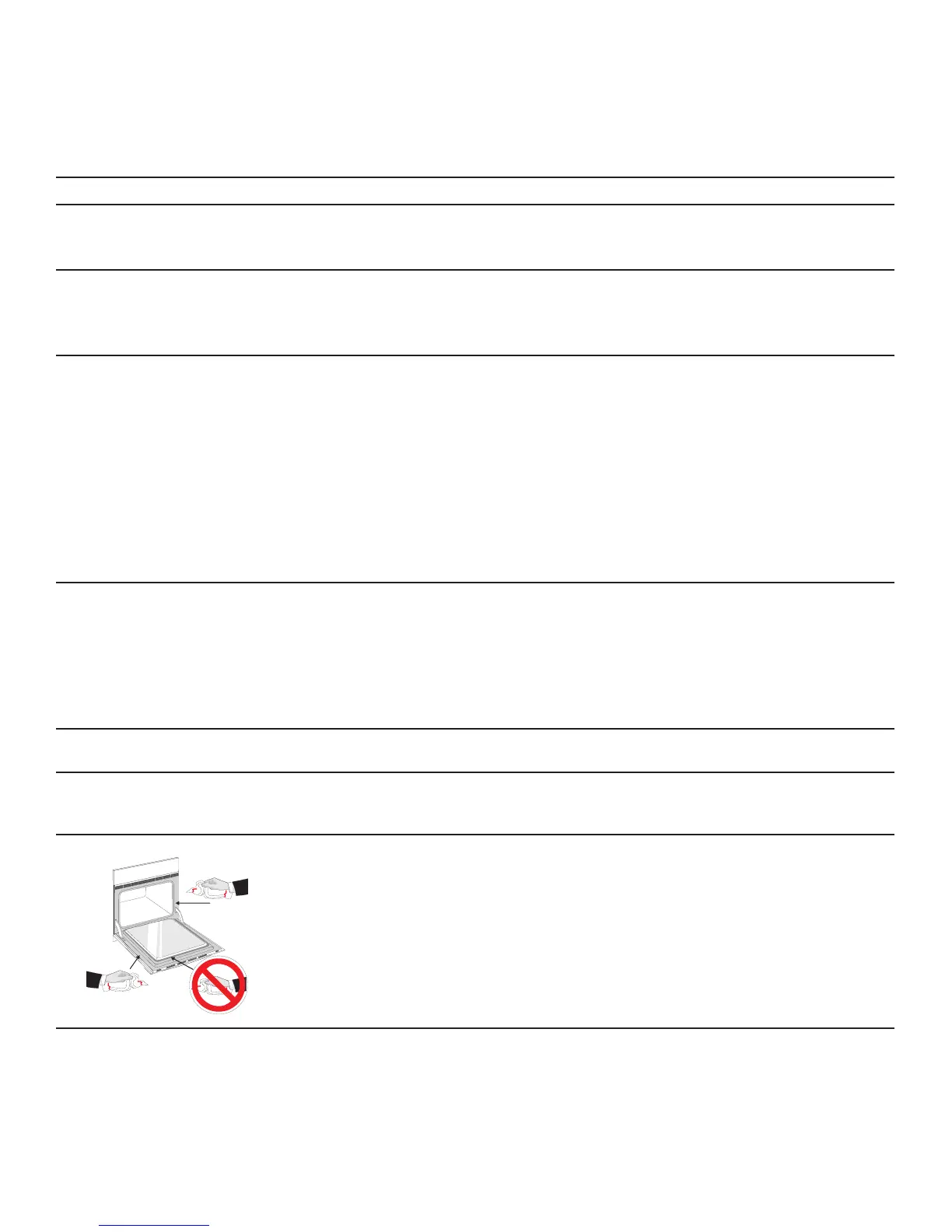17
General Care & Cleaning
Cleaning Various Parts of Your Oven
Surfaces How to Clean
Aluminum (Trim Pieces)
& Vinyl
Use hot, soapy water and a cloth. Dry with a clean cloth. Do not scour or use
They can scratch and discolor aluminum.
Painted and Plastic Control
Panel, Body Parts, and
Decorative Trim
DO NOT use abrasive
cleaners on any of these materials; they can scratch.
Stainless Steel, Chrome
Control Panel, Decorative
Trim
Before cleaning the control panel, turn all controls to OFF. To remove, pull each
with a clean water using a dishcloth. Be sure to squeeze excess water from the
cloth before wiping the panel; especially when wiping around the controls.
Excess water in or around the controls may cause damage to the appliance.
Clean stainless steel with hot, soapy water and a dishcloth. Rinse with clean
water and a cloth. Do not use cleaners with high concentrations of chlorides
or chlorine. Do not use harsh scrubbing cleaners. Only use kitchen cleaners
that are especially made for cleaning stainless steel. Always be sure to rinse the
cleaners from the surface as bluish stains may occur during heating that cannot
be removed.
Porcelain Enamel Broiler Pan
and Grid, Door Liner, Body
Parts
Gentle scouring with a soapy scouring pad will remove most spots. Rinse with a
wipe dry with a clean cloth. Remove all cleaners or the porcelain may become
damaged during future heating.
Oven Racks
Oven interior For oven interior remove excessive spillovers from oven cavity bottom before start
ing Self Clean. Clean any soils from oven frame and door liner outside the oven
door gasket.
Oven Door
DO Hand
Clean Door
DO NOT
Hand Clean
Oven Door
Gasket
DO Hand
Clean Frame
Use soap & water to thoroughly clean the top, sides and front of the oven door.
Rinse well. You may use a glass cleaner on the outside glass of the oven door.
DO NOT immerse the door in water. DO NOT spray or allow water or the glass
cleaner to enter the door vents. DO NOT use oven cleaners, cleaning powders
or any harsh abrasive cleaning materials on the outside of the oven door.
DO NOT clean the oven door gasket. The oven door gasket is made of a woven
should be taken not to rub, damage or remove this gasket.
