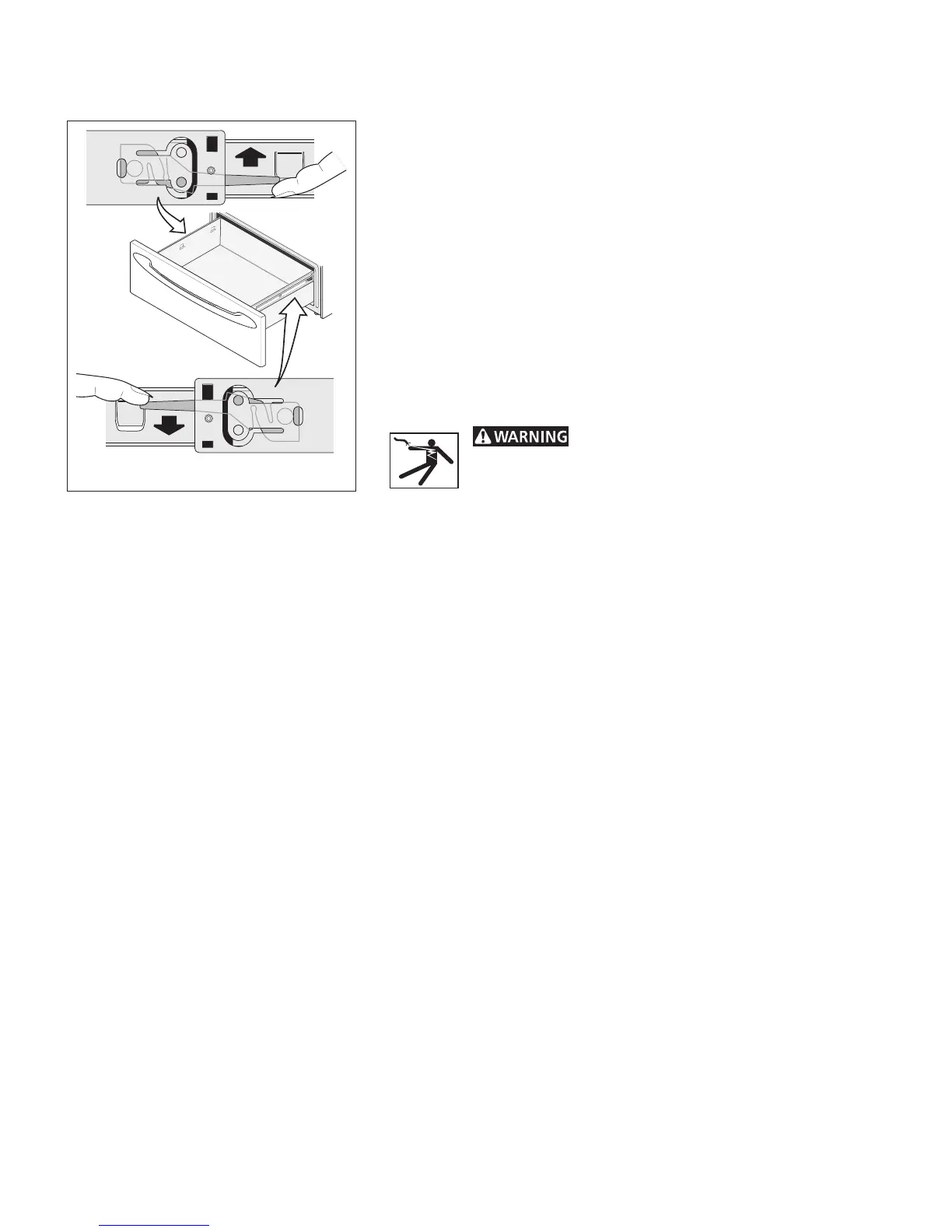24
To Remove and Replace Warmer Drawer
To remove Warmer Drawer:
1. Turn power off before removing the warmer drawer.
2. Open the drawer to the fully opened position.
3. Locate the latches on both sides of the warmer drawer.
4. Pull up on the left glide latch and push down on the right glide latch.
5. Pull the drawer away from the range.
6. To clean warmer drawer, gently scour with a soapy scouring pad, this will
remove most spots. Rinse with a 1:1 solution of clear water and
ammonia. If necessary, cover difficult spots with an ammonia-soaked
paper towel for 30 to 40 minutes. Rinse with clean water and a damp
cloth. Remove all cleaners or the porcelain may become damaged
during future heating. DO NOT use spray oven cleaners on the cooktop.
To Replace Warmer Drawer:
1. Align the glide latches on both sides of the drawer with the slots on the
drawer.
2. Push the drawer back into the range.
Electrical Shock Hazard can occur and re-
sult in serious injury or death. Disconnect appliance from
electric power before cleaning and servicing the warmer
drawer.
Care & Cleaning
Adjusting Your Oven Temperature
For instructions on how to adjust the oven temperature refer to the electronic oven control guide.
Latch
Latch
Left Glide
Right Glide
Pull up latch
with finger
Pull down latch
with finger
Figure 1
