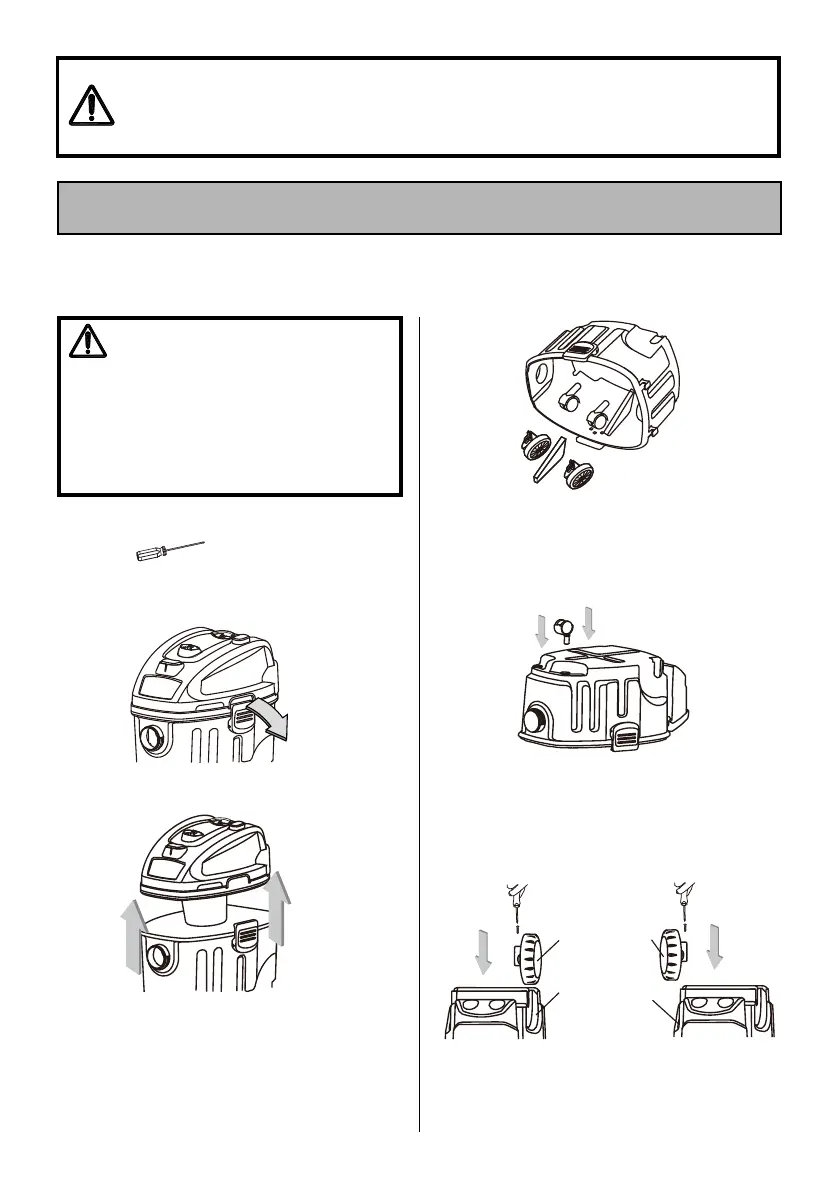- 10 -
NOTE:
A Philips head screwdriver is
required.
1. Undo the latches.
2. Lift the power head off the collection
tank.
3. Remove the contents from inside the
collection tank; make sure you have all
contents as listed on page 9.
Before assembling the vacuum cleaner, check the PACKING LIST (page 3). Use this list to
verify that you have received all the components of your new Kenmore Vacuum Cleaner.
Please pay special attention to these hazard alert boxes, and follow any
instructions given.
WARNING
statements alert you to such hazards as fire,
electric shock, burns and personal injury.
CAUTION
statements alert you to
such hazards as personal injury and/or property damage.
ASSEMBLY INSTRUCTIONS
WARNING
Electrical Shock Hazard.
DO NOT plug into electrical supply until
assembly is complete. Failure to do so
could result in electrical shock or injury.
To reduce the risk of electric shock, do
not expose to rain.
4. Turn the collection tank upside down
and insert the two casters into the slots
on the front side of the collection tank.
Apply downward pressure until the
casters snap into place.
5. Slide the rear wheels into the slots
making sure to match the wheel number
to the corresponding number on the
wheel slot and use screws to secure
them. Do not over-tighten the screws.
