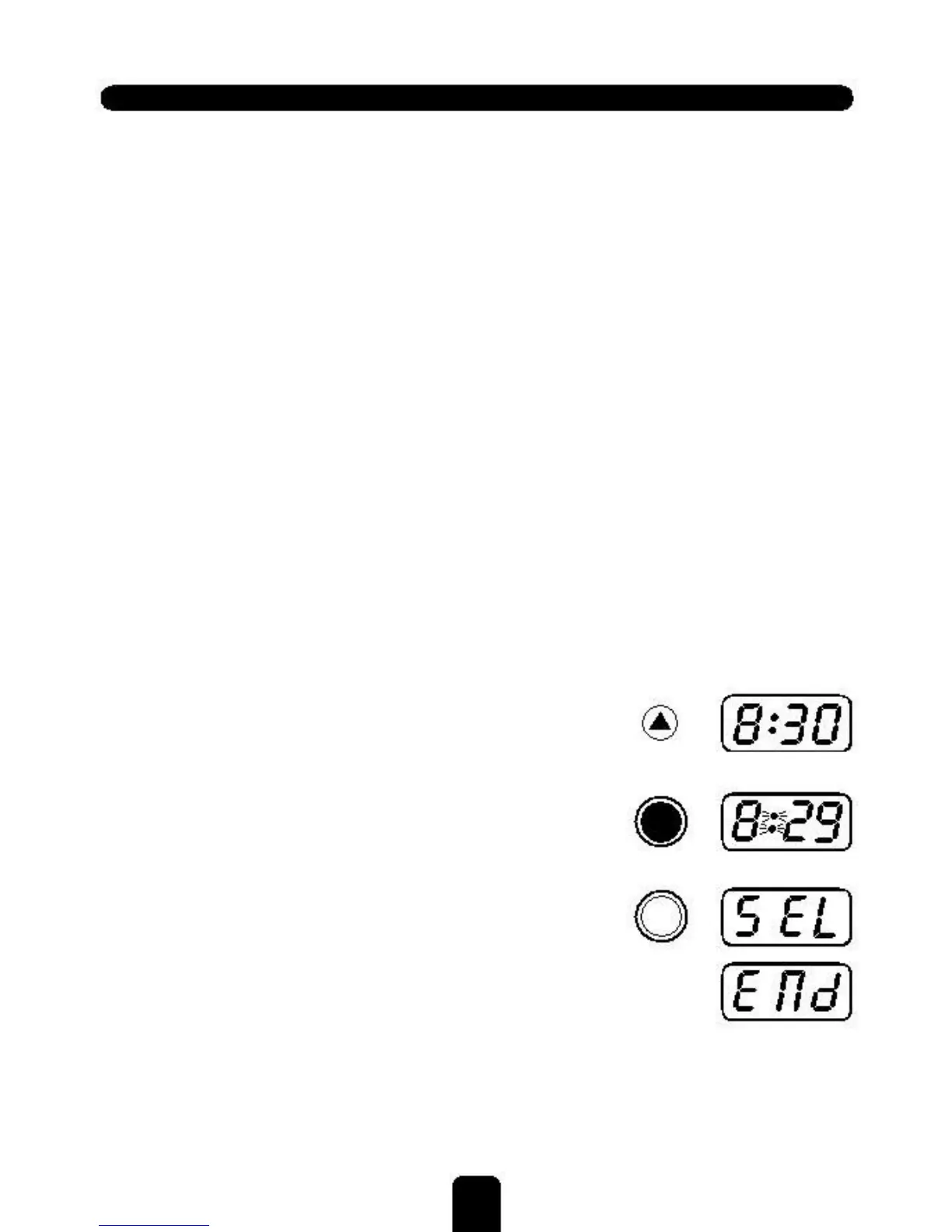THE KEYS TO SET TIMER
TIMER SET (Set timer) you can defer the process of
Making bread for up to 12 hours after the time indicated on the
pad. The delayed start is not recommended for
settings for the dough, jam or quick cooking.
IMPORTANT : with this function of delay start, you should not
using perishable ingredients - that is to say foods that deteriorate
easily at room temperature, such as milk, eggs, cheese and yogurt, etc..
To use the TIMER SET option, simply place the ingredients into the bowl
bread and lock it in the bread machine. Then:
● Press the SELECT button to select the required setting.
●Press the button on the timer and the cycle corresponds to the setting
selected will appear. Continue to press TIMER to display
total time required. Each time you press the timer, the
duration is extended by 10 minutes. You do not need to calculate the difference
among the chosen setting and total hours required for the bread oven will include
the cycle automatically adjusting the first time you press
the TIMER.
●If you exceed the desired time, press TIMER to return to
back.
Example :
●Press SELECT to select your setting, by
ex. (3), and use the TIMER button to scroll
time increments of 10 minutes to display "8:30".
If you go over "8:30", simply press
timer button until you return to
"8:30".
●Press the START button and the two points
display will flash to show that the timer has
=
been resolved and that the minutes will begin to be
counted.
●If you make a mistake or want to change the
time setting, press the STOP
until you hear a beep and the SEL is
displayed. You can then reset the time.
●When the cycle is complete, END (End) appear on
display and a beep will sound to you
that the bread is baked.
START
STOP
=
=
Note important : Turn off bread machine after use and do not forget
use a glove to remove the bread from bread pan.
Always clean the bread pan with a hot damp cloth and dry it well after
have used.
8
