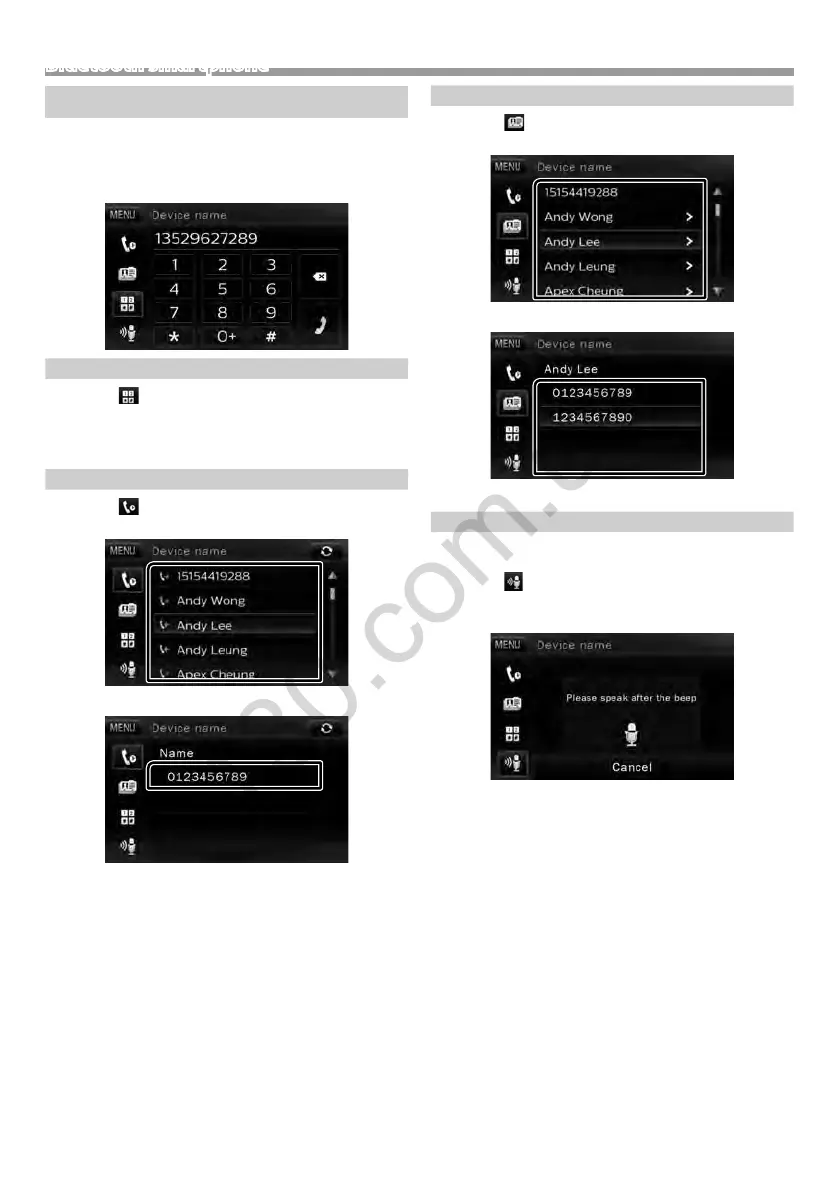13
English |
Bluetooth smartphone
Make a phone call
1 Press the <MENU> button.
2 Touch [TEL].
3 See the table below for each operation method.
Call by entering a phone number
1) Touch [
].
2) Enter a phone number with number keys.
3) Touch [Ü].
Make a call
Call using call records
1) Touch [
].
2) Select the phone number from the list.
3) Touch the phone number.
Make a call
Call using the phonebook
1) Touch [
].
2) Select the name from the list.
3) Select the number from the list.
Make a call
Call by voice
You can make a voice call using the voice recognition
function of the cell-phone.
1) Touch [
].
2) Touch [Start Voice control].
3) Pronounce the name registered in the cell-phone.
• Touch [Cancel] to cancel voice dialing.