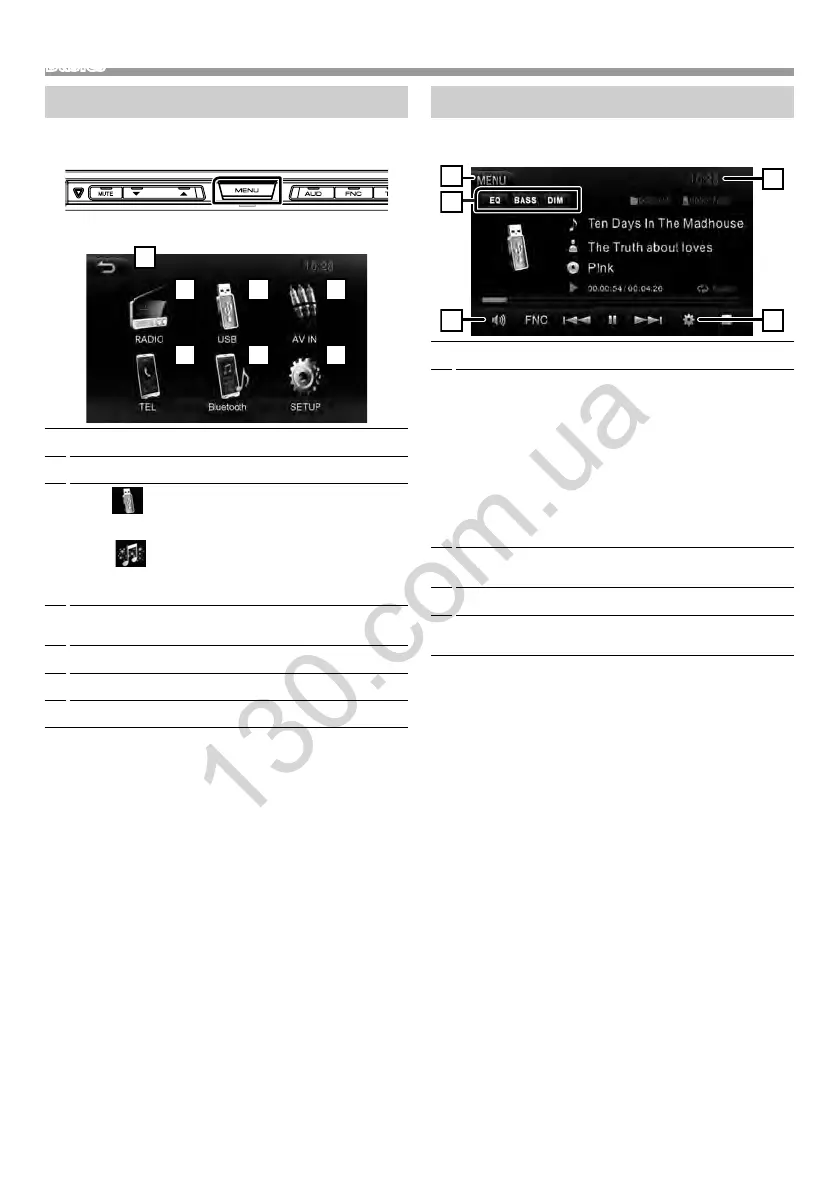5
English |
Basics
TOP MENU screen descriptions
1 Press the <MENU> button.
TOP MENU screen appears.
1
Returns to previous screen.
2
Switches to the radio broadcast. (P.10)
3
[USB]
Plays files on a USB device. (P.6)
[iPod]
Plays an iPod/iPhone. (P.8)
• When iPod/iPhone is connected.
4
Switches to an external component connected to
the AV-IN input terminal. (P.11)
5
Displays the Hands Free screen. (P.13)
6
Plays a Bluetooth audio player. (P.14)
7
Displays the SETUP screen. (P.3)
Source control screen descriptions
You can perform source playback operations on the
source control screen.
1
Displays the TOP MENU screen.
2
[EQ]
Displays the Equalizer screen. (P.15)
[BASS]
Sets the amount of bass boost among “OFF” (gray)/
“ON” (white).
[DIM]
Select dimmer mode.
OFF: The display do not dim.
ON: The display dim.
3
Mutes the sound.
Touch the button again, or adjust the volume.
4
Displays the SETUP screen. (P.3)
5
Clock display
Touch to displays the Clock screen.
