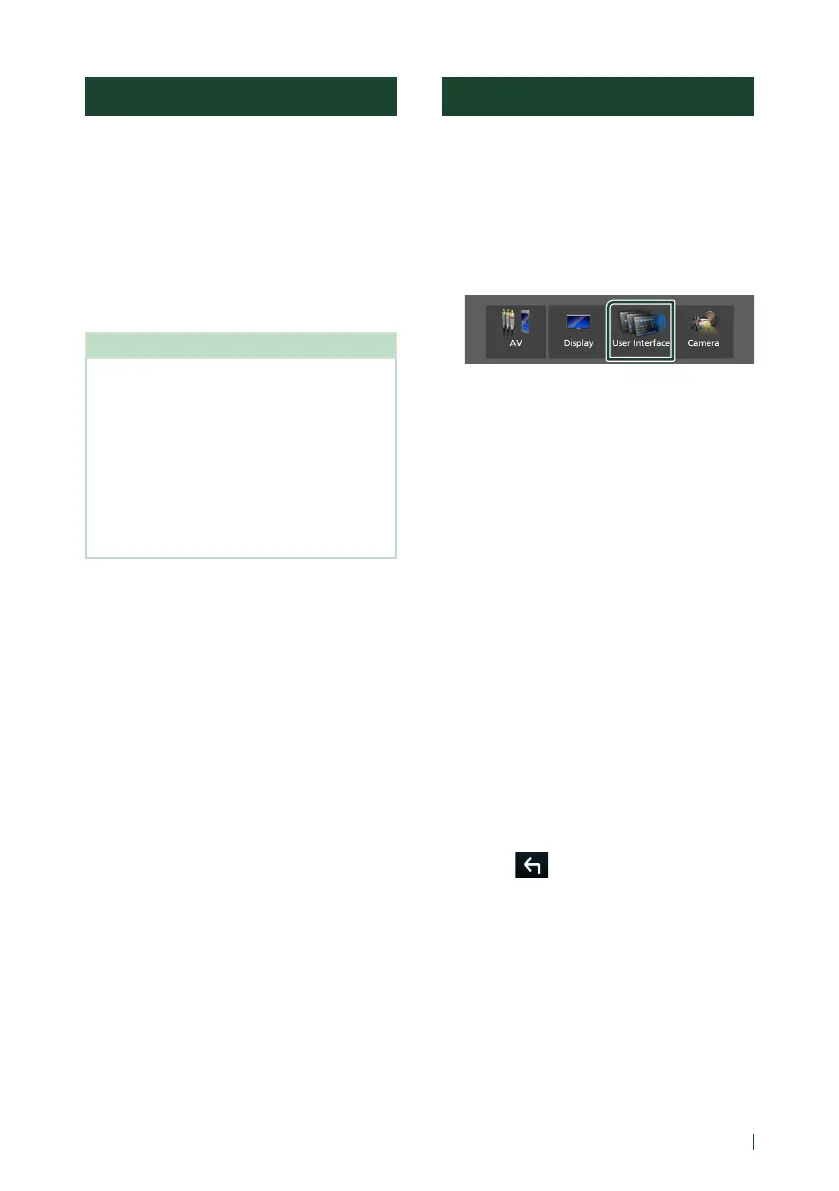Widget
19English
Importing Image Files
You can display image files stored in your
iPhone or Android smartphone by connecting
your iPhone or Android smartphone in which
the “KENWOOD Portal APP” application is
installed to this unit.
The image files are displayed on the photo
frame widget. Also, you can set an image as
the wallpaper.
See Photo Frame Widget (P.18) and To
register an original image (P.72).
Preparation
• Install the latest version of the “KENWOOD Portal
APP” application on your iPhone or Android
smartphone.
– iPhone: Search for “KENWOOD Portal APP” in
the Apple App Store to find and install the
most current version.
– Android smartphone: Search for “KENWOOD
Portal APP” on Google Play to find and install
the most current version.
• For details, see “KENWOOD Portal APP”
application.
1
Connect the device.
• To connect a device via Bluetooth,
register it as the Bluetooth device and
do the App (SPP) profile setting of the
connection beforehand. See Register the
Bluetooth device (P.53) and Switch
the connected device (P.54).
• Connect an iPhone via the USB terminal.
(P.93)
2
Unlock your device.
Widget SETUP
Set up the widgets on the Home screen.
1
Press the [MENU] button.
Popup menu appears.
2
Touch [SETUP].
SETUP screen appears.
3
Touch [User Interface].
User Interface screen appears.
4
Touch [Widget SETUP] in the User
Interface screen.
5
Set each item as follows.
■ [Weather Widget]
Determine whether to use the weather
widget.
"ON" (Default)/"OFF"
■ [Photo Frame Widget]
Determine whether to use the photo frame
widget.
"ON" (Default)/"OFF"
■ [Photo Frame Scroll]
Select whether to use the scroll function on
the photo frame widget.
[ON] (Default): You can see the image scrolled
up/down/left/right when the image is larger
than the screen.
[OFF]: The screen displays only in center of
the image when the image is larger than the
screen.
6
Touch [ ].
