
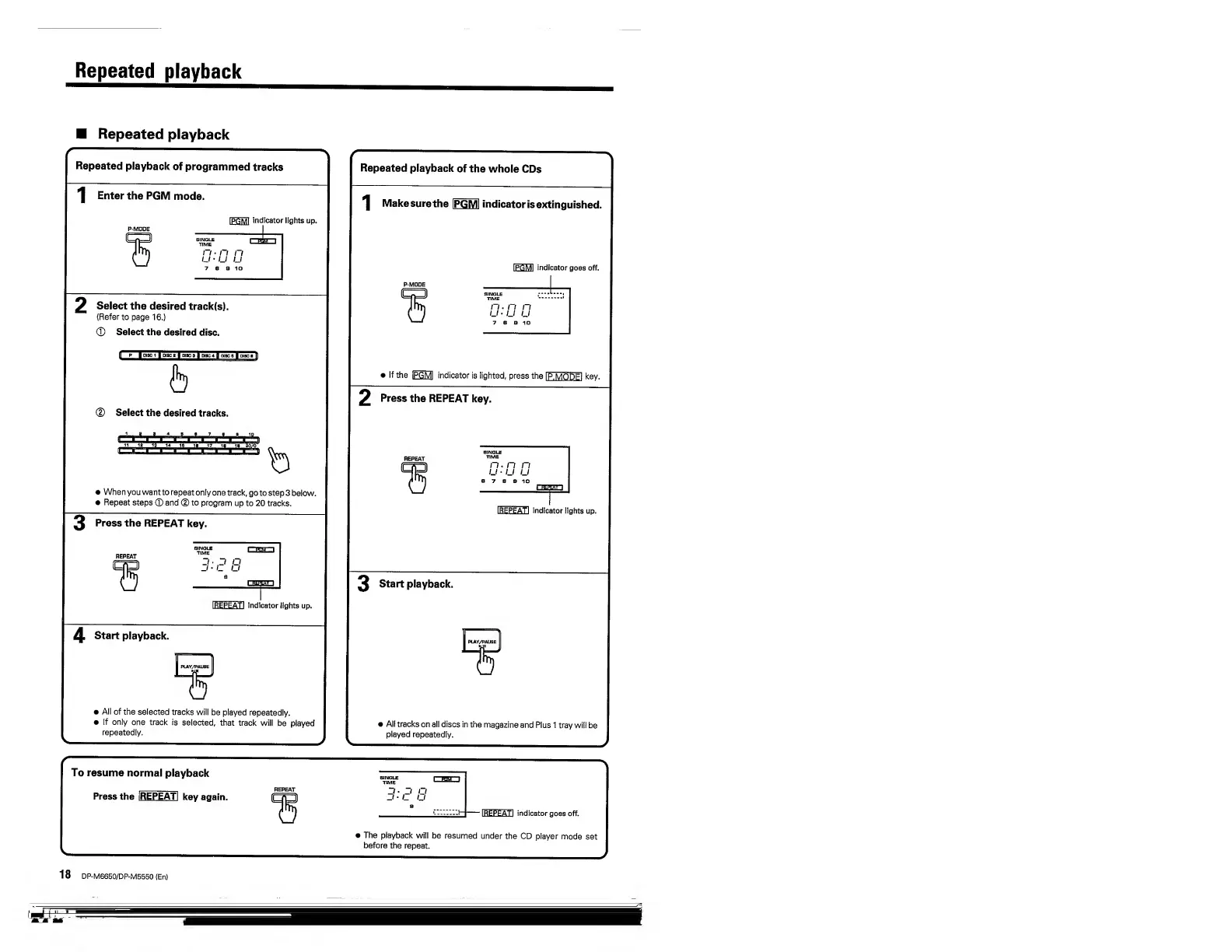 Loading...
Loading...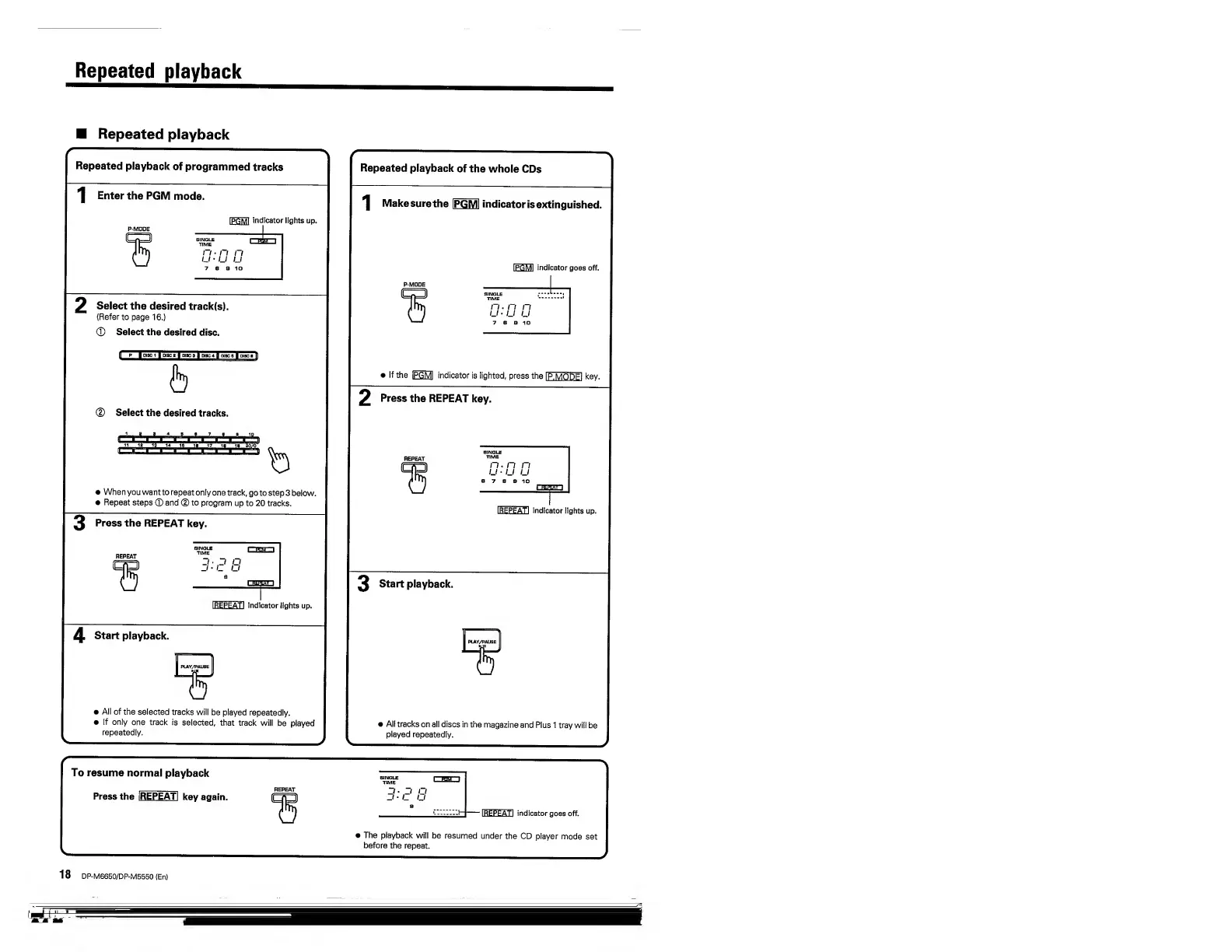
Do you have a question about the Kenwood DP-M6650 and is the answer not in the manual?
| channel separation | More than 90 dB (at 1 kHz) |
|---|---|
| frequency response | 8 Hz ~ 20 kHz ± 1.0 dB |
| signal to noise ratio | More than 96 dB |
| dynamic range | More than 94 dB |
| total harmonic distortion | Less than 0.005% {at 1 kHz) |
| number of channels | 2 channels |
| power consumption | 15 W |
|---|
| output level/impedance | 2.0 V/3.3 kO |
|---|---|
| headphones output (max.) | 20 mW/16 £ |
| playing rotation | 200 rpm - 500 rpm (CLV) |
|---|
| width | 440 mm (17-5/16") |
|---|---|
| height | 128 mm (5-1/16") |
| depth | 368 mm (14-1/2") |
| weight | 5.4 kg (11.9 lb) |
| channel separation | More than 90 dB (at 1 kHz) |
|---|---|
| frequency response | 8 Hz ~ 20 kHz ± 1.0 dB |
| signal to noise ratio | More than 96 dB |
| dynamic range | More than 94 dB |
| total harmonic distortion | Less than 0.005% {at 1 kHz) |
| number of channels | 2 channels |
| power consumption | 15 W |
|---|
| playing rotation | 200 rpm - 500 rpm (CLV) |
|---|
| width | 440 mm (17-5/16") |
|---|---|
| height | 128 mm (5-1/16") |
| depth | 368 mm (14-1/2") |
| weight | 5.4 kg (11.9 lb) |
Information regarding federal regulations and product safety labels for the USA.
Lists and illustrates the included accessories with the CD player.
Explanation of the Class 1 Laser Product marking and its safety implications.
Operating voltage and safety precautions for units sold in the USA and Canada.
Operating voltage for units sold in Australia and Europe.
Specific instructions for operating voltage and mains lead wiring in the UK.
Instructions for setting the AC voltage selector switch for different regions.
Essential warnings to prevent fire, electric shock, and radiation exposure.
Connect the unit to the described power supply type only.
Route power cords to prevent damage from walking or pinching.
Ensure grounding or polarization means are not defeated.
Ensure proper unit ventilation by keeping openings clear.
Do not expose the unit to water or moisture.
Avoid operating the unit at extremely low or freezing temperatures.
Situating the unit away from heat sources to prevent overheating.
Prevent objects or liquids from entering the unit to avoid electric shock.
Never remove the enclosure to avoid electric shock.
Keep the unit away from strong magnetic fields.
Clean the cabinet with a dry cloth; avoid volatile solvents.
Move appliance and cart combinations with care to prevent overturning.
Unplug the power cord when the unit is unused for a long period.
Turn off power and contact dealer if an abnormal smell or smoke is detected.
Conditions under which the unit requires servicing by qualified personnel.
User should not attempt servicing beyond manual instructions; refer to qualified personnel.
Information on grounding outdoor antennas for voltage surge protection.
Locate outdoor antennas away from power lines.
Do not connect high-power equipment or incompatible units to the AC outlet.
Guidelines for handling, cleaning, and storing CDs to prevent damage.
Warning against using cracked, warped discs, or discs with tape/adhesive.
Procedure to follow before transporting or moving the unit.
Precautions for operating the unit in conditions prone to condensation.
Details the types and sizes of CDs playable on this unit.
Radio noise emission limits for digital apparatus in Canada.
FCC warnings on radio frequency energy and interference mitigation.
Illustrates and explains how to connect the CD player to an amplifier or receiver.
Important notes regarding firm cord connections and power cord handling.
Explains connecting for system operation and remote control with other KENWOOD components.
Details CCRS recording function for cassette decks using system control.
Overview of buttons and indicators on the main unit's front panel.
Explanation of the various indicators and display elements on the unit.
Steps to load batteries into the remote control unit.
Explains operating range, successive key presses, and potential interference.
Step-by-step guide for placing CDs into the disc magazine.
Instructions on proper placement of labels on the magazine to avoid malfunctions.
Procedure to insert the disc magazine into the player.
Procedure to remove the disc magazine from the player.
Instructions for placing a single disc into the plus-1 disc tray.
Steps to select a disc and start normal playback of CDs.
How to pause playback and resume it later.
How to stop the current playback.
Instructions for connecting and adjusting volume for headphones.
How to skip to the beginning of a selected track.
How to fast forward or rewind within a track.
Using the TIME DISP key to view elapsed and remaining track times.
Guide to entering PGM mode and selecting tracks for programmed playback.
How to view the sequence of tracks entered in the program.
How to exit PGM mode and return to normal playback.
Steps to add a specific track to an existing program.
How to replace or clear tracks within a programmed sequence.
Explanation of the auto-space function for programmed tracks.
How to set the player to repeat programmed tracks or a single selected track.
How to set the player to repeat all tracks on all loaded CDs.
How to turn off the repeat function and return to normal playback.
Guide to selecting random playback for a single disc or all discs.
How to skip tracks or restart the current track during random play.
How to stop random playback and return to normal play.
Steps to edit tracks for fitting onto a tape, dividing into two files (A/B).
How to input the desired tape length for editing.
Display indicating the completion of the editing process and selected tracks.
Procedure for editing a second disc using the EDIT-2 function.
How to check the contents and sequence of edited tracks.
Instructions for playing back the A file and B file of an edited program.
Steps to delete all edited tracks.
Details on using CCRS for recording edited content onto tape.
Steps to program desired tracks and store them into a file.
How to load a magazine and play a stored program file.
Methods to erase a specific program file or all program files.
Connecting components and reading the audio timer manual.
Steps for setting up and initiating playback using an audio timer.
Lists common symptoms, their causes, and remedies for malfunctions.