
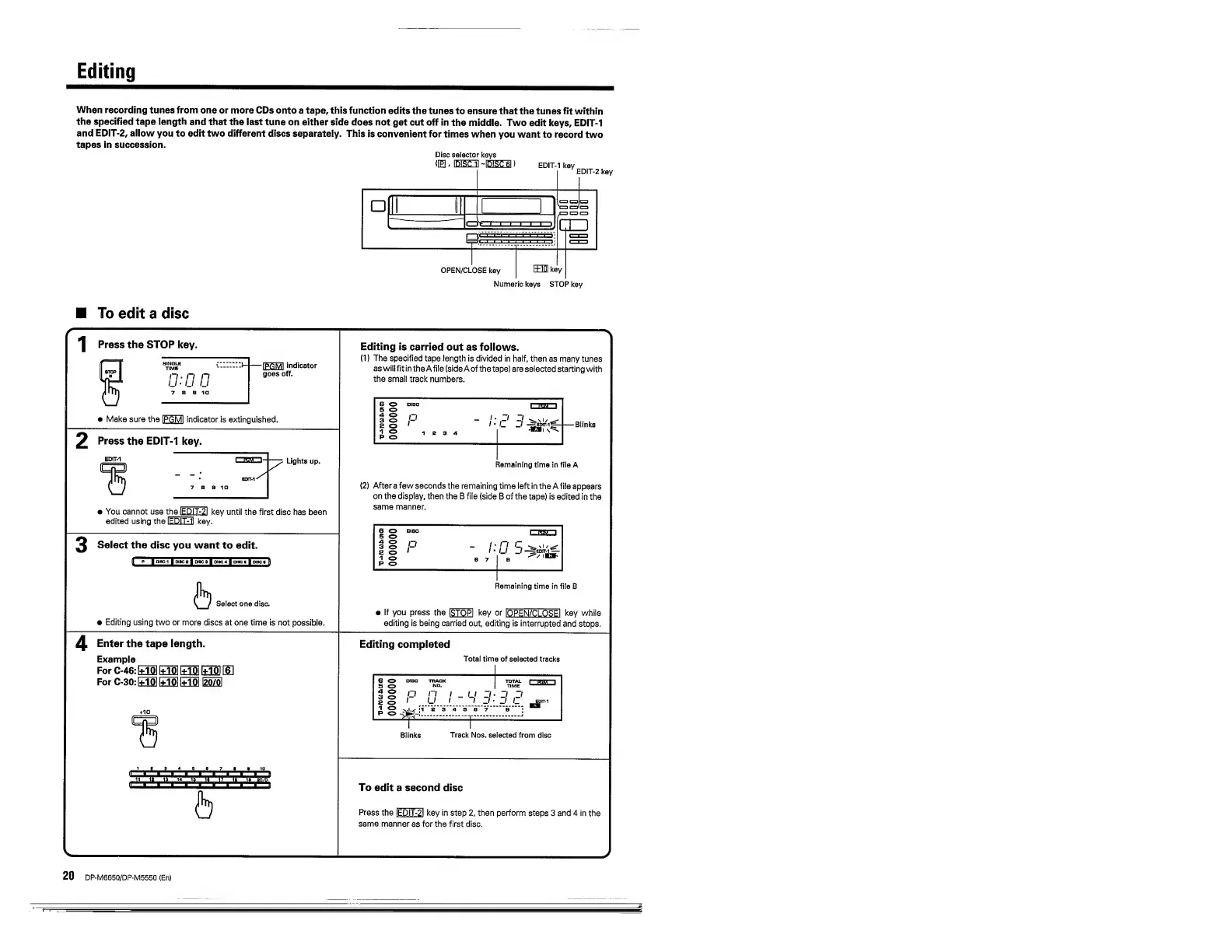 Loading...
Loading...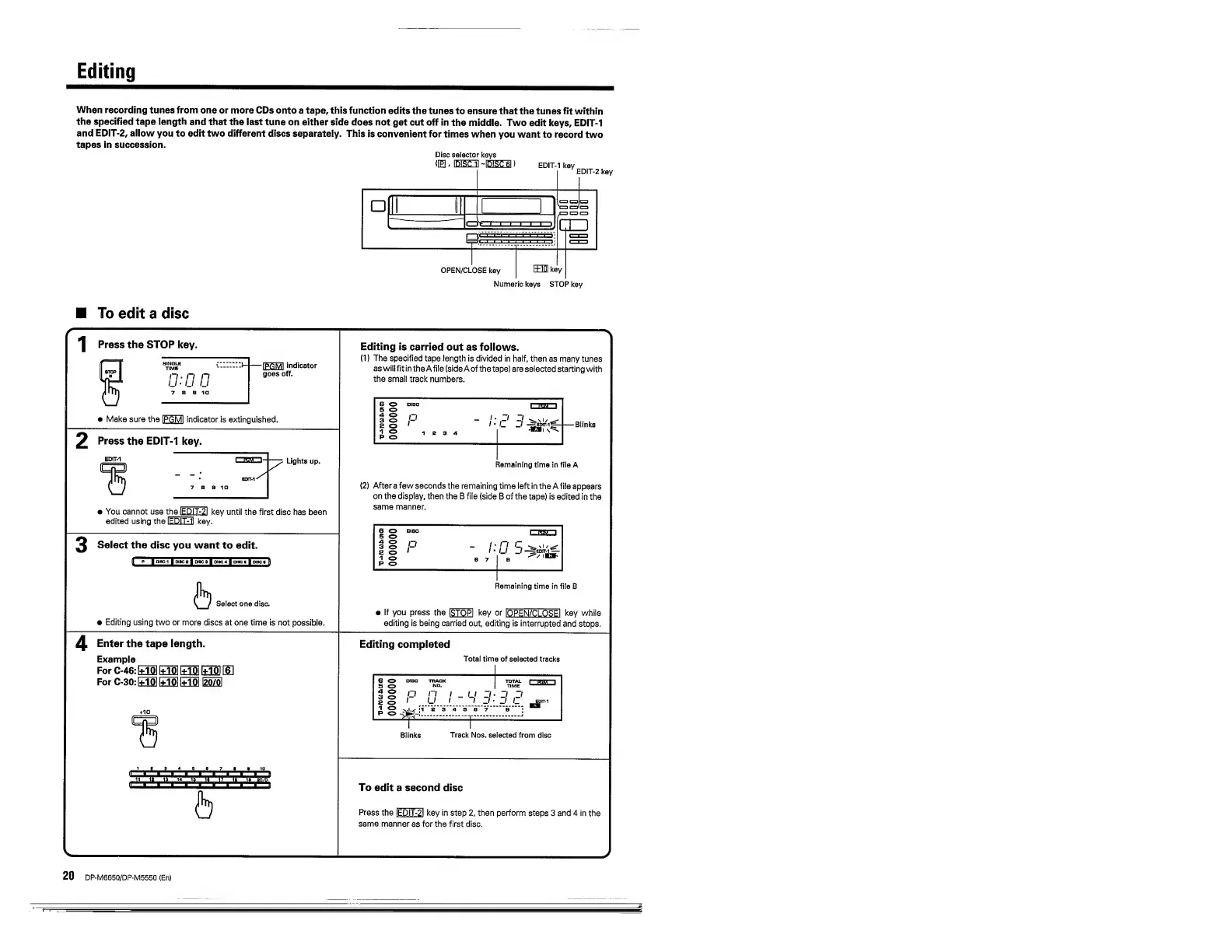
Do you have a question about the Kenwood DP-M6650 and is the answer not in the manual?
| channel separation | More than 90 dB (at 1 kHz) |
|---|---|
| frequency response | 8 Hz ~ 20 kHz ± 1.0 dB |
| signal to noise ratio | More than 96 dB |
| dynamic range | More than 94 dB |
| total harmonic distortion | Less than 0.005% {at 1 kHz) |
| number of channels | 2 channels |
| power consumption | 15 W |
|---|
| output level/impedance | 2.0 V/3.3 kO |
|---|---|
| headphones output (max.) | 20 mW/16 £ |
| playing rotation | 200 rpm - 500 rpm (CLV) |
|---|
| width | 440 mm (17-5/16") |
|---|---|
| height | 128 mm (5-1/16") |
| depth | 368 mm (14-1/2") |
| weight | 5.4 kg (11.9 lb) |
| channel separation | More than 90 dB (at 1 kHz) |
|---|---|
| frequency response | 8 Hz ~ 20 kHz ± 1.0 dB |
| signal to noise ratio | More than 96 dB |
| dynamic range | More than 94 dB |
| total harmonic distortion | Less than 0.005% {at 1 kHz) |
| number of channels | 2 channels |
| power consumption | 15 W |
|---|
| playing rotation | 200 rpm - 500 rpm (CLV) |
|---|
| width | 440 mm (17-5/16") |
|---|---|
| height | 128 mm (5-1/16") |
| depth | 368 mm (14-1/2") |
| weight | 5.4 kg (11.9 lb) |