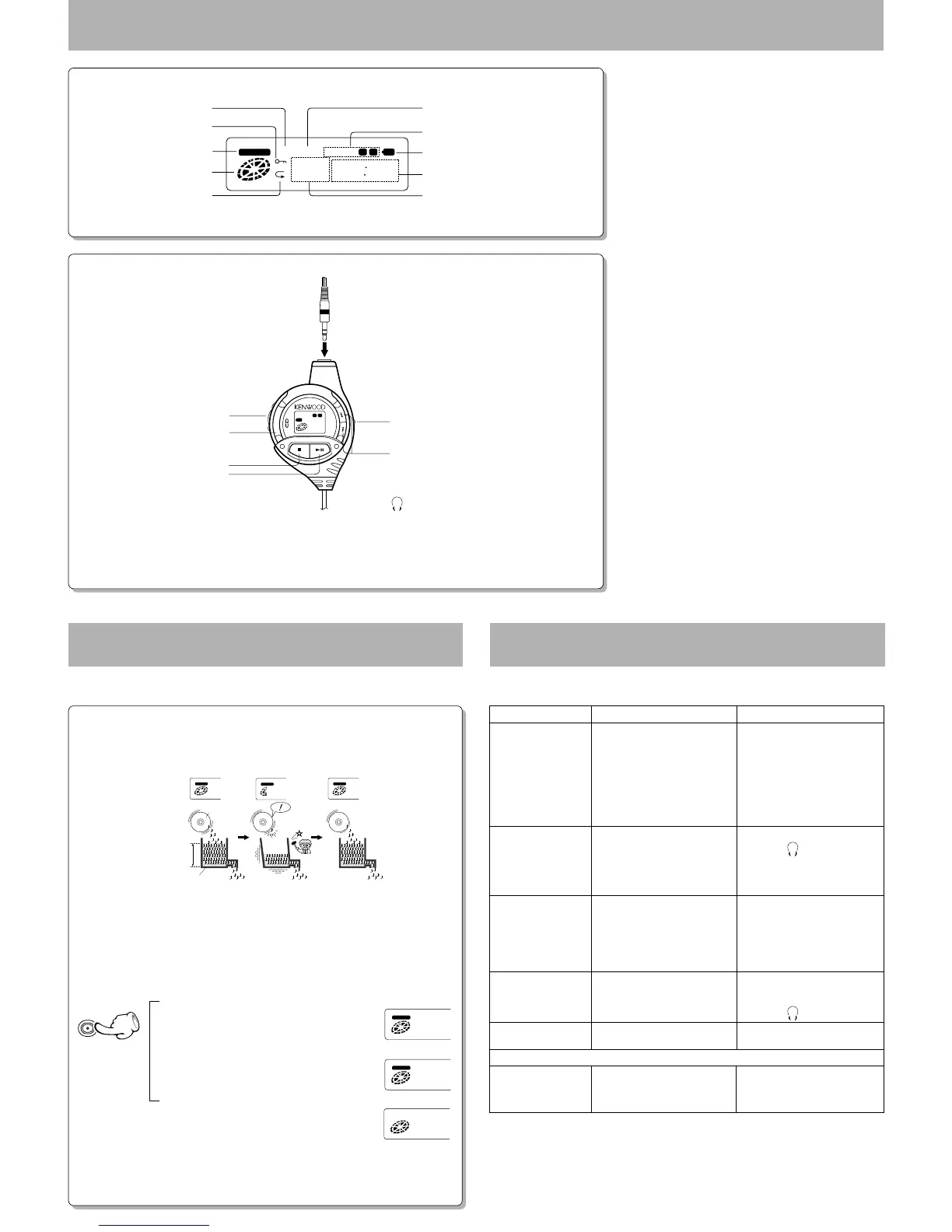DPC-885 (En)
Display
LCD remote control unit
• Always push in the headphone plug all the way before the power supply is switched ON.
• When the headphone plug is inserted or pulled during playback, the operation of the unit and the liquid crystal display may not coincide.
In such a case, switch off the power supply once to make them coincide.
• When the plug of the liquid crystal display remote control unit has been connected, the operation keys of the remote control unit may not
be accepted. In such a case, disconnect the plug of the remote control unit once, wait for about 5 sec, and then connect it again.
D.A.S.C.
1 2
PGM SHUF B.BOOST
C
8888
88
Displays the D.A.S.C. mode.
Displays the track number.
Time/character information display
Lights in program mode.
B.BOOST indicator which lights
when Bass Boost is activated.
Battery duration indicator which lights
during recharging and blinks when the
remaining battery power is low.
It prevents sound skipping by storing the CD’s digital data in memory, and then playing back
from the memory.
Mechanism of D.A.S.C.
Sound skip guard function (D.A.S.C.)
* D.A.S.C. (Digital Anti Shock Circuit)
• In case of vibration above a certain degree, the memory data may be exhausted and the guard from
sound skip may become temporarily ineffective.
CD
D.A.S.C. D.A.S.C.
D.A.S.C.
Reproduced sound
1 D.A.S.C. HI
Digital data of about 20 seconds is stored in memory.
This is the anti-shock play mode with a large vibra-
tion-resistance effect.
2 D.A.S.C. LOW
Digital data of about 6 seconds is stored in memory.
This mode provides a lower vibration resistance but
better sound quality than the D.A.S.C. Hi mode.
3 D.A.S.C. OFF (cancel)
When the player is used in a place free of vibration,
it is recommended to release the D.A.S.C. to ex-
tend the play time by reducing the battery power
consumption.
Each press changes the mode as follows.
Setting the D.A.S.C.
• The reproduced sound is interrupted during switching.
In case of difficulty
Notes :
1. This system uses a microcomputer so it may malfunction due to external noise or interference. In such
a case, unplug the power cord and remove the batteries, then plug the power cord again and insert the
batteries again.
2. Erroneous operation may occur when the headphone plug is plugged or unplugged; but this is not a
malfunction.
Controls and indicators
G
D.A.S.C.
Lights up when the HOLD switch
is set to the HOLD position.
3
Repeat mode indicator which lights
when one of the repeat modes is
activated.
Cause Remedy
No operation occurs
when operation keys are
pressed.
No sound is heard from
the headphones.
Sound skips, or is inter-
rupted.
Noise interferes.
Rechargeable batteries
• The HOLD switch is set to HOLD.
• The batteries are exhausted.
• The disc is placed upside down.
• Condensation has occurred inside
the unit.
• The AC adaptor or car battery adap-
tor is disconnected.
• The headphones are connected in-
completely.
• The volume is set to the minimum
position on the main unit or remote
control unit.
• The D.A.S.C. is set to “OFF”.
• A strong vibration that exceeds the
capacity of the D.A.S.C. has occurred.
• The disc is dirty.
• The lens is dirty.
• The headphone plug is dirty.
• The batteries are low.
• The headphone plug is dirty.
• The batteries are low.
• The headphones are connected in-
completely.
• Commercially-available recharge-
able batteries are used.
• Deactivate HOLD status.
• Replace both of the two alkaline
batteries, or recharge the recharge-
able batteries.
• Place the disc with the labeled side
up.
• Leave the unit for about 1 hour be-
fore re-use.
• Connect it properly.
• Insert the plug securely into the
REMOTE/
jack.
• Adjust the volume on the main unit
or remote control unit.
• Set the D.A.S.C. to “ON”.
• Place the unit in a place not subject
to vibration.
• Clean it.
• Clean it.
• Clean it.
• Replace or recharge the batteries.
• Clean it.
• Replace or recharge the batteries.
• Insert the plug securely into the
REMOTE/
jack.
• Use the special rechargeable
batteries (NB-130,NB-77 or NB-88).
Symptom
What seems to be a serious trouble may sometimes be due to a simple mistake. Before calling for
service, check the items shown in the following table again. (If you request servicing due to the
reasons shown in the table, the service may be charged in some cases.)
Display
Storage
of digital
data
Digital memory
D.A.S.C.
IH
D.A.S.C.
OL
FFO
1 2
B.BOOST
PHONES
STOP/OFF PLAY/PAUSE
SKIP
C
88
B
.
B
O
O
S
T
Stop/power off key
Skip keys
VOLUME control
Bass Boost key
Play/pause key
The keys with the same names as the keys on the main unit
function the same as the keys on the main unit.
Shuffle mode indicator which lights when
the shuffle mode is activated.
For CHINA and Duty free shop in JAPAN
The disc status is displayed.
At the time of D.A.S.C. ON, the re-
sidual memory amount is displayed.
Headphones jack
HOLD switch
The operation keys of the remote
control unit except for volume
control are defeated.
To REMOTE/
jack of the main unit.
Digital recording is not
possible for MD and
DAT.
• The D.A.S.C. function is ON.
• Batteries are used for playback.
• Please cancel the D.A.S.C. function.
• Please use a household power sup-
ply (AC adaptor).
