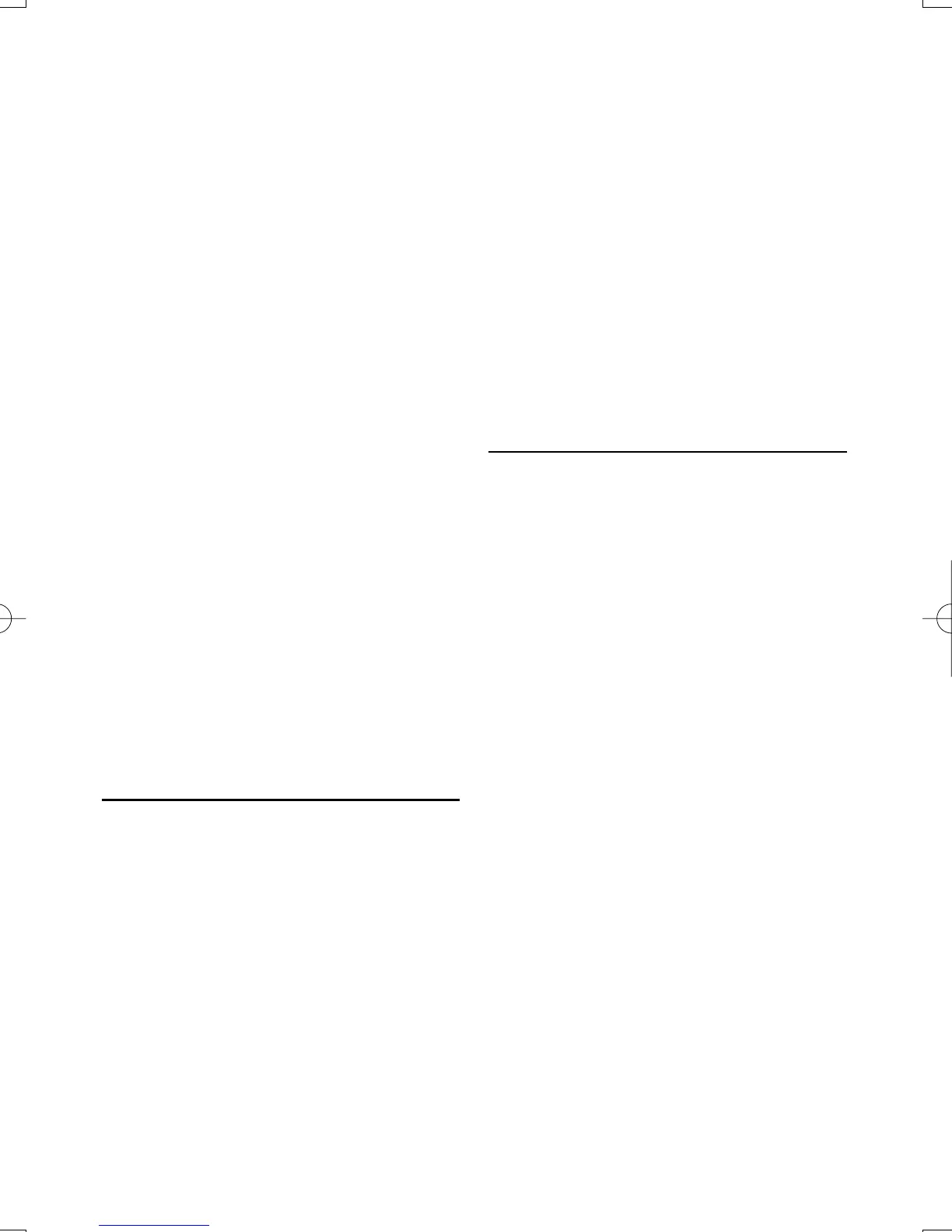English
|
11
3 seconds.
When “RE-ENTER” is displayed, “CODE” is also
displayed.
8 Do the step 4 through 7 operation, and reenter
the Security Code.
“APPROVED” is displayed.
The Security Code function activates.
⁄
• If you enter the wrong Code in steps 4 through 6, repeat
from step 4.
9 Exit Security Code mode
Press the [B.BOOST] button.
Resetting the Security Code function when the
audio unit is first used after removed from the
battery power source or the Reset button is
pressed
1 Turn the power ON.
2 Do the step 4 through 7 operation, and enter
the Security Code.
“APPROVED” is displayed.
Now, you can use the unit.
⁄
• When the Security Code function is activated, “CODE
SET” changes to “CODE CLR”.
• To deactivate the Security Code function, see the next
section <Deactivating Security Code>.
Function of KDC-MP238
Deactivating Security Code
To deactivate the Security Code function.
1 Select Security Code mode
Press the top or bottom side of the Control
knob.
Select the “CODE CLR” display.
2 Enter Security Code mode
Press the center of the Control knob for at least
1 second.
When “ENTER” is displayed, “CODE CLR” is also
displayed.
3 Select the digits to enter
Press the right or left side of the Control knob.
4 Select the Security Code numbers
Press the top or bottom side of the Control
knob.
5 Repeat steps 3 and 4, and complete the
Security Code.
6 Press the center of the Control knob for at least
3 seconds.
“CLEAR” is displayed.
The Security Code function deactivates.
7 Exit Security Code mode
Press the [B.BOOST] button.
⁄
• If a wrong security code is entered, “ERROR” is displayed.
Enter a correct security code.
Manual Clock Adjustment
1 Select Clock Adjustment mode
Press the top or bottom side of the Control
knob.
Select the “CLK ADJ”/ “CLCK” display.
2 Enter Clock Adjust mode
Press the center of the Control knob for at least
1 second.
The clock display blinks.
3 Adjust the hours
Press the top or bottom side of the Control
knob.
Adjust the minutes
Press the right or left side of the Control knob.
4 Exit Clock adjustment mode
Press the [B.BOOST] button.
B64-3898-0000KEn.indd11B64-3898-0000KEn.indd11 07.7.105:07:29PM07.7.105:07:29PM
