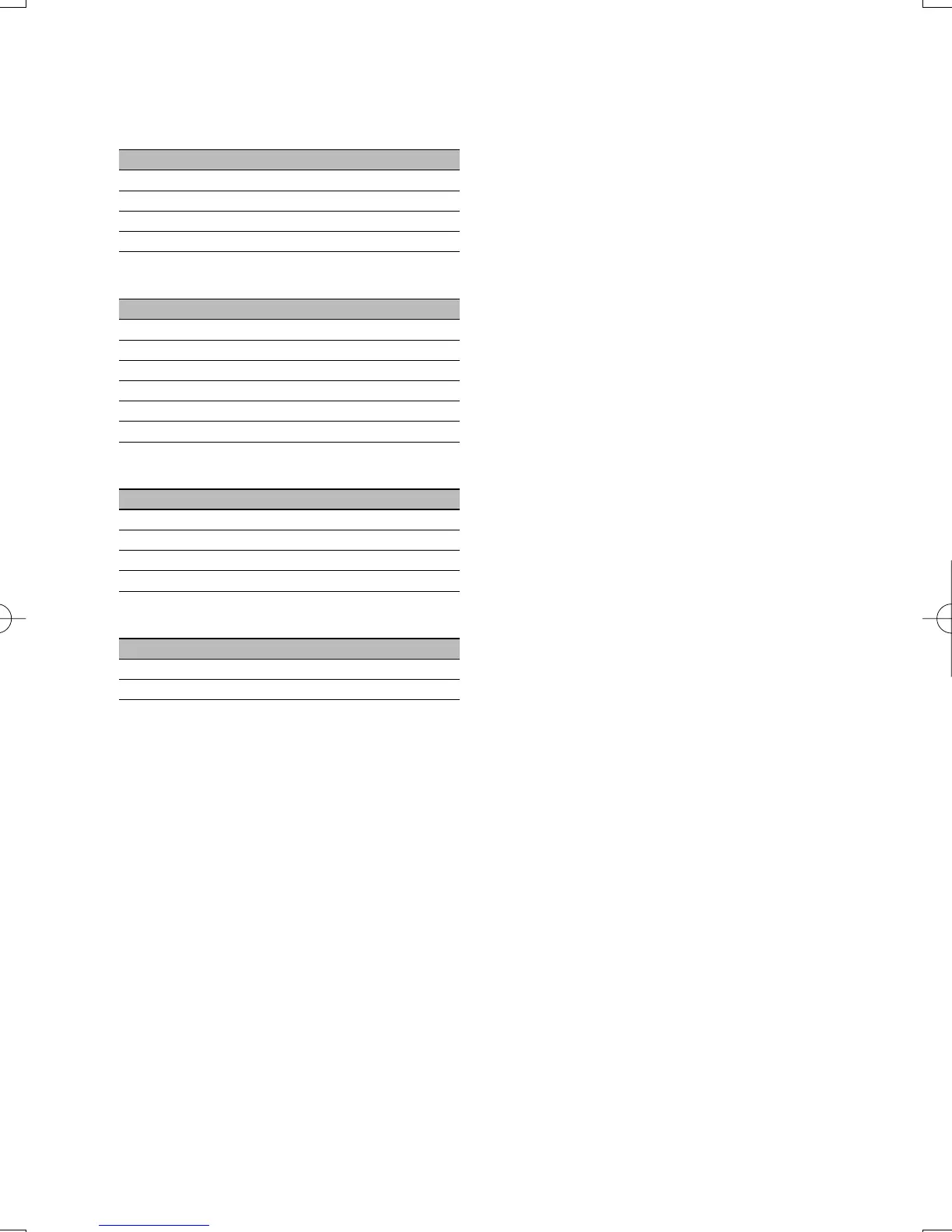English
|
7
In CD & External disc source
Information Display
Disc title “D-TITLE”
Track title “T-TITLE”
Play time & Track number “P-TIME”
Clock “CLOCK”
In Audio file source
Information Display
Music title & Artist name “TITLE”
Album name & Artist name “ALBUM”
Folder name “FOLDER”
File name “FILE”
Play time & Music number “P-TIME”
Clock “CLOCK”
In HD Radio source (KDC-MP238)
Information Display
Station name “ST NAME”
Music title/ Artist name/ Album name/ Genre “TITLE”
Frequency “FREQ”
Clock “CLOCK”
In Standby/ Auxiliary input source
Information Display
Source name “SRC NAME”
Clock “CLOCK”
3 Exit Switching Display mode
Press the center of the Control knob.
⁄
• When you select the clock display, the display setting of
each source will be changed to the clock display.
• Album name cannot be displayed in WMA file.
• If the selected display item does not have any
information, alternative information is displayed.
B64-3898-0000KEn.indd7B64-3898-0000KEn.indd7 07.7.105:07:27PM07.7.105:07:27PM
