
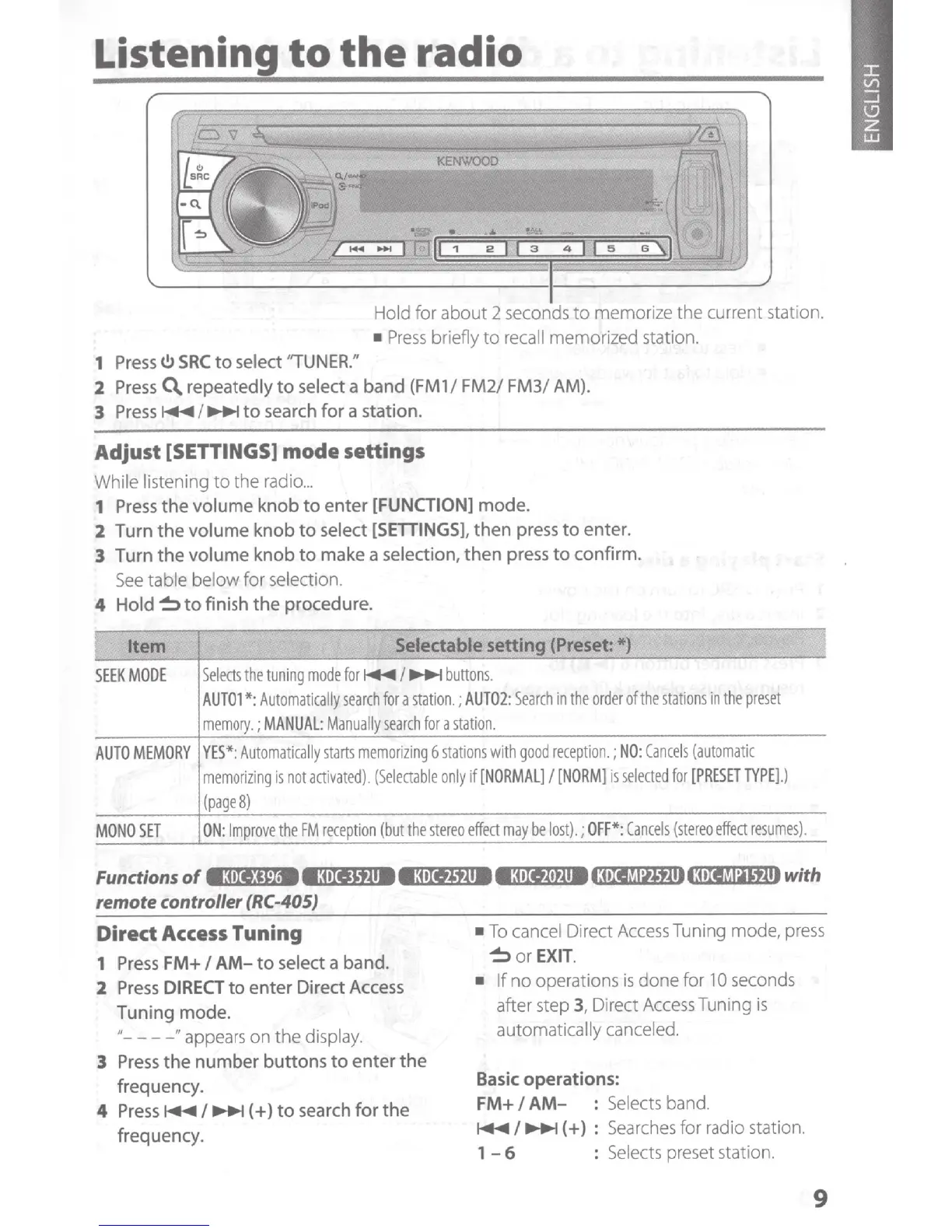 Loading...
Loading...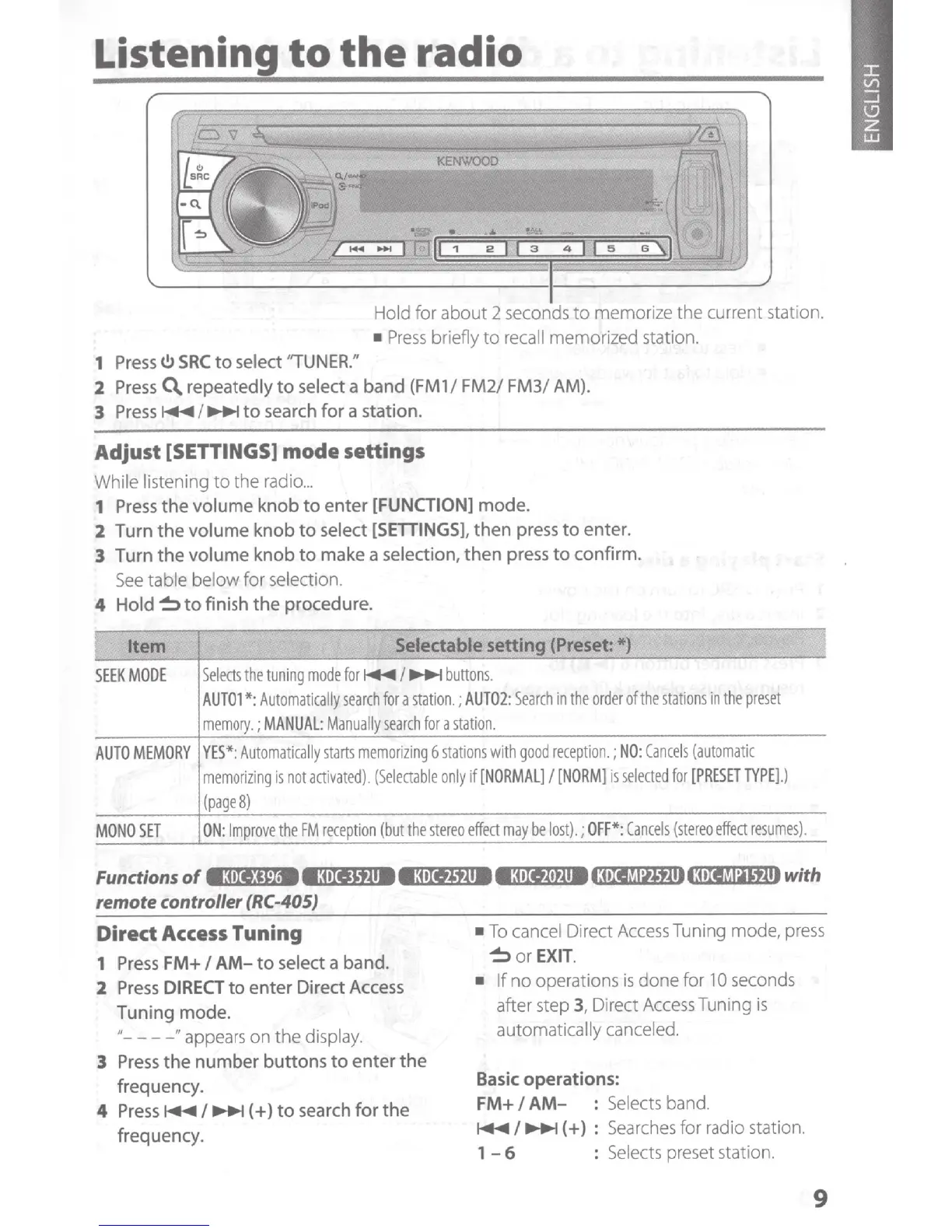
Do you have a question about the Kenwood KDC-252U and is the answer not in the manual?
| MP3 playback | Yes |
|---|---|
| Playback disc formats | CD audio |
| Audio formats supported | MP3, WMA |
| AM band range | 530 - 1700 kHz |
| FM band range | 87.9 - 107.9 MHz |
| Supported radio bands | AM, FM |
| DIN size | 1 DIN |
| Impedance | 8 Ω |
| Product color | Black |
| Frequency range | 20 - 20000 Hz |
| CD changer capacity | 1 discs |
| Signal-to-Noise Ratio (SNR) | 105 dB |
| Display type | Fluorescent |
| Display number of lines | 1 lines |
| Filter | Low-Pass Filter |
| File format system | FAT 16/32 |
| Amplifier output power | 88 W |
| Dimensions (WxDxH) | 182 x 158 x 53 mm |
|---|