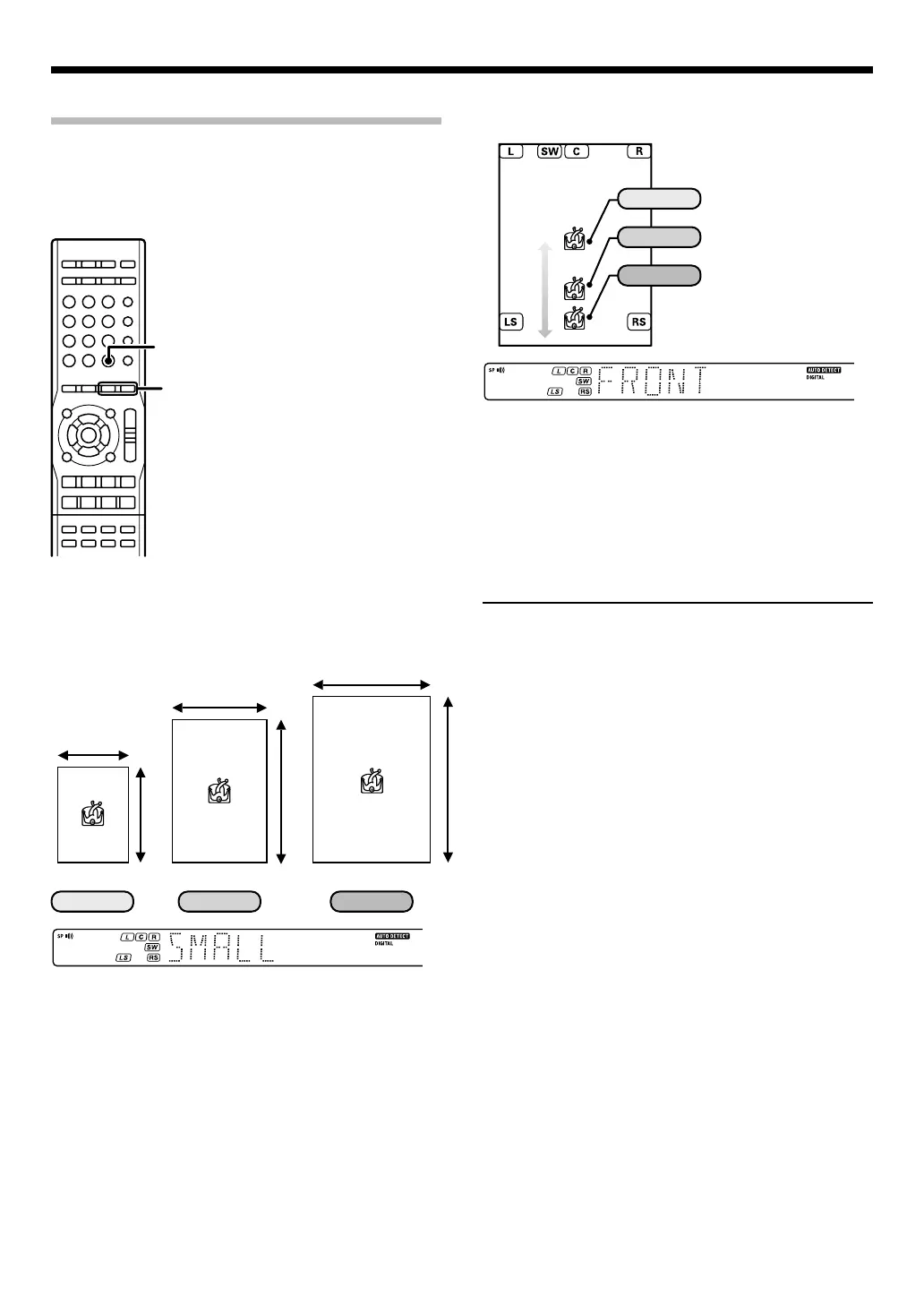16
English
Speaker settings
® Use [MULTI CONTROL 5/∞] to select your listening
position.
FRONT
CENTER
REAR
† Press [EASY SETUP].
• The speakers are set up as shown below.
Subwoofer : ON
Front speaker: Average size
Center speaker: Average size
Surround speaker: Average size
Subwoofer re-mix* : ON
* The function for adding the bass of other channels to the
subwoofer channel according to the speaker setup.
Note:
• Easy setup with may not be appropriate with certain speaker
systems or listening environment. In this case, go through
<Speaker setup ("SP SETUP")> *.
Speaker setup (Easy Setup)
The speaker settings can be completed by simply selecting the
room type and listening position. The audio will be corrected
automatically according to the characteristics of the speaker
system in use.
If more detailed speaker settings are required, use the procedure
in <Speaker setting flow> &.
MULTI
CONTROL /O
EASY SETUP
œ Press [EASY SETUP] to enter the easy setup mode.
∑ Use [MULTI CONTROL 5/∞] to select your room
type.
3m (9'10-3/8")
4m (13'1-7/8")
5m (16'5-3/8")
4m (13'1-7/8")
6m (19'8-7/8")
7m (23'3/8")
SMALL
12m
2
24m
2
35m
2
MEDIUM LARGE
é Press [EASY SETUP].
B60-5676-0000.indd16B60-5676-0000.indd16 07.4.129:57:16AM07.4.129:57:16AM
