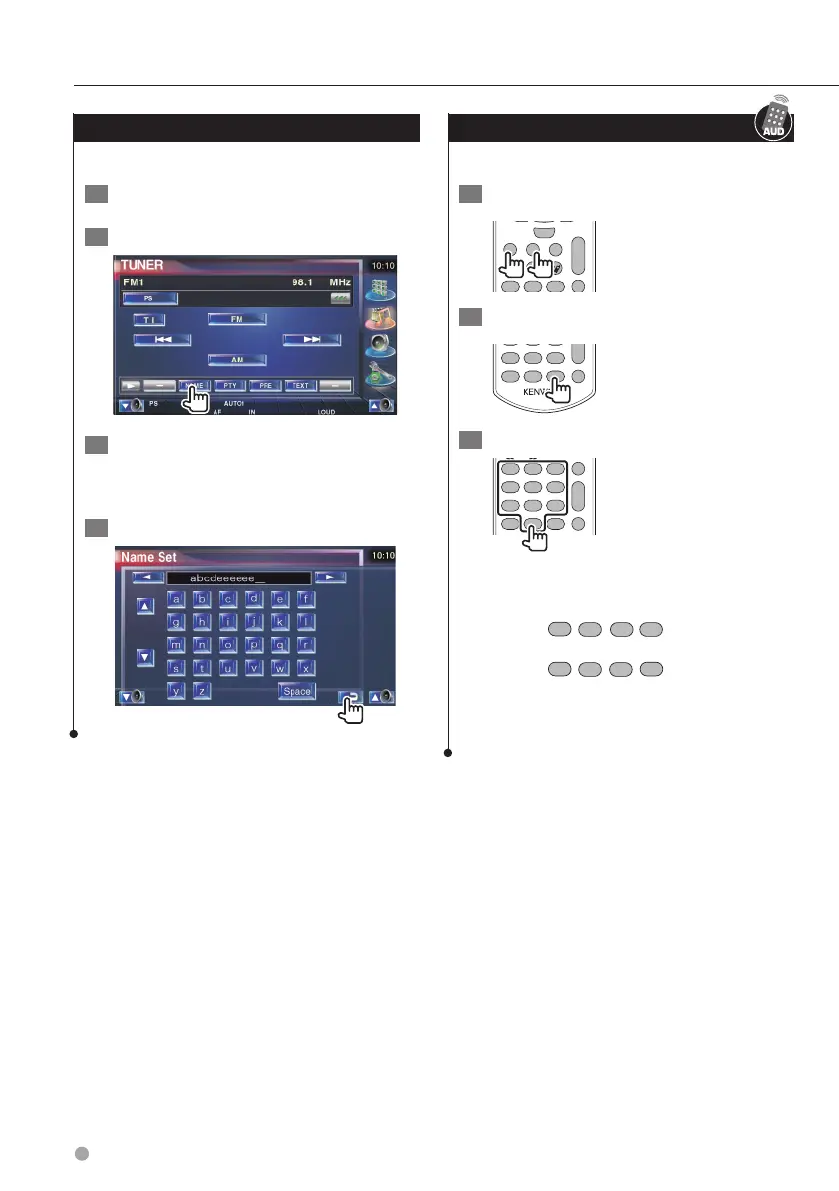36 KVT-719DVD/KVT-739DVD
Radio Listening
Set Station Name
Assigns a name to a station.
1 Tune in to the station to name
2 Start Name set
3 Enter the name
See <Character Entry> (page 57) for
information on how to enter a name.
4 End Name set
Direct Search
Tunes in a station when its frequency is entered.
1 Select a band
1
2
ABC 3DEF
OPEN
2 ZONE
VOL
FM
+
AM
−
D
Y
O
O
O
2 Select the Direct Search mode
R.VOL
7
PQRS
8TUV
0
9
WXYZ
CLEAR ATTDIRECT
3 Enter frequency
R.VOL
1
2
ABC 3DEF
4GHI
7
PQRS
5JKL
8TUV
0
9
WXYZ
6
MNO
CLEAR ATTDIRECT
2 ZONE
1
When you enter frequency, signal reception
starts.
Example: When you receive FM 92.1 MHz
0
9
WXYZ
2ABC
1
Example: When you receive AM 810 kHz
0
8TUV
1
0
⁄
• The operation ends automatically if you do not operate
within 10 seconds.
