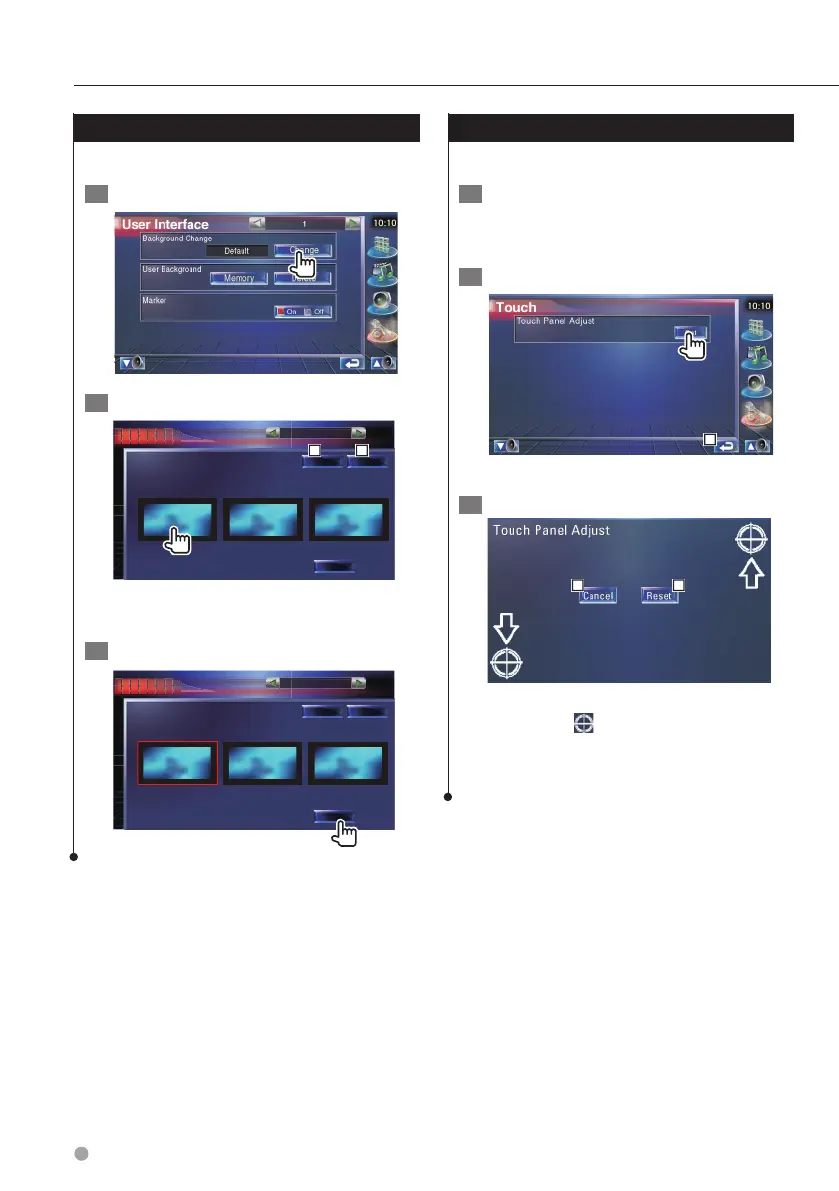76 KVT-719DVD/KVT-739DVD
SETUP menu
Background Select
Selects a image for background.
1 Select Background Select screen
2 Select a image for background
10:10
Background Change
Default
Enter
Cancel
1 2
1 Returns to the original screen.
2 Returns to the initial background.
3 Set the image as the background
10:10
Background Change
Default
Enter
Cancel
Touch panel Adjustment
You can adjust the touch panel operations.
1 Display the Touch panel Adjustment
screen
Touch [Touch] in the SETUP Menu (page 66).
2 Start Touch panel setup
1
1 Returns to the original screen.
3 Adjust the Touch panel
2 3
Follow the instruction on the screen and touch
the center of .
2 Cancels the adjustment and returns to the
Touch Panel Adjust screen.
3 Resets to the initial status.
