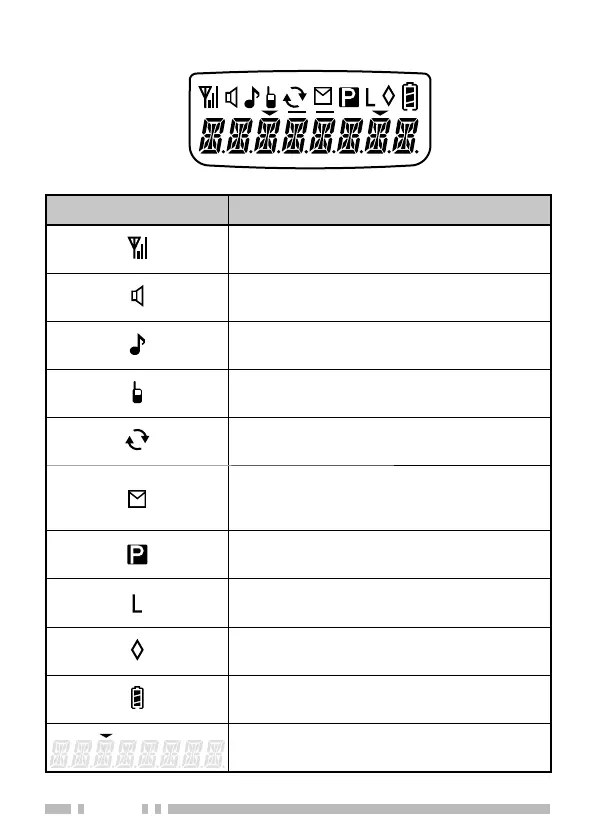8
DISPLAY
Indicator Description
Displays the strength of received
signals {page 27}.
Appears when the Monitor or Squelch
Off function has been activated.
Appears when using DTMF or QT/DQT
+ Optional Signaling, etc.
Appears while using the Talk Around
function.
Appears while scanning.
Appears when a message is stored in
the transceiver stack memory. Blinks
when a new message has arrived.
The selected channel is set as a
Priority channel.
Appears while using low transmit power
on the selected channel.
Appears when the Scrambler function
has been activated.
Displays the current battery status
{page 27}.
The selected zone is added to the
scanning sequence.
