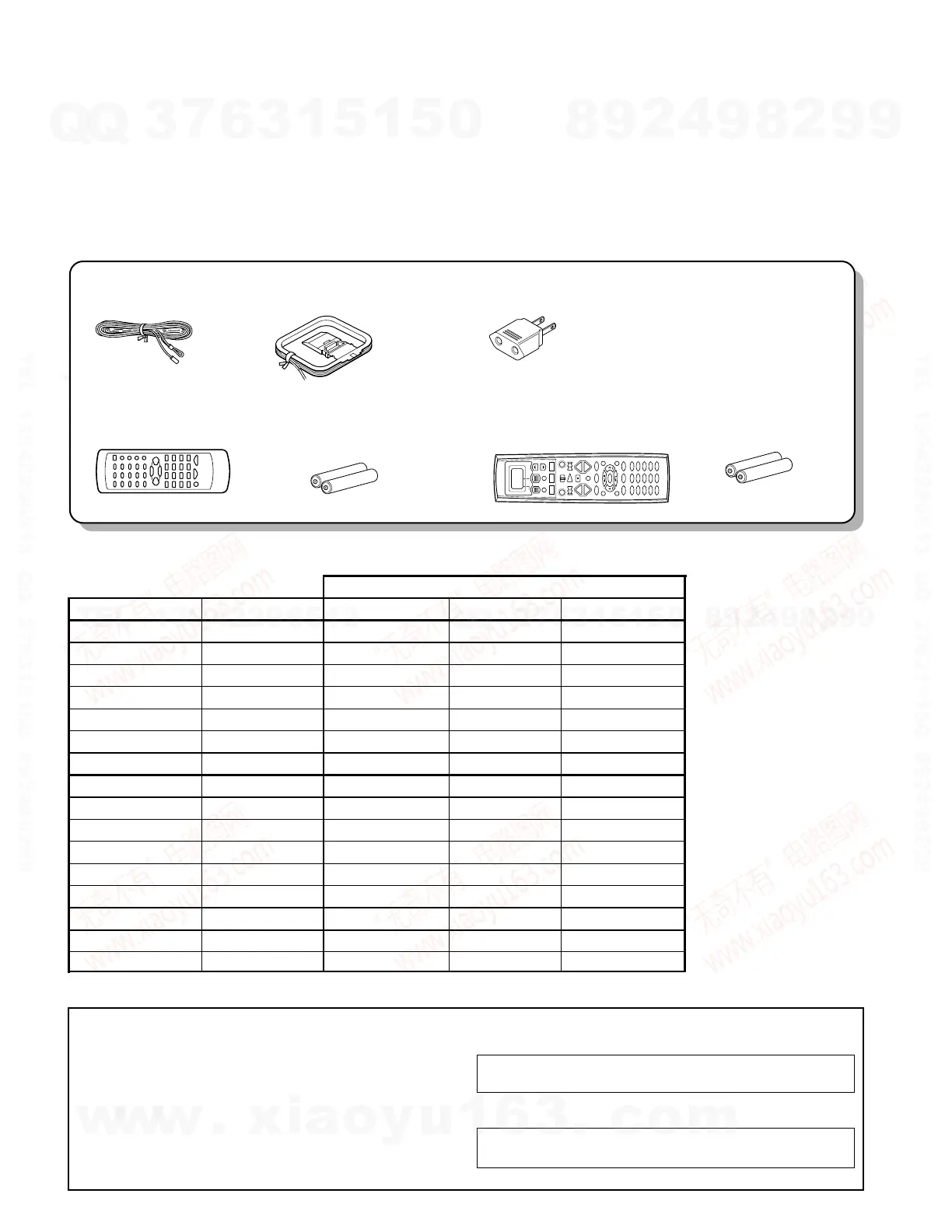Resetting the Microcomputer
•
For U.S.A. and Canada
For other countries
If the microcomputer may malfunction (unit cannot be operated,
or shows an erroneous display) if the power cord is unplugged
while the power is ON, or due to some other external factor. If
this happens, execute the following procedure to reset the
microcomputer and return the unit to its normal operating
condition.
Please note that resetting the microcomputer will clear the contents
of the memory and returns the unit to the state it was in when it left
the factory.
Unplug the power cord from the wall outlet, then plug it back in
while holding down the POWER key.
With the power cord plugged in, turn the POWER key OFF. Then,
while holding down the ON/STANDBY key, press POWER.
FM indoor antenna (1)
(T90-0836-05)
AM loop antenna (1)
(T90-0852-05)
Remote control unit (1)
RC-R0609/R0610
*AC plug adaptor (1)
(E03-0115-05)
* Use to adapt the plug on the power cord
to the shape of the wall outlet.
(Accessory only for regions where use is
necessary.)
Batteries (R6/AA) (2)Remote control unit (1)
RC-R0808/0809
Batteries (R6/AA) (2)
+
–
+
–
KRF-V7030D/V8030D/VR-407/409
2
CONTENTS / ACCESSORIES
CONTENTS / ACCESSORIES .................................. 2
BLOCK DIAGRAM ......................................................3
CIRCUIT DESCRIPTION............................................4
ADJUSTMENT..........................................................11
PC BOARD .............................................................. 12
SCHEMATIC DIAGRAM .......................................... 17
EXPLODED VIEW ....................................................37
PARTS LIST..............................................................38
SPECIFICATIONS ....................................................51
Contents
Accessories
Model name vs remote controller
Cautions
Remote Controller
MODEL
Destinations
Parts number Model name Battery cover
VR-407 K A70-1330-05 RC-R0609 A09-1178-08
VR-407 P A70-1330-05 RC-R0609 A09-1178-08
KRF-V7030D Y A70-1330-05 RC-R0609 A09-1178-08
KRF-V7030D-S M A70-1330-05 RC-R0609 A09-1178-08
KRF-V7030D-S I A70-1330-05 RC-R0609 A09-1178-08
KRF-V7030D-S X A70-1330-05 RC-R0609 A09-1178-08
VR-407-S K1 A70-1330-05 RC-R0609 A09-1178-08
VR-409 K A70-1315-05 RC-R0809 A09-1166-08
VR-409 P A70-1315-05 RC-R0809 A09-1166-08
KRF-V8030D Y A70-1315-05 RC-R0809 A09-1166-08
KRF-V8030D-S M A70-1315-05 RC-R0809 A09-1166-08
KRF-V8030D-S I A70-1315-05 RC-R0809 A09-1166-08
KRF-V8030D-S X A70-1315-05 RC-R0809 A09-1166-08
KRF-V8030D
E A09-1166-08
A70-1345-05 RC-R0808
KRF-V7030D E1 A70-1331-05 RC-R0610
A09-1178-08
KRF-V7030D
T
A70-1331-05 RC-R0610
A09-1178-08
w
w
w
.
x
i
a
o
y
u
1
6
3
.
c
o
m
Q
Q
3
7
6
3
1
5
1
5
0
9
9
2
8
9
4
2
9
8
T
E
L
1
3
9
4
2
2
9
6
5
1
3
9
9
2
8
9
4
2
9
8
0
5
1
5
1
3
6
7
3
Q
Q
TEL 13942296513 QQ 376315150 892498299
TEL 13942296513 QQ 376315150 892498299
