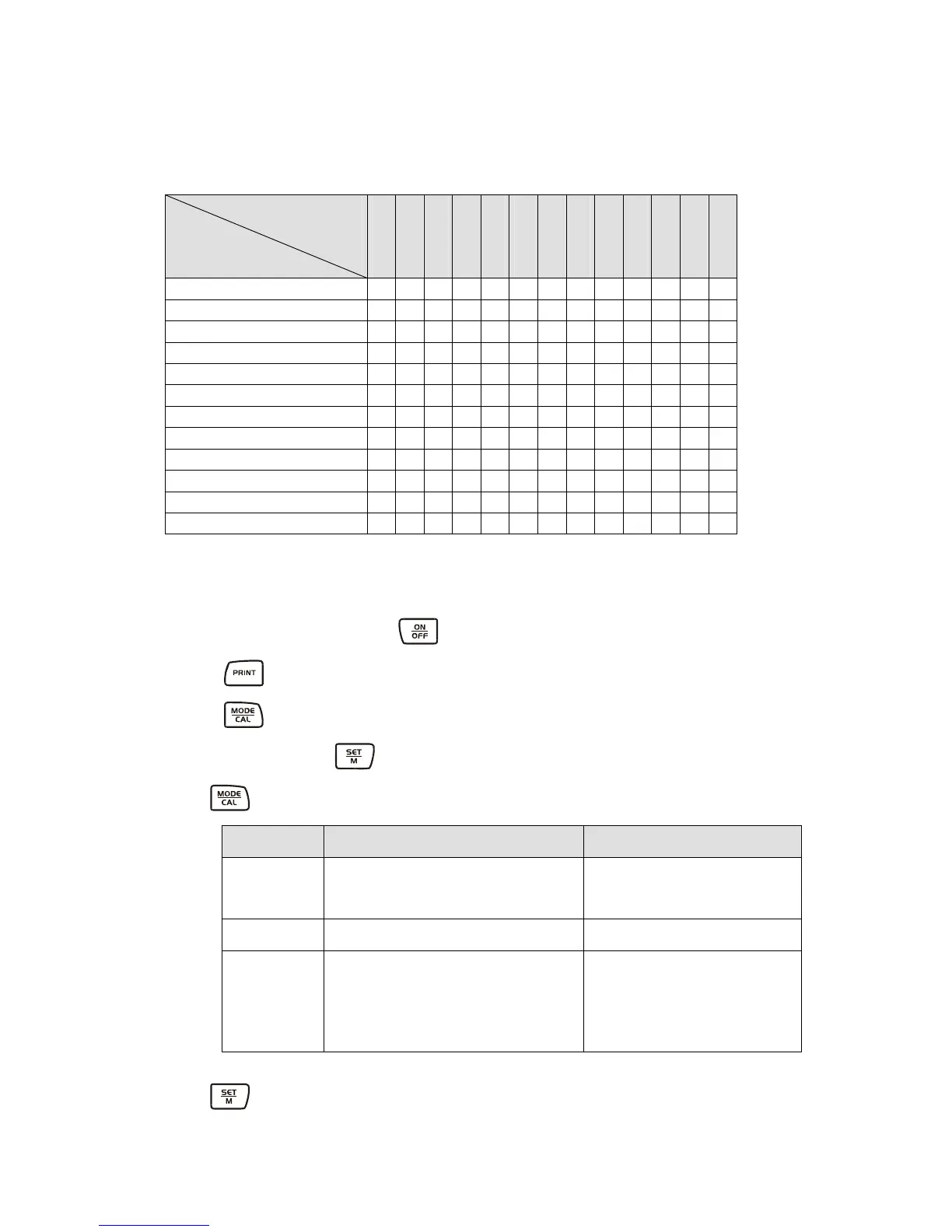The different weighing models have integrated different foreign weighing units.
Details can be seen in this table:
Model
Units
440-21N
440-21A
440-33N
440-35N
440-35A
440-43N
440-45N
440-47N
440-49N
440-49A
440-51N
440-53N
440-55N
Gram
x x x x x x x x x x x x x
Pound
x x x x x x x x x x x
Ounce
x x x x x x x x x x x x x
Troy ounce
x x x x x x x x x x x x x
Tael Hongkong
x x x x x x x x x x x x x
Tael Taiwan
x x x x x x x x x x x x x
Grain
x x x x x x
Pennyweight
x x x x x x x x x x x x x
Momme
x x x x x x x x x x x x x
Tola
x x x x x x x x x x x x x
Carat
x x x x x
Freely selectable factor
x x x x x x x x x x x x x
7.10 Display background illumination
In the menu the functions of the background illumination can be switched on or off.
Proceed as follows:
Switch-on the balance using the key and wait for the „0“ display.
Press the key and keep it pressed until „UNIT“ appears on the display.
Press the
key seven times, in the display appears „bl“.
Confirm by pressing the key
Use the
key to choose between the three following settings:
Display Adjustment Function
„bl“ on
Background illumination on Contrastful display which
can also be red in the
darkness.
„bl“ off
Background illumination off Battery saving
„bl“ Ch
The background illumination
will be switched off
automatically 10 sec after
having reached a stable
weighing value.
Battery saving
Use the key to confirm your selected setting.
440-BA-e-0941
20