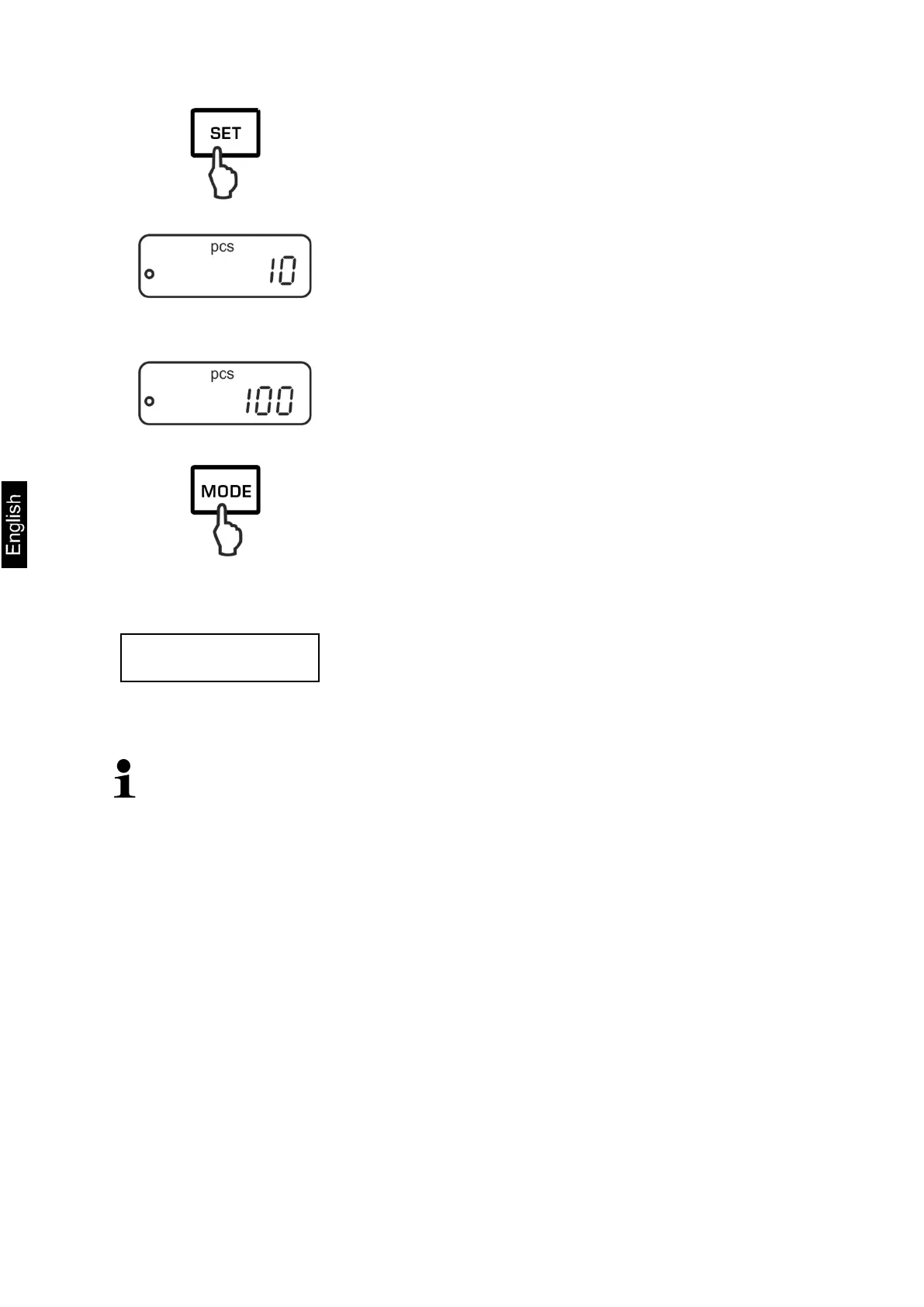22 ADB-BA-e-1510
4. Weigh-in reference parts
Place as many counted pieces to add-up as required
by the set reference piece number.
Press the SET key to save the reference whereupon
the weighing scale automatically calculates an average
weight per part.
Remove reference weight. The balance is now in parts
counting mode and counts all units on the weighing
plate.
5. Count the items
Place load on pan and read the number of pieces.
6. Switch-over display between number of items
and weight
Use the MODE key to switch-over the display to the
available units, see chap. 8.5
Sample protocol
(KERN YKB-01N)
7. Printing
The display value will be printed out by connecting an
optional printer and pressing the PRINT key (factory
setting).
100 pcs s
• Take care
of the minimum weight of the piece (see chap. 1 „Technical
data“).
•
The reference weight will remain stored even after the weighing balance
was turned off until the reference is reset.