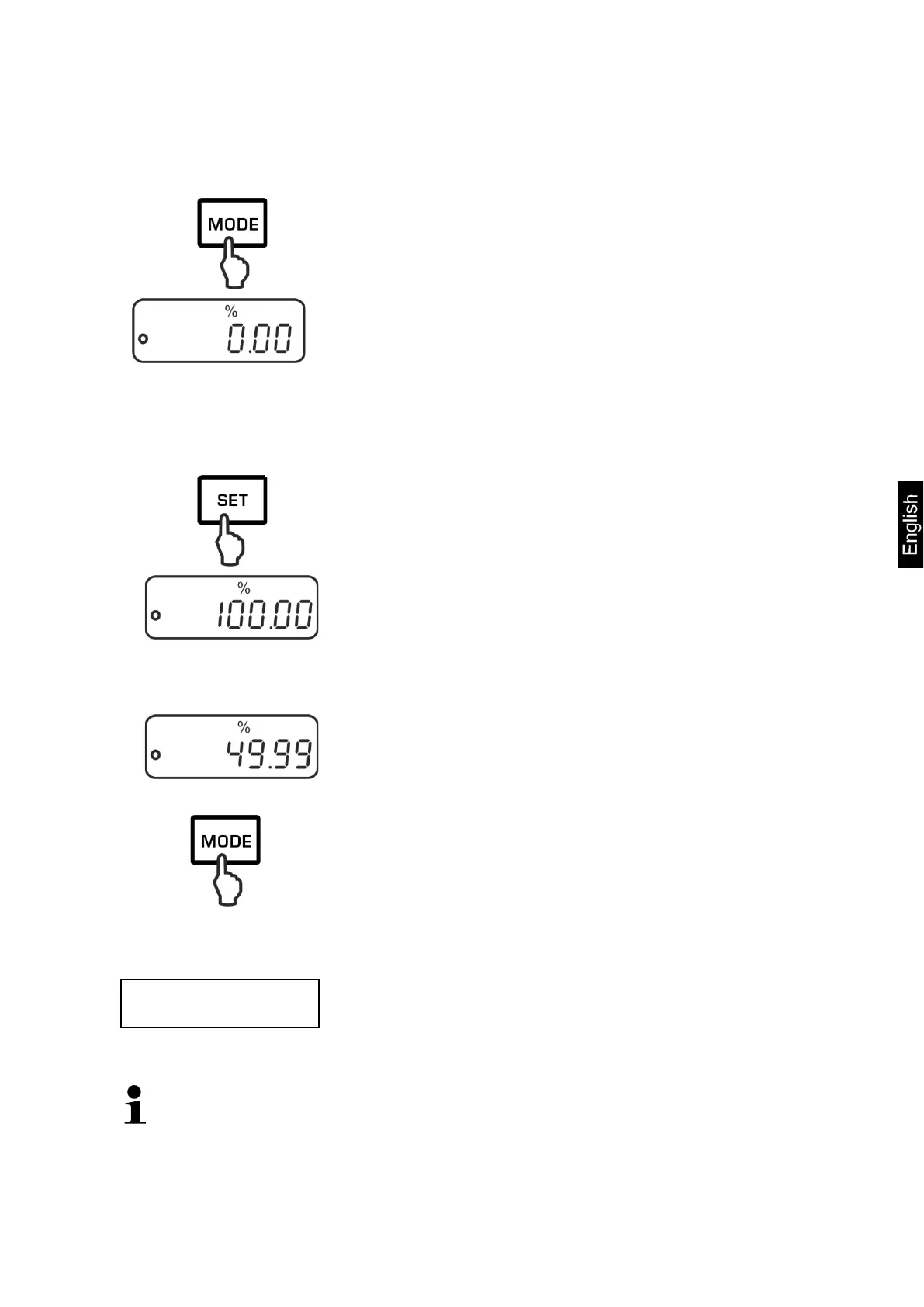ADB-BA-e-1510 23
9.2 Percent determination
Percentage calculation facilitates weight display in percent related to a reference
weight equivalent to 100 %.
1. Call application
Press the MODE key several times until „%“ is
displayed.
2. Set to zero/taring
Press the TARE key to set the balance to zero or to
tare when using a weighing container.
3. Reference setting (100 % value)
Put a reference weight which corresponds to 100 %.
Store reference by pressing the SET key.
Remove reference weight.
4. Percent determination
Place goods to be weighed on balance.
The weight of the sample is displayed in percentage in
terms of the reference weight.
5. Switch-over the display between percentage
and weight
Use the MODE key to switch-over the display to the
available units, see chap. 8.5
Sample protocol
(KERN YKB-01N)
6. Printing
The display value will be printed out by connecting an
optional printer and pressing the PRINT key (factory
setting).
49.99 % s
The reference weight (100 %) will remain stored even after the weighing
balance was turned off until the reference is reset.