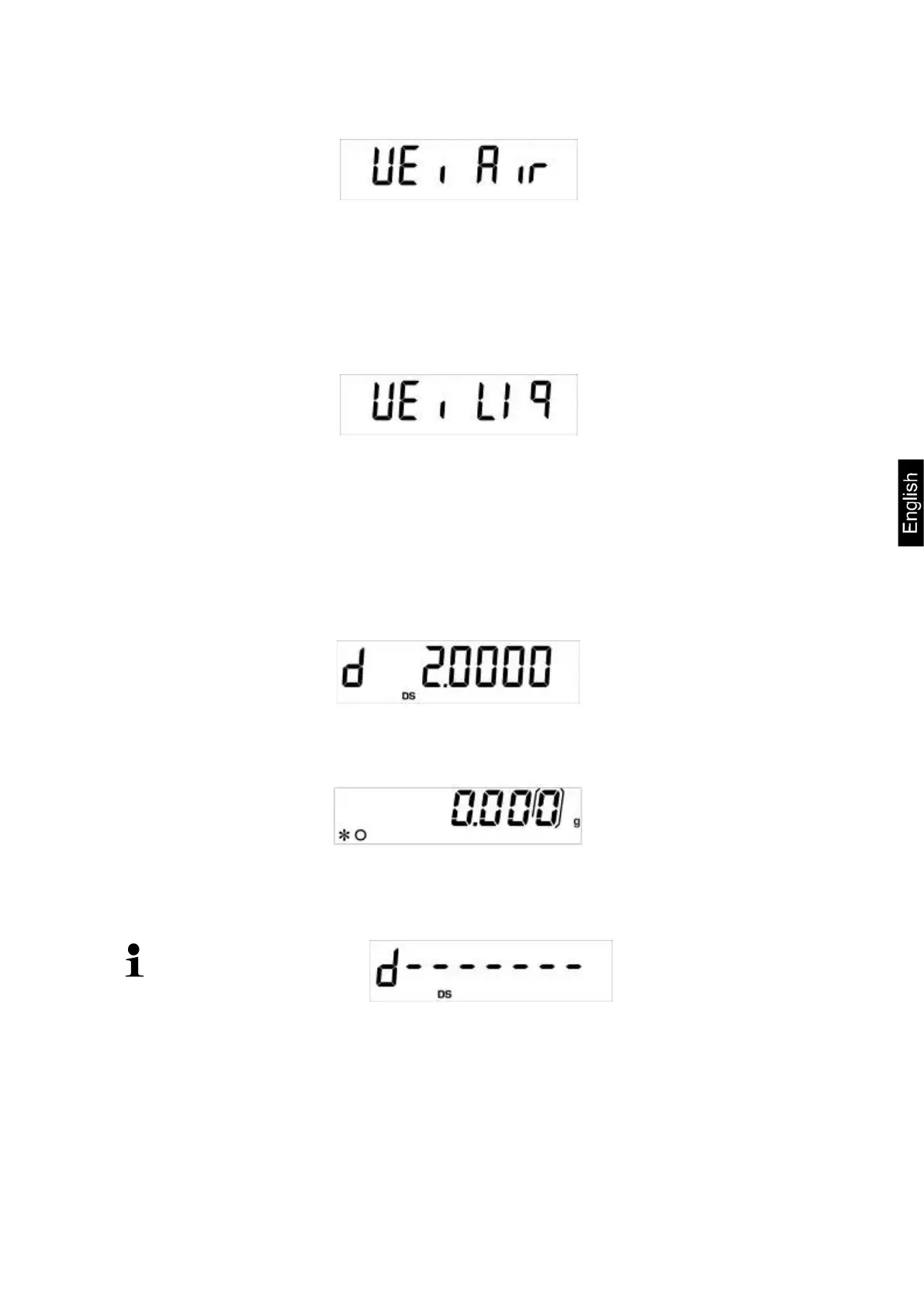ALJ/ALS/PLJ/PLS-BA-e-1640 59
The display for weight determination of the "sample in air“ appears.
Confirm by pressing the PRINT button.
If necessary, tare and put the sample.
Wait until the weight display of the weighing balance has become stable and
then press the PRINT button. „WEI AIR“ appears flashing.
The display for weight determination of the "sample in the measuring fluid“
appears.
Acknowledge using PRINT button
Immerse sample holder and tare by pressing the TARE-key
Place sample and immerse it
Make sure that the sample holder does not touch the beaker.
Wait until the weight display of the weighing balance has become stable and
then press the PRINT button. „WEI LIQ“ appears flashing.
The density of the sample is shown
Return to weighing mode
Press the ON/OFF key
or use the MENU button to start a new measuring cycle.
If at the density determination errors have appeared, „d-----„ is displayed.