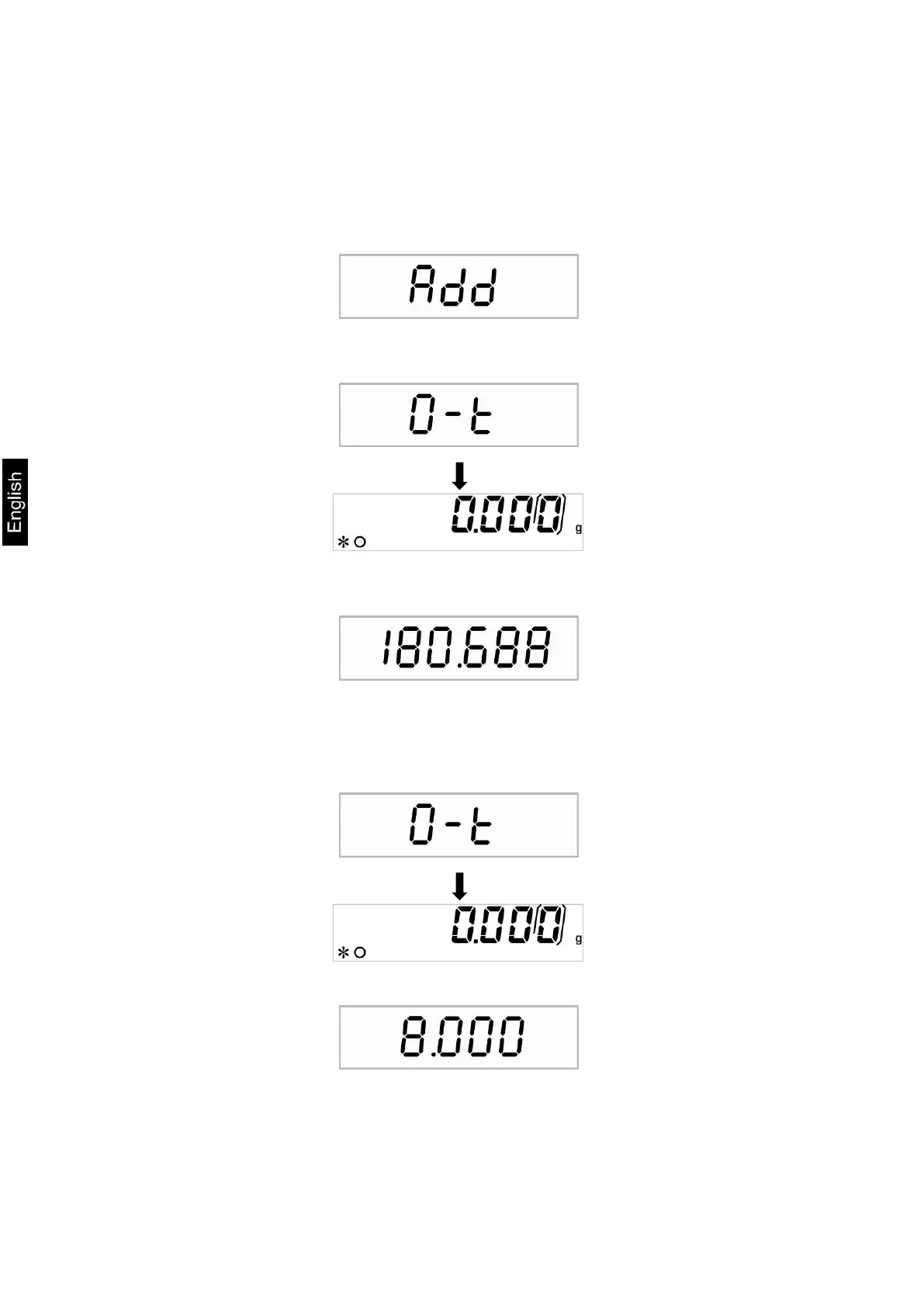ALJ/ALS/PLJ/PLS-BA-e-1640
10.3 Adding function
This function can be used to automatically add any number of single weighings to a
total.
Press repeatedly the MENU button in weighing mode until „add“ will be
displayed.
Confirm by pressing the PRINT button
The balance will tare automatically and then will change to the zero display
Deposit weight A.
(Example)
Confirm by pressing the PRINT button
The displayed value is added into the total adding memory, after that
the balance will automatically tare anew and change over to the zero display
Put on weight B.
(Example)
Confirm by pressing the PRINT button