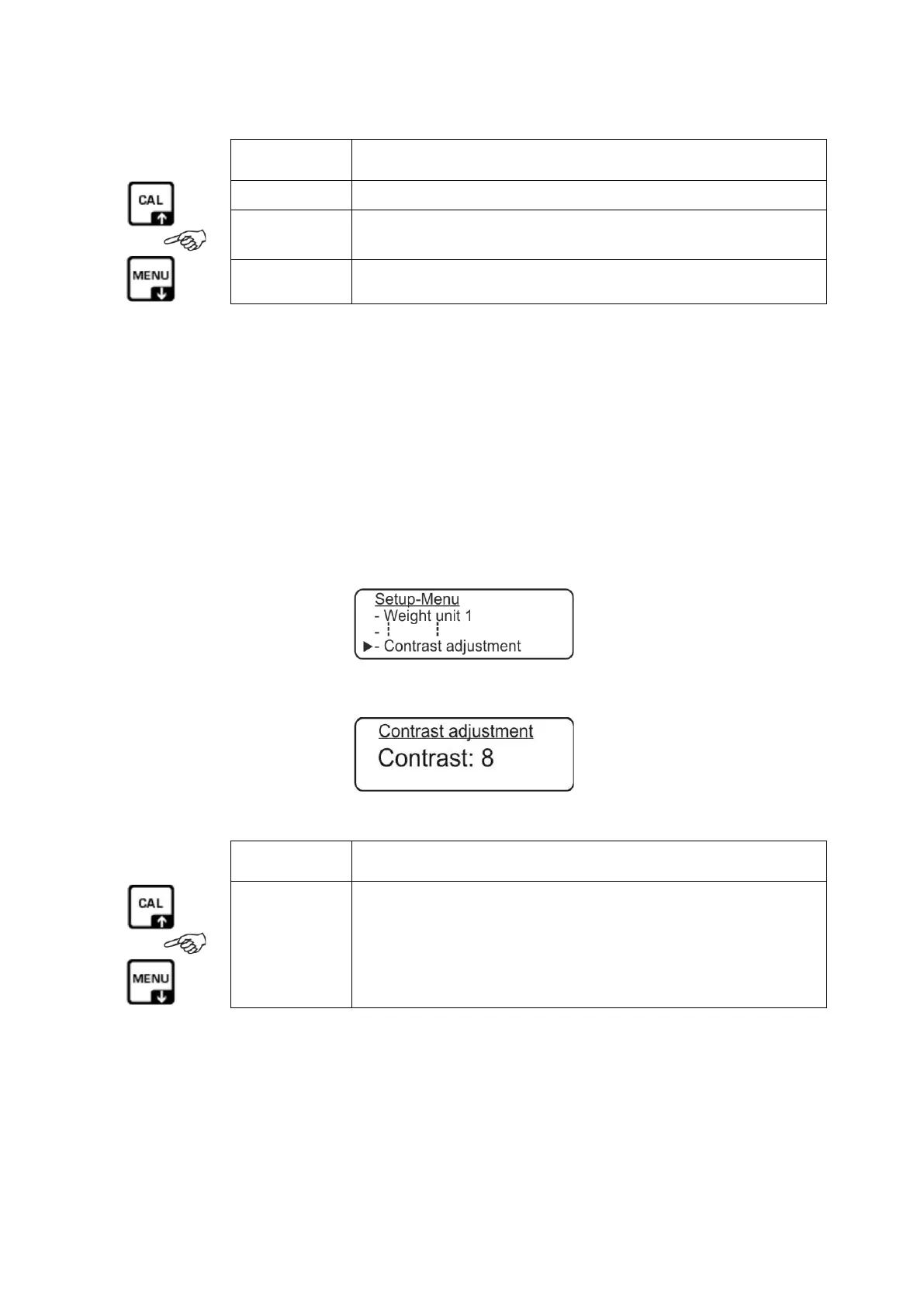54 TALJG_A/TALSG_A/TPLJG_A/TPLSG_A-BA-f-2121
À l'aide des touches directionnelles , choisissez le réglage souhaité.
Affichage Description
Stabilité 1 Contrôle de stabilisation rapide – emplacement très calme
Stabilité 2
Contrôle de stabilisation rapide et précis – emplacement
calme
Stabilité 3 Contrôle de stabilisation minutieux – emplacement agité
Confirmez la sélection en appuyant sur la touche PRINT
menu.
Revenez au mode de pesage en appuyant sur la touche ON/OFF.
11.7 Régler le contraste de l’écran
Lors du réglage du contraste de l'écran, vous pouvez choisir entre 15 valeurs.
À l'aide des touches directionnelles , sélectionnez l'élément de menu <Contrast
adjustment>.
Confirmez en appuyant sur la touche PRINT, il s'affichera le réglage actuel.
À l'aide des touches directionnelles , choisissez le réglage souhaité.
Affichage Description
0 Faible contraste
15 Fort contraste
Confirmez la sélection en appuyant sur la touche PRINT
menu.
Revenez au mode de pesage en appuyant sur la touche ON/OFF.