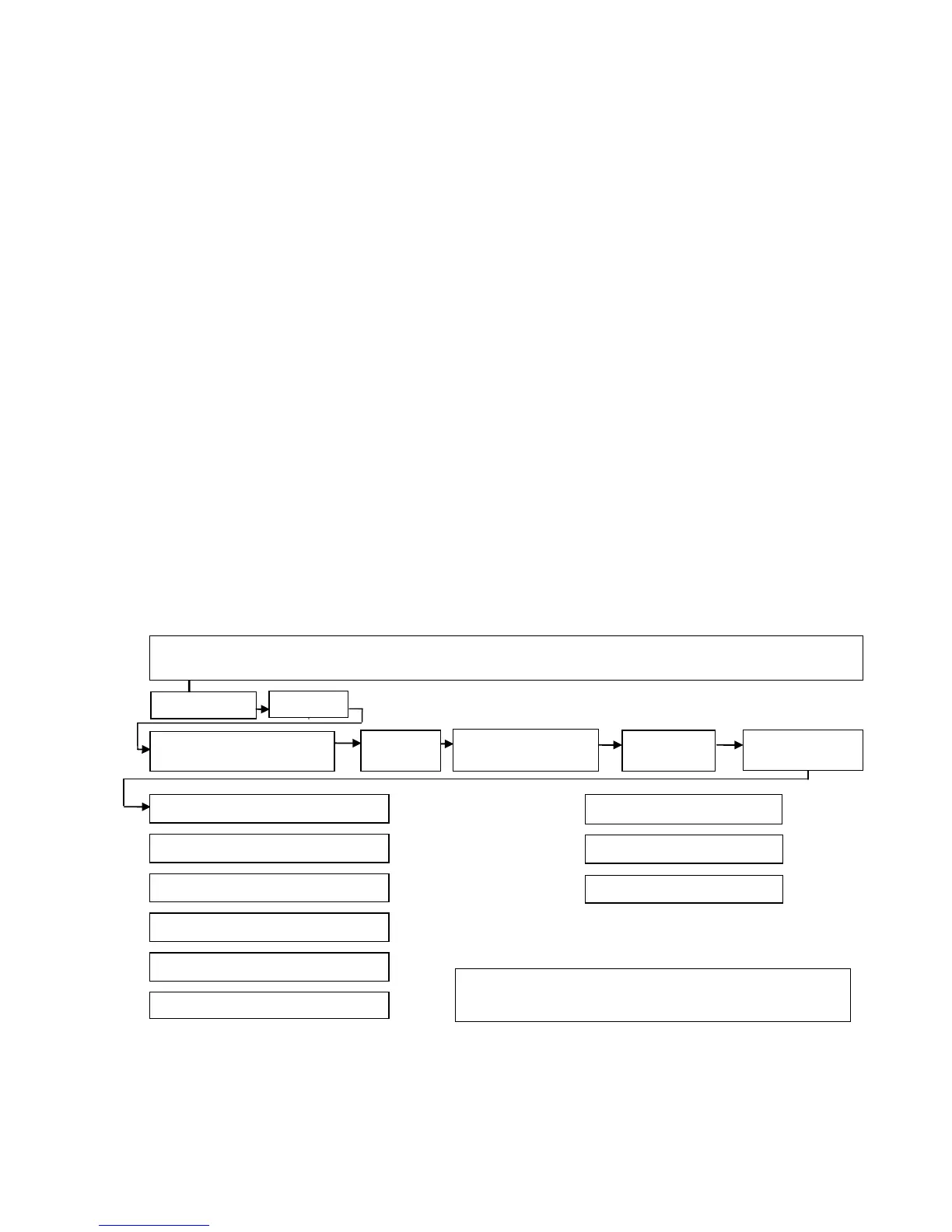7.2.4 Display background illumination
Switch on the balance and the zero display, then call-up the balance menu as specified in
chapter 1. Select menu item „Backlight“ using the button necessary for the respective
model. Acknowledge by pressing the „YES“ button in order to switch on the background
illumination permanently. By pressing the „NO“ button, the background illumination is
switched off.
If the background illumination shall be switched off time-controlled (to save the battery),
press the respective button for continuing the menu to select the menu point „Backlight
auto“ and confirm by pressing the „YES“ button. The background illumination will be
switched off automatically 10 sec after having reached a stable weighing value.
7.2.5 Swap:
Strong filtering - Setting under point 1 (Mode-Menu)
7.2.6 Contents of the form printout:
MODE / PRINTER / PRINTERFORM