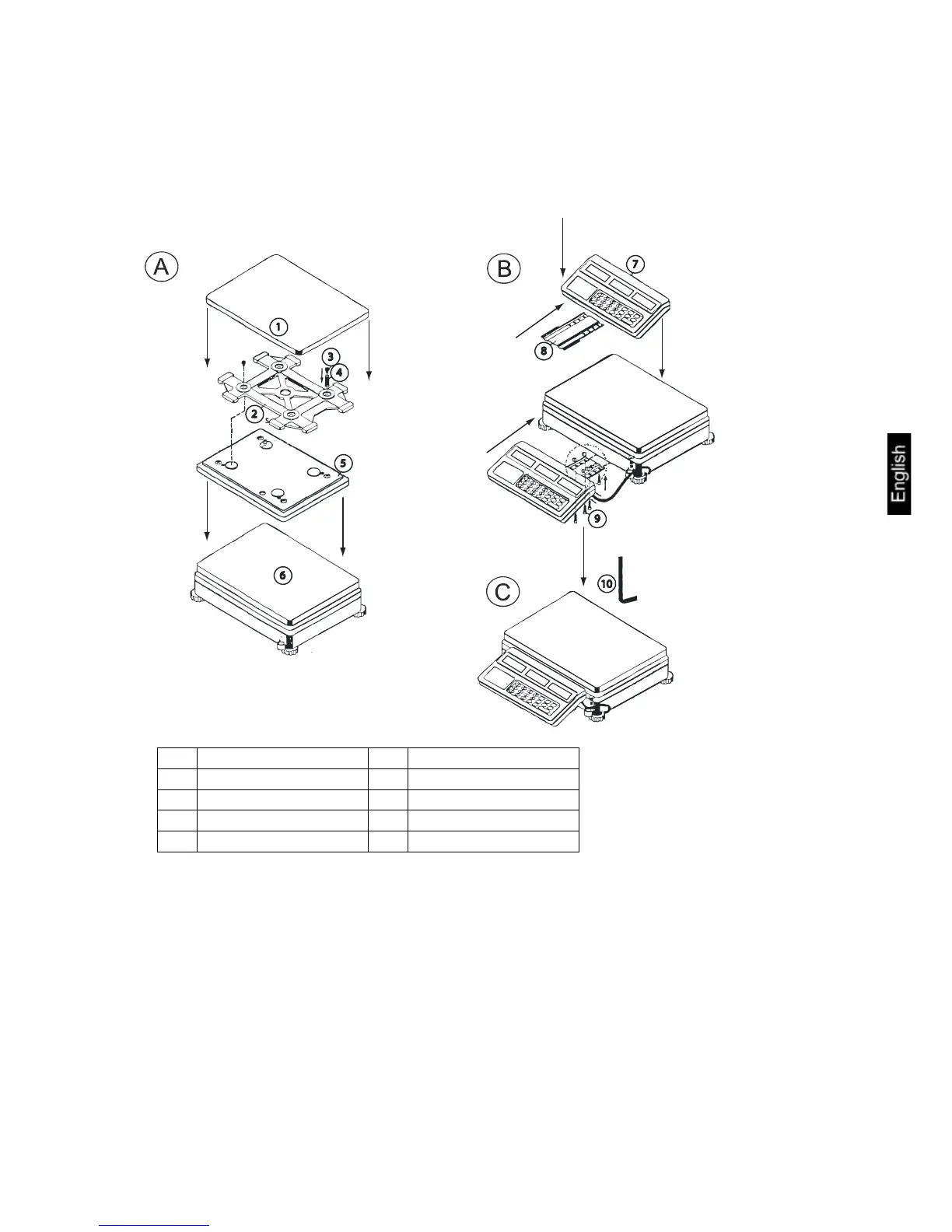CXB/CXP-BA-e-1016
17
7.2.1 Setup
Level balance with foot screws until the air bubble of the water balance is in the pre-
scribed circle.
Models CXP:
1 Weighing plate 6 Platform
2 Cantilever 7 Display part
3 Screws (x 2) 8 Support
4 Spring 9 Screws (x 4)
5 Substructure 10 Allen keys
A) Insert screw (3) in eye of spring (4) and screw it down.
Screw down second screw (3) as well.
B) Push the holder (8) into the guide rail of the display part (7).
Attach the display part (7) to the weighing balance, using the four screws (9). Use an
Allen key (10) to tighten the screws.