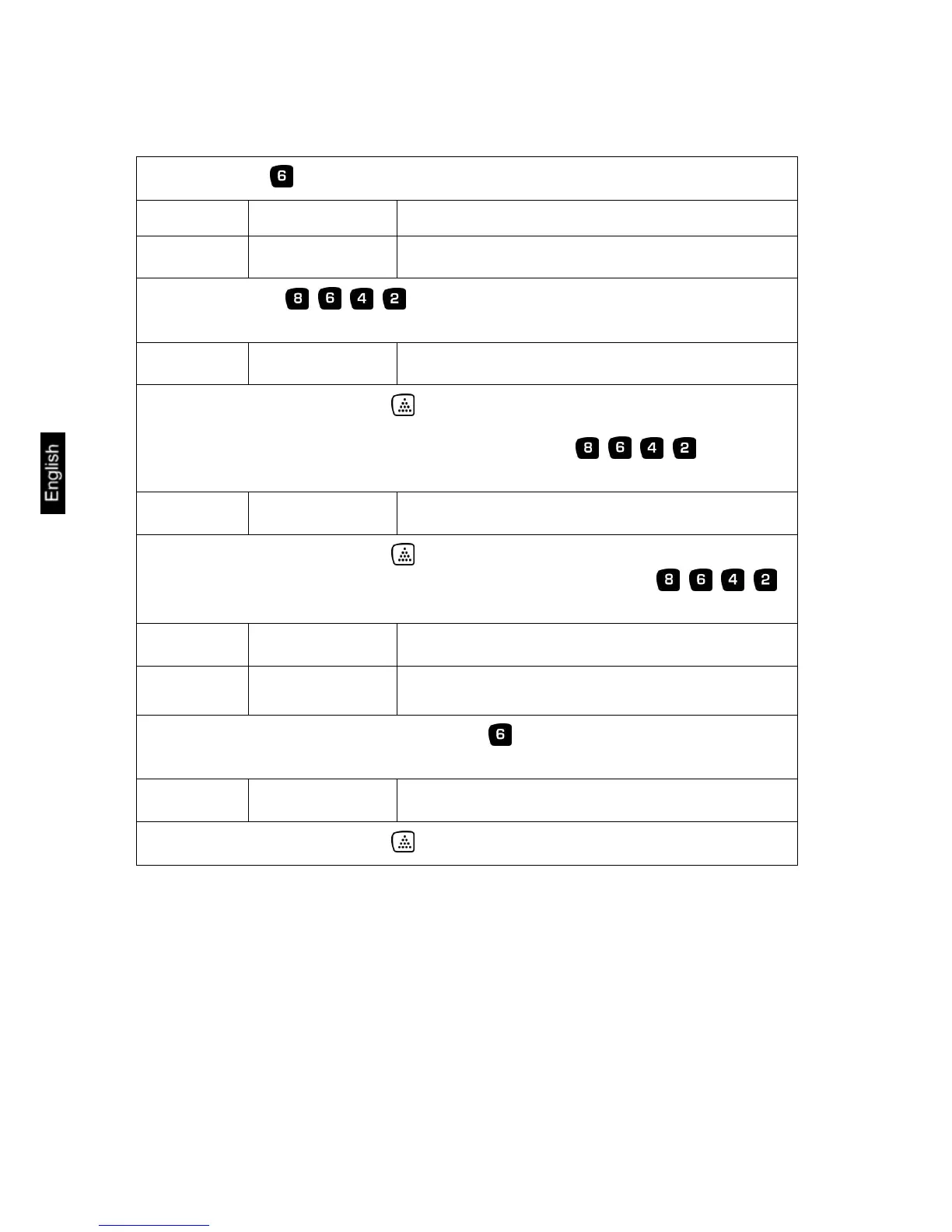CXB/CXP-BA-e-1016
48
14.2.1 Example: Setting an output format
Call up function
Weight Reference weight
Piece number
STl XX
Use number keys , , , to select desired code (XX, see table 1).
Example 00 = Output after pressing M+
STl 00
Confirm setting by pressing the key, reference display is flashing.
Set number of output values (e. g. 7) with number keys , , ,
[0 - F (0-15) ], max. 15 values available
STl 00
7
Confirm setting by pressing the key, first output value in reference weight win-
dow is flashing. Set type of first 4 output values with number keys , , ,
(For code see table 2).
STl 00
70 02 040314
02=Net 04=Weighing unit 03=Reference weight
14=Weight unit
Reference
After entering fourth value keep tapping key until fifth value appears. Further
values are entered accordingly
STl 00
71 05 040314
Confirm setting by pressing the key