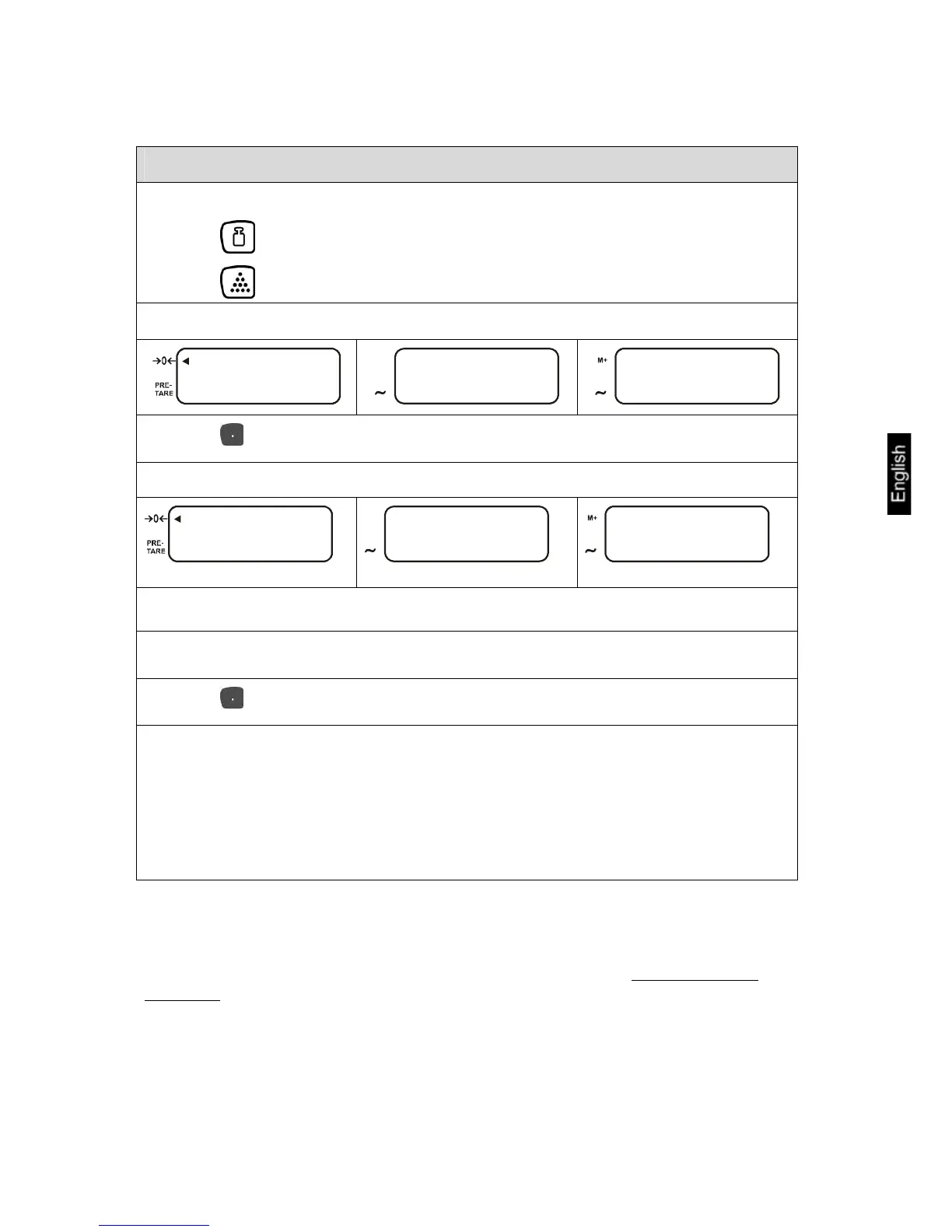CXB/CXP-BA-e-1016
23
7.6.3 Adjustment of models CXB_M
Operation
Ensure that there are no objects on the weighing plate.
Ö Press + 1 + 5 keys
Ö Press key
The display shows:
0.000
M+
0
12345
Ö Press key
The display shows:
15.000
(Example)
M+
0
12345
Weight value of adjustment weight is flashing on display.
Ö Carefully place adjusting weight in the centre of the weighing plate.
Ö Press key
Adjustment will be carried out automatically after dead stop control.
Ö Remove adjustment weight during count down to zero.
The balance returns automatically into weighing mode. An error message will ap-
pear on the display should a adjustment error occur or should the adjustment
weight be incorrect. Turn balance off, then restart it and repeat the adjustment
process.
* The adjustment should be made with the recommended adjustment weight (see
chap. 1 "Technical data"). Weights of different nominal values may be used for ad-
justment but are not optimal for technical measuring.
Info about adjustment weights can be found on the Internet at: http://www.kern-
sohn.com