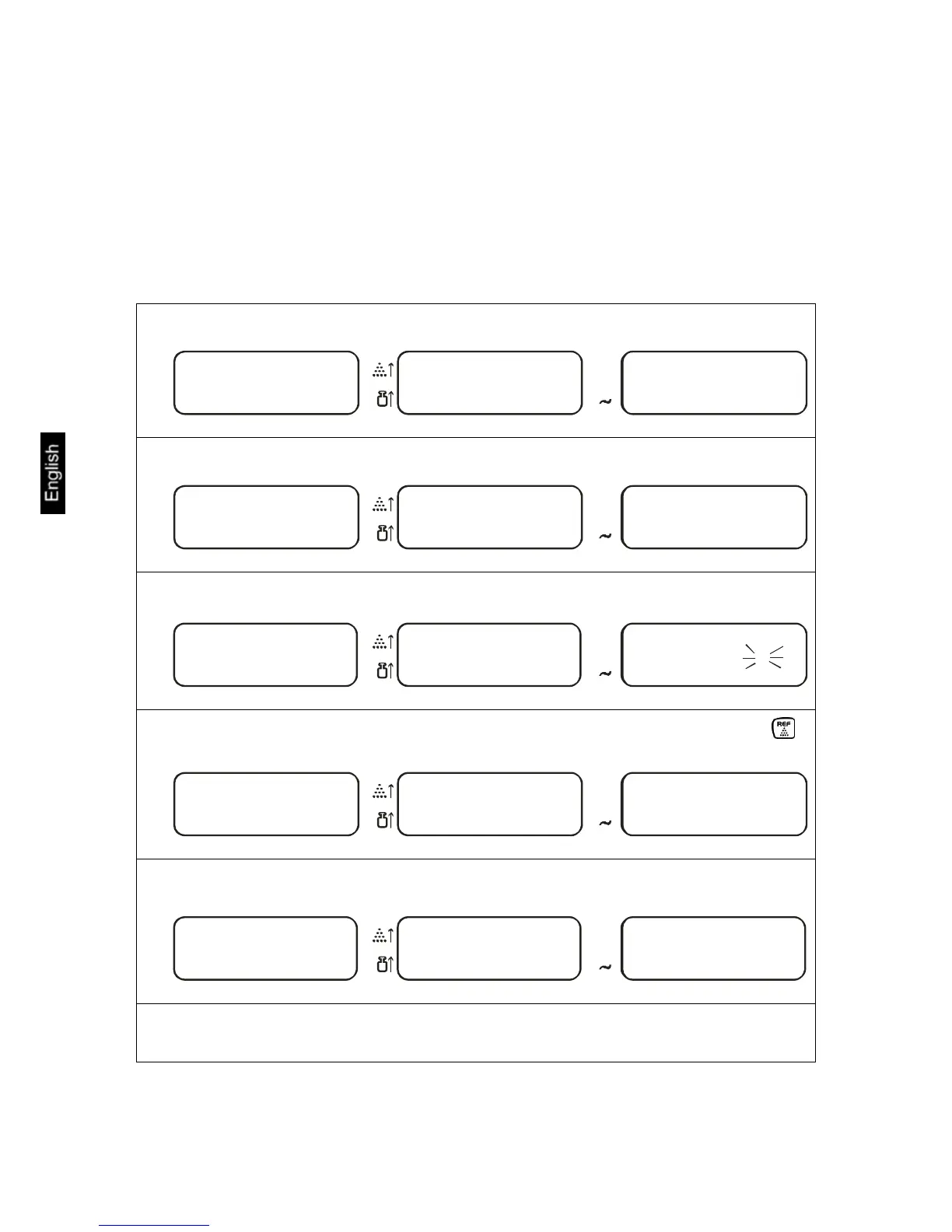CXB/CXP-BA-e-1016
26
9 Parts counting
With parts counting you can either count parts into a container or remove parts from
a container. To count a greater number of parts the average weight per part has to
be determined with a small quantity (reference quantity). The larger the reference
quantity, the higher the counting exactness. High reference must be selected for
small parts or parts with considerably different sizes.
9.1 Determination of the reference weight by weighing
Set balance to zero and tare, as required.
0
W
a
PRE-
TARE
0
0
M+
Place a known number of parts on the balance as reference weight
118.3
a
PRE-
TARE
0
0
M+
If the "Weight" display is stable, enter the number of parts via number keys.
118.3
a
PRE-
TARE
Weight
100
Pieces
1
M+
While the “number of pieces” display is flashing (3 sec) confirm by pressing the
key.
118.3
a
PRE-
TARE
SAnnP
------
M+
Dead stop control is carried out and the calculated reference weight appears on the
display.
118.3
a
PRE-
TARE
Weight
1.1833
Reference weight
100
M+
W
Pieces
Now you can place the parts to be counted onto the weighing plate.
All quantity parameters of your goods to be weighed are displayed: