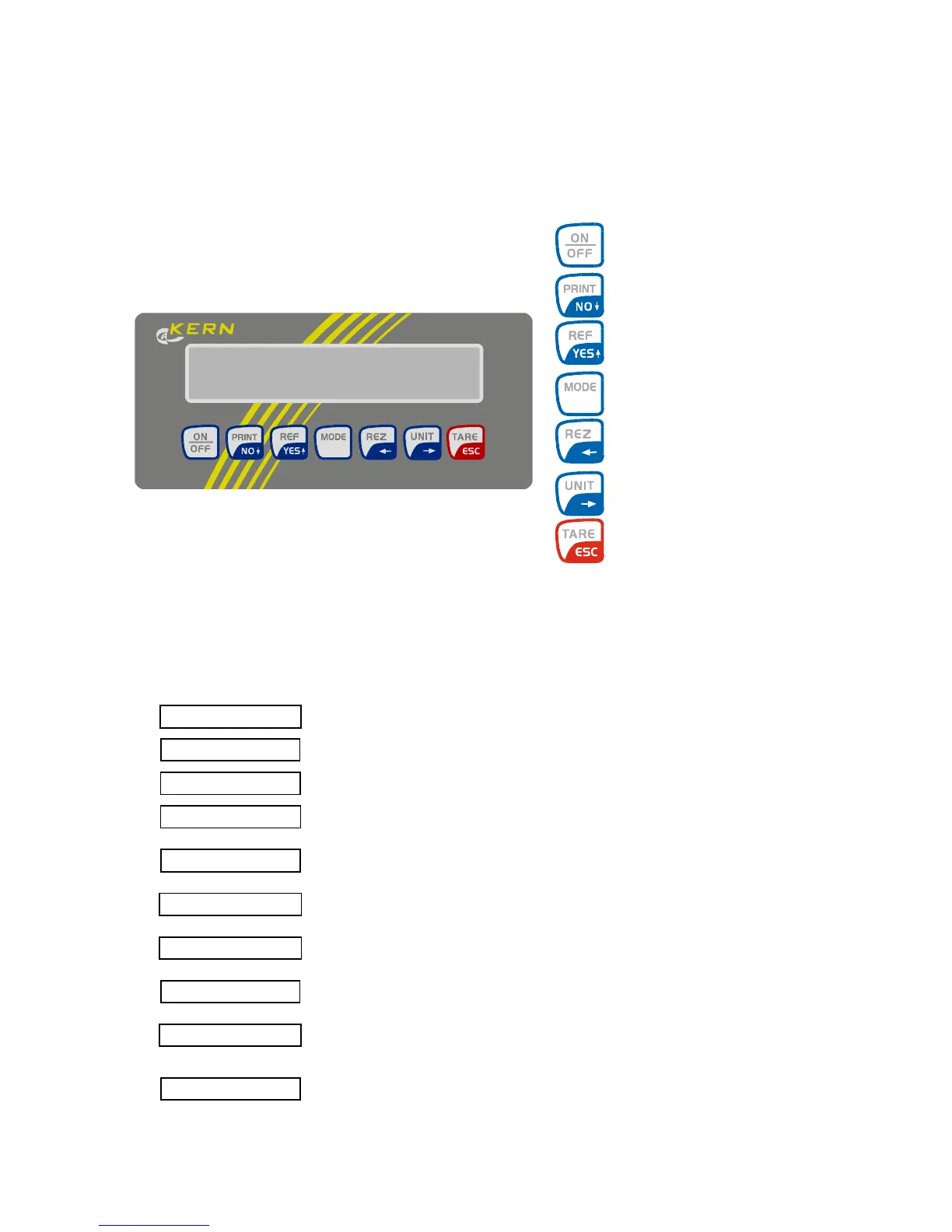572/573/KB/DS/FKB/FCB/KBJ-BA-e-1370
7 Operation
7.1 Display control panel
Keyboard
Print weighing result
in MODE: No / descending
in % and counting mode:
Form reference
in MODE: Yes / ascending
MODE configuration
(see mode structure diagram page 2)
Formula weighing
in MODE: to left
Change g-pieces
Unit changeover
in MODE: to right
Tare
in MODE: back in weighing operation
Overload: Weighing range has been exceeded
Underload: Weighing range has been fallen short of
In counting and % mode: part too light
Automatic tare active / In verification operation zero display
Preselect tare Tare pre-selection active
Difference in % during percentage weighing
Net weight of the components during formula preparation
Gross weight of several components during formula preparation
Balance is in counting mode and currently displaying the weight value of
the counting amount
For multirange balance in verification operation indication of range