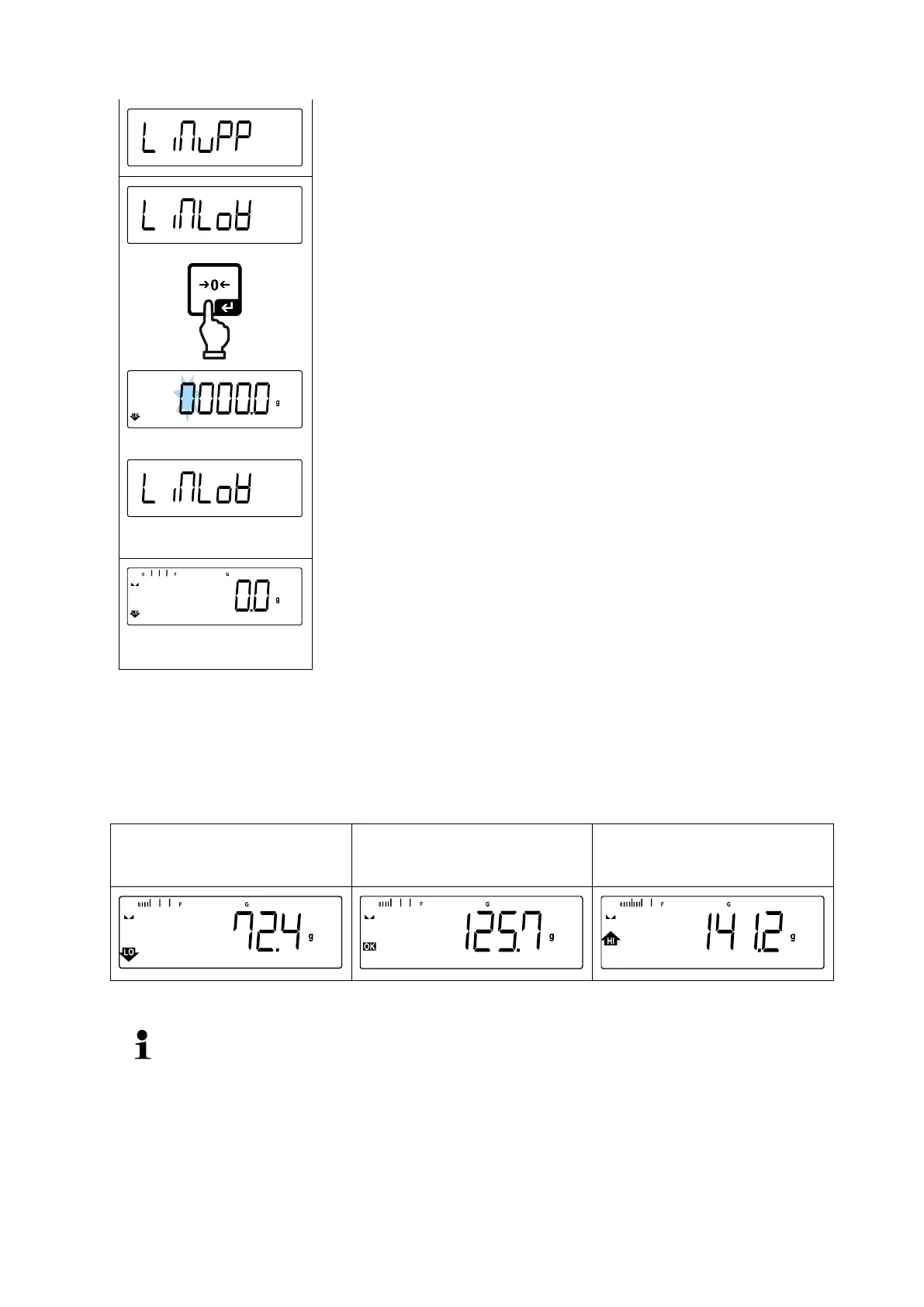Use the navigation keys to select setting < limlow
>.
Press [ ] button to confirm, the numeric input window
for entering the lower limit value will appear. The active
digit is flashing.
Enter lower limit value (numerical input see chap. 3.2.2)
and confirm the entry.
The balance returns to the < limlow> menu.
Press repeatedly button to exit menu.
Finished the setting works, the weighing balance will be
ready for checkweighing.
2. Start tolerance check:
Place the weighed material and check by means of the tolerance marks / acoustic
signal if the weighed material is within the defined tolerance.
Load below specified to-
lerance
Load within specified to-
lerance
Load exceeds specified
tolerance
The entered values will remain valid until new values are entered.
To delete the values, select menu setting < limits > < clear >
and confirm on [ ] button.