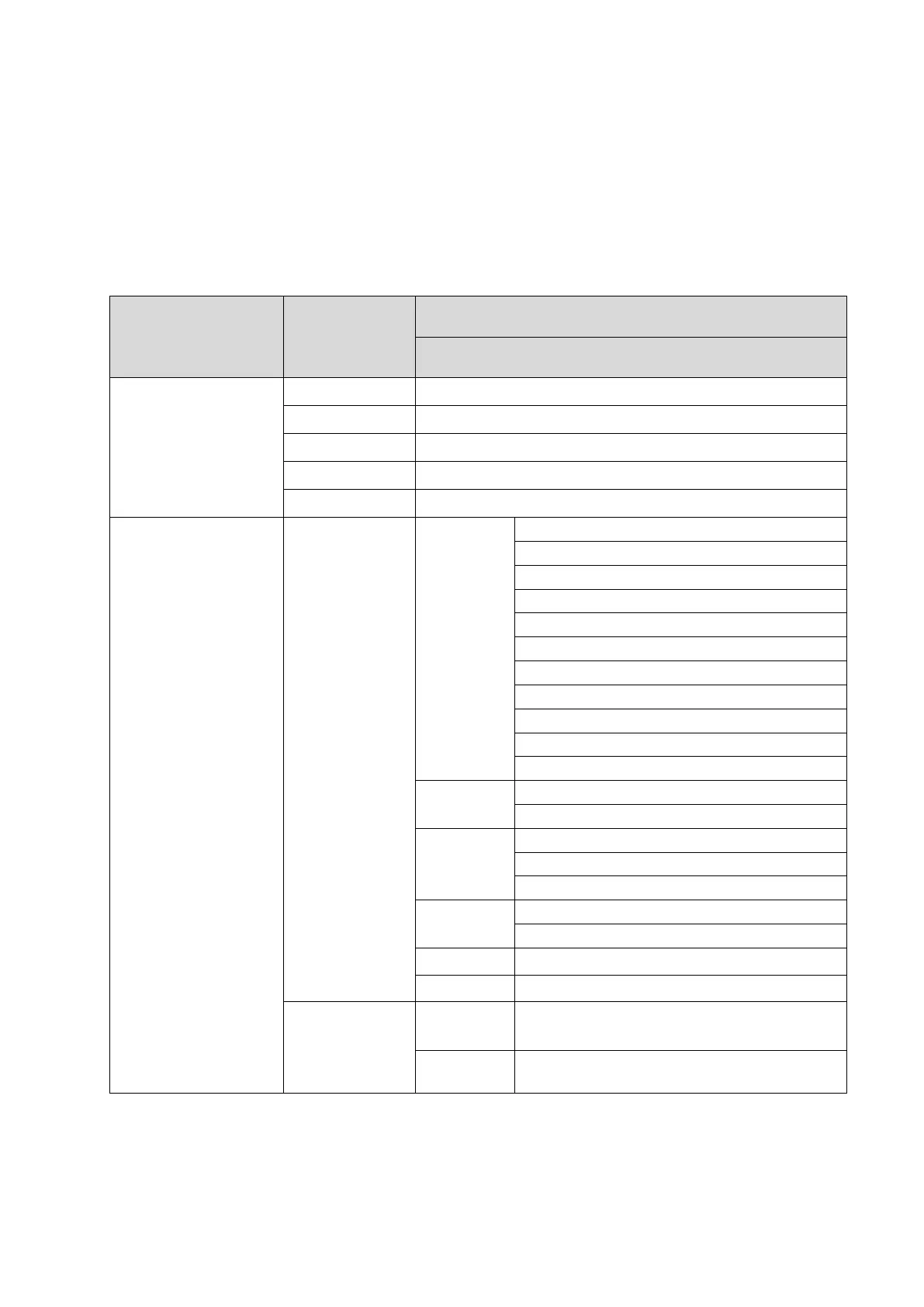56 TEWJ-B-BA-e-2310
14.3 Setup menu
In the setup menu you have the possibility to adapt the behaviour of the balance to
your requirements (e.g. environmental conditions, especial weighing processes).
These settings are global and do not depend on the selected application.
14.3.1 Overview < setup >
Not verifiable models:
other levels / description
➔ External adjustment, see chap. 7.8.2
➔ Internal adjustment, see chap. 7.8.1
➔ External adjustment, user-defined, see chap. 7.8.3
➔ Gravity constant adjustment site, see chap.7.8.4
➔ Gravity constant installation site, see chap. 7.8.5
On, off
Bluetooth on / off
Device name displayed in the Bluetooth net-
work