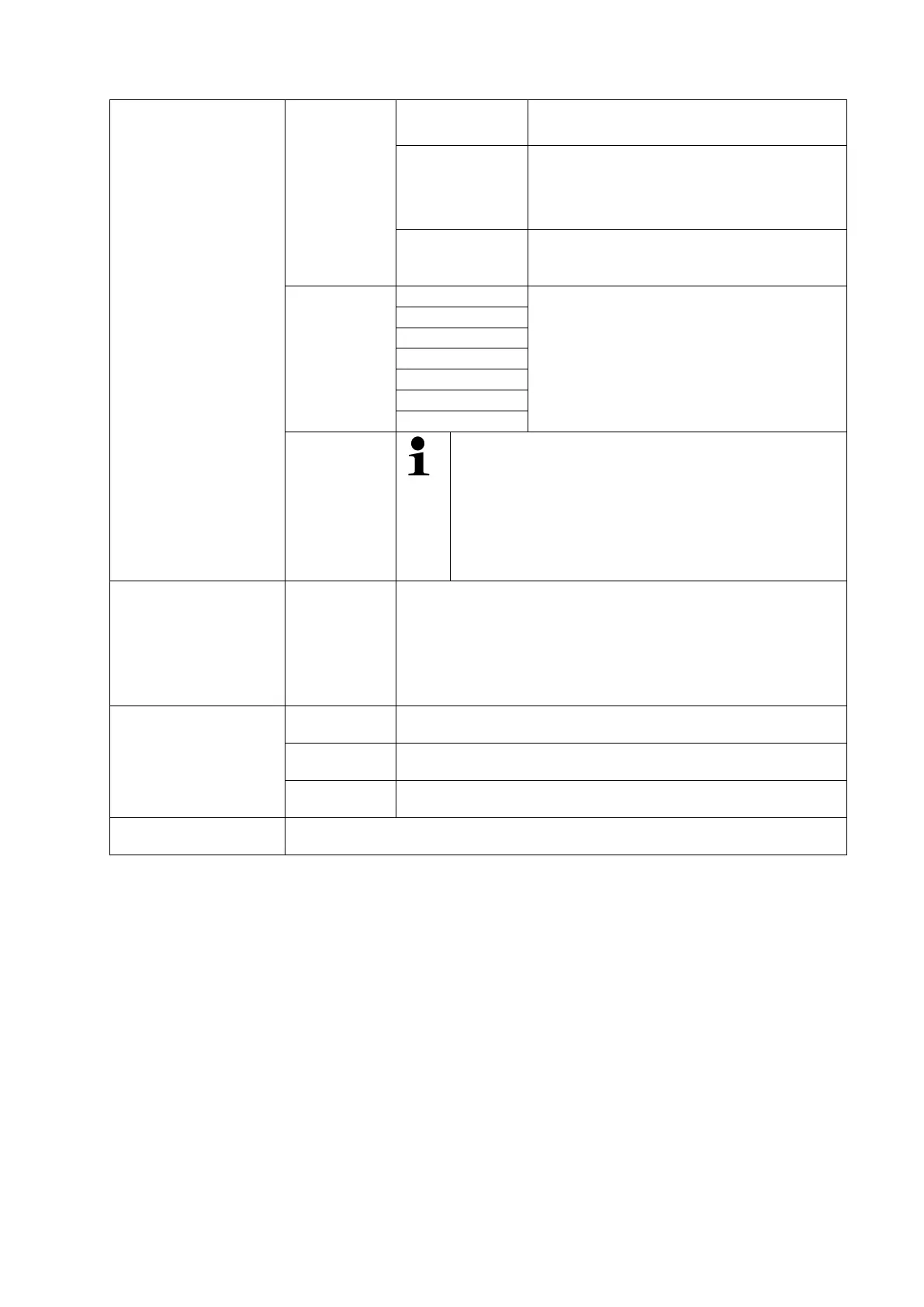Blight
Display background il-
lumination
Background lighting of display is switched
on permanently
The background illumination is automati-
cally switched-off according to the time wi-
thout load change or without operation defi-
ned in menu item < Time >
Display background illumination always
switched off
Definition, after which time the background
illumination is automatically switched-off
without load change or without operation.
In the event that small quantities are removed or added
to the material to be weighed, incorrect weighing re-
sults can be displayed due to the “stability compensa-
tion“. (e.g. slow flow of liquids from a container placed
on the balance, evaporating processes).
When apportioning involves small variations of weight,
it is advisable to switch off this function.
available
weighing
units / ap-
pication
units, see
chap. 1
on, off
Using this function you can define which weighing units are
available in the application-specific menu < unit>. The units
selected by < on > are available in the application-specific
menu.
mode
Weighing applications
Reset balance settings to factory settings