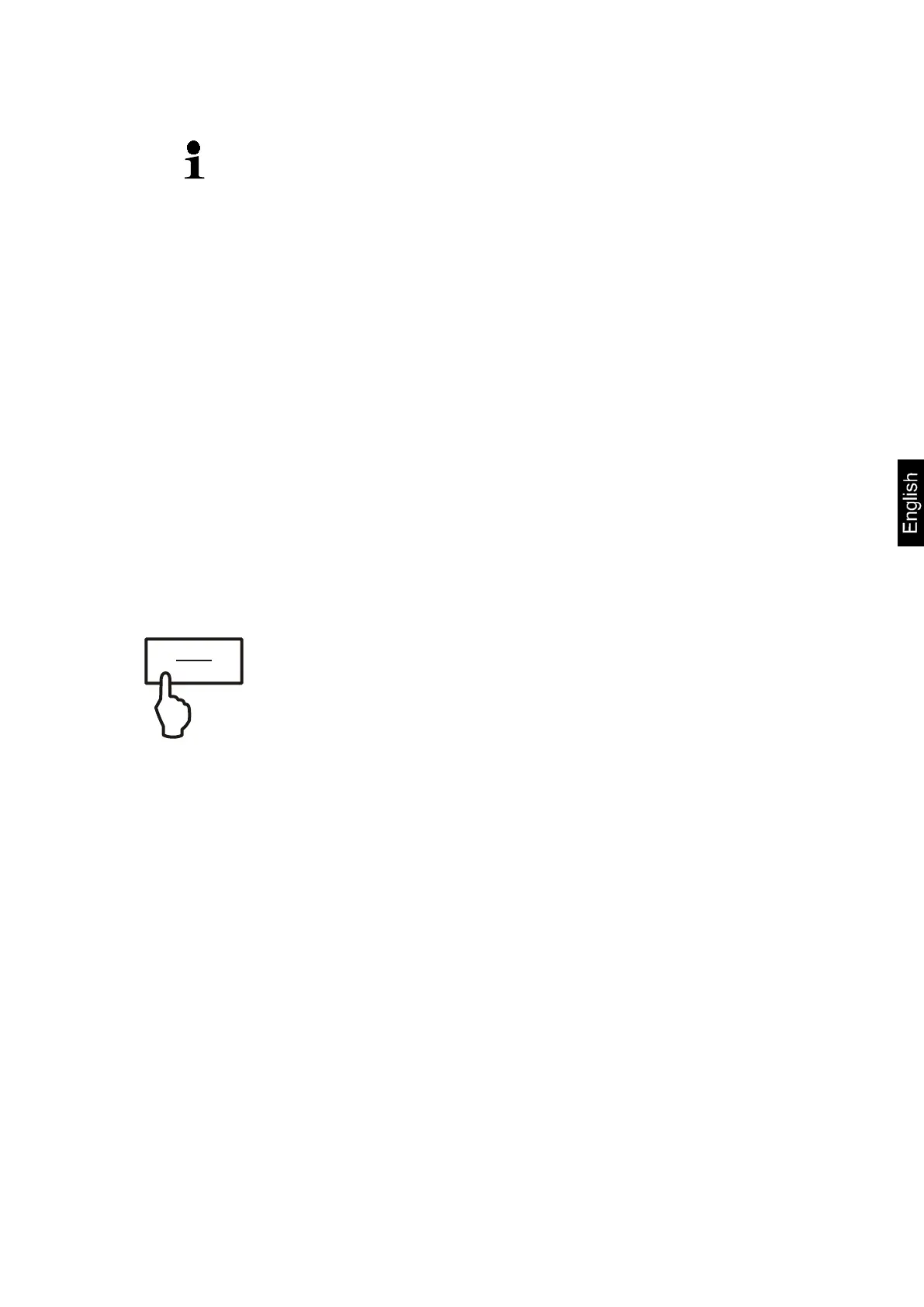FCB-BA-e-1614
• Back to weighing mode by
pressing the MODE button.
Piece below minimum weight of piece (See chpt. 1
“Technical specifications“): Press MODE key and restart
The tare vessels can also be used for piece counting.
Before starting piece counting use the TARE
button to tare out the container.
Net-total
weighings
It is useful if a mixture of several components is weighed into a
tare vessel and finally the sum weight of all weighed
components is necessary for control purposes (net-
the weight of the tare vessel).
Example:
1. Place tare container on the weighing plate. Press the TARE
button, the zero display disappears.
2. Weigh-in component . Press the SET button, the zero
display disappears. [] is displayed on the right border of
the display.
3. Weigh-in component and press SET key. Net-total (sum
weight of the components and ) is displayed.
4. Press the SET button, the zero display disappears.
5. Weigh-in component and press SET key. Net-total (sum
weight of the components and and .) is displayed.
If necessary, also fill the formula up to the desired final
value. For every component more repeat the steps 4-5.
Back to weighing mode by pressing the TARE button.