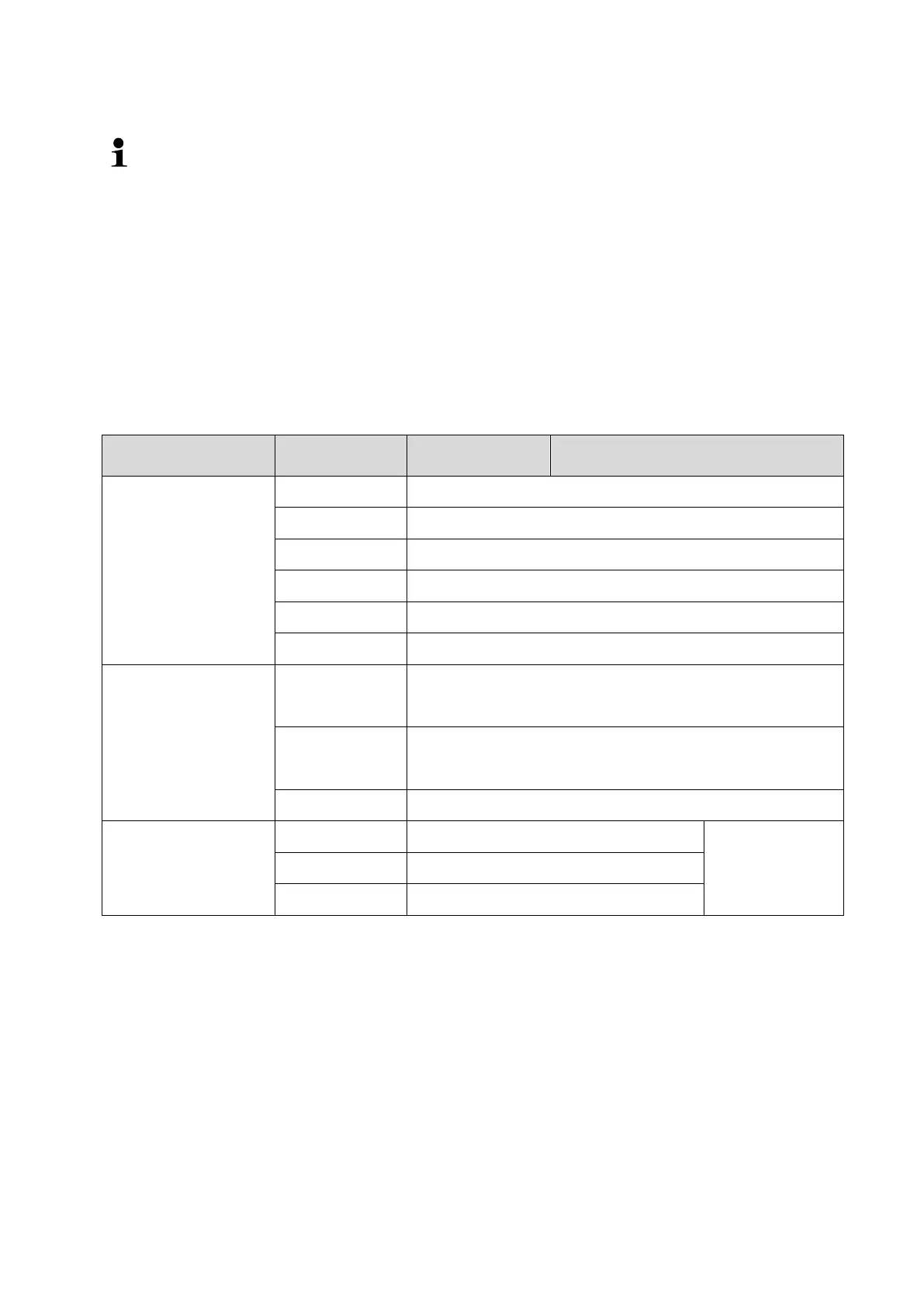36 TFKB_B-BA-e-2210
11 Application <Counting>
Shouldn’t the application <Counting> already be enabled, select the menu
setting < mode > < count >, see chap. 9
11.1 Application-specific settings
Call up menu:
Press the TARE key and hold it until <apcmen > is displayed.
The display changes to <coumod > followed by <ref >.
Navigation in menu see chap. 13.1
Overview:
Reference piece number 10
Reference piece number 20
Reference piece number 50
Optional, numeric input, see chap. 3.2.2.
Take over the placed weight as PRE-TARE value,
see chap. 10.2.1
Numerical input of the tare weight, see chap.
10.2.2.