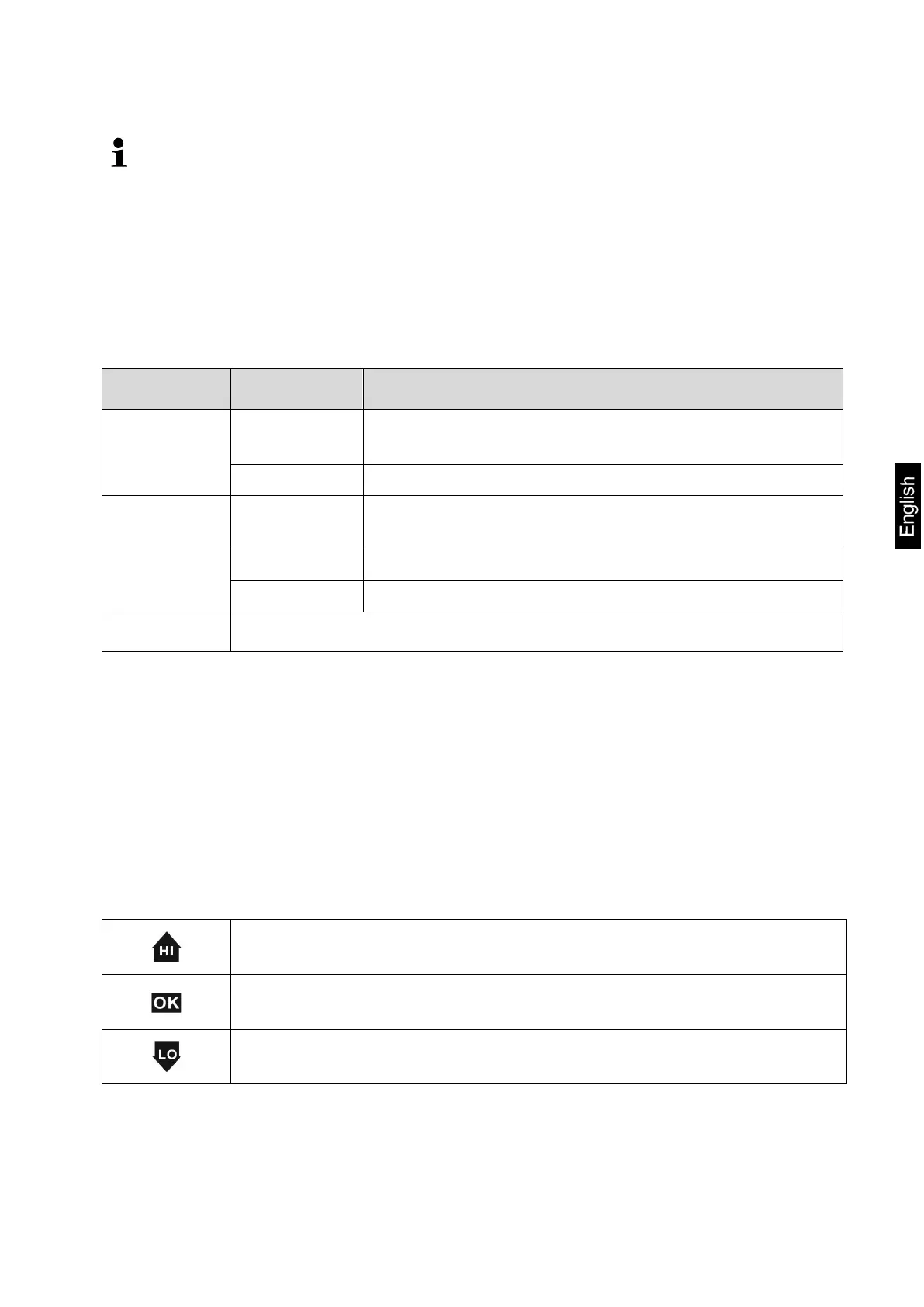FKB-BA-e-2010 29
12 Application <Check weighing>
Shouldn’t the application <Check weighing> already be enabled, select the
menu setting < mode check >, see chap. 9
12.1 Application-specific settings
+ Navigation in menu see chap. 13.1
12.1.1 Overview
Press the TARE button and keep it pressed until the first menu item < ref > will
be displayed
Level 1 Level 2 Description / Chapter
limit
limlod
Lower limit value, numeric input see chap. 3.2.2
limupp
Upper limit value, numeric input see chap. 3.2.2
Ptare
PRE-TARE
actuel
Take over the placed weight as PRE-TARE value, see
chap. 10.1.2.1
manuel
Numeric input of the tare weight, see chap. 10.1.2.2.
CLEAR
Delete PRE-TARE value
setup
Access to setup menu see chap. 13.3
12.2 Using the application
With the application <Check weighing> you can set an upper or lower limit value and
thus ensure that the weighed load remains exactly within the set tolerance limits.
When limit values are exceeded below or above, an optical and acoustic signal will be
displayed (if enabled in menu)
Optical signal:
The tolerance marks provide the following information:
Target quantity exceeds defined tolerance
Target quantity within defined tolerance
Target quantity below defined tolerance