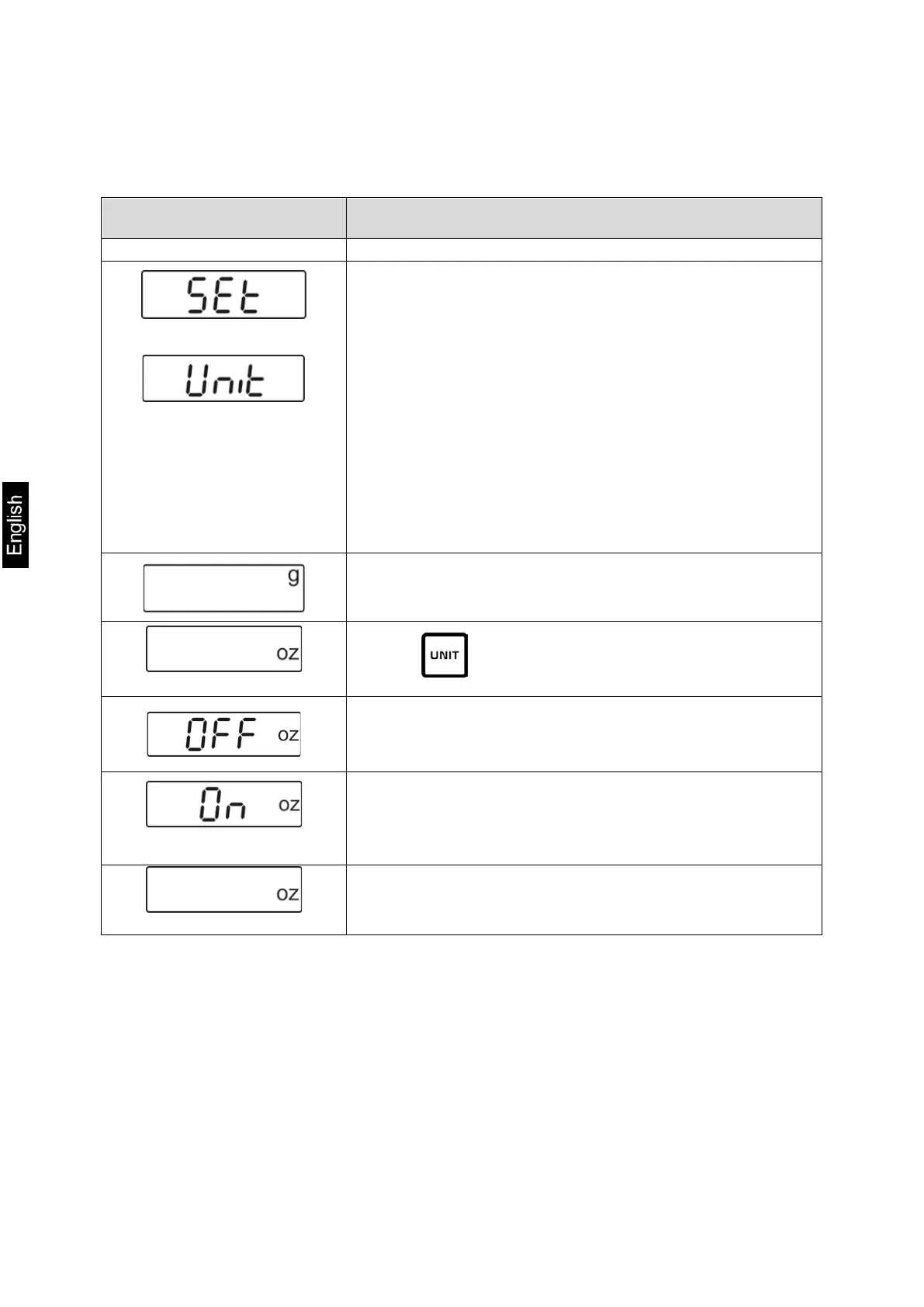42 FOB-BA-e-1821
10.5 Menu settings
10.5.1 Setting weighing units
Balance display Operation
ò
FOB-S / FOB-NS:
• In weighing mode, press and hold the TARE button
for approx. 3 seconds.
„SEt“, followed by „Unit“ is displayed
FOB-NL:
• Switch off the balance
Press and hold the ON/OFF key and simultaneously
press the TARE key 3 times and then release both
keys.
Press the TARE key again, the weighing unit "g" is
displayed
(example)
• Use to change to the desired unit
• Press the TARE key, "OFF" is displayed
(example)
• Press the UNIT key to change to "On
• Press the TARE key, the selected unit will be
displayed thus being set.