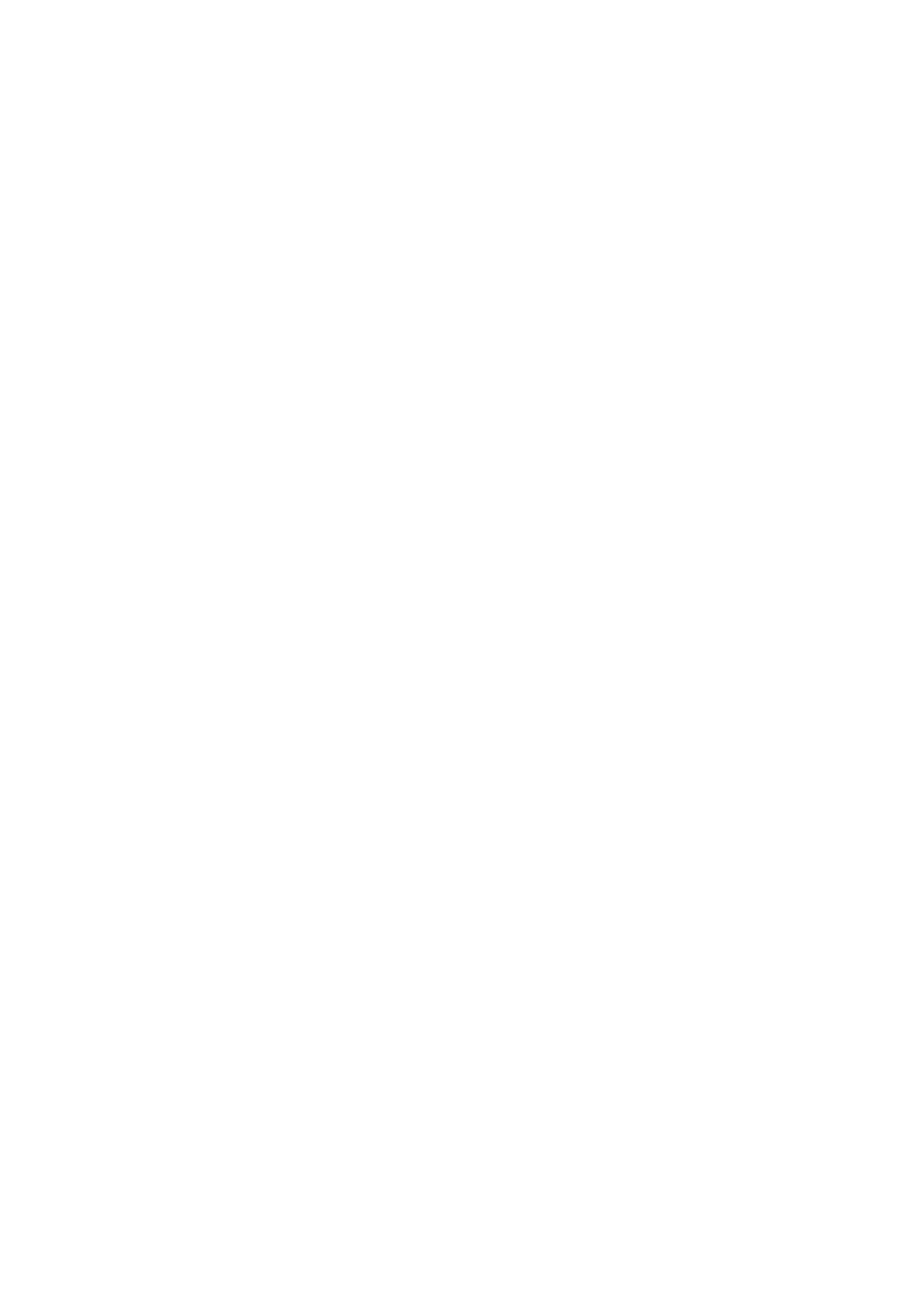TYKB-01-A-BA-e-2310 11
16 Help for any minor failures
The right LED indicating
power supply is not lit.
Check if the power supply is connected to the printer and the mains.
Check if paper is installed correctly and the mechanism outlet slot is not
blocked.
Unprinted paper leaves
the printer.
Check if the paper is installed with the thermal side to the printer head.
No printing and paper
feed.
Check if the connection cable is connected correctly both ways and if
the printer autotest is completed.
The printout is illegible.
• Check if the working temperature does not exceed the
recommended value and if the paper recommended by the
manufacturer is used.
• Follow the tips in the “Cleaning” chapter.
If the errors cannot be removed, contact the sales representative.