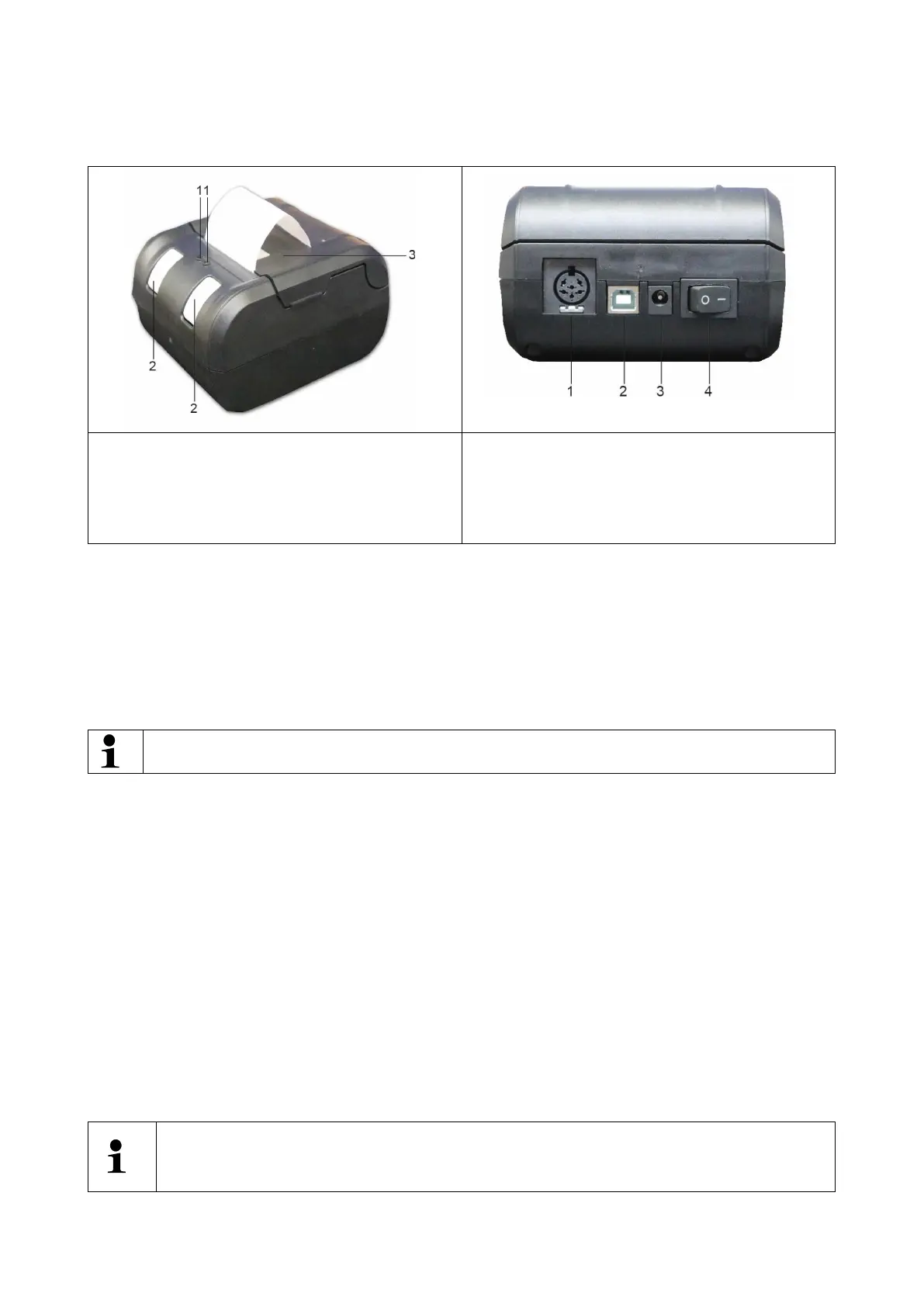TYKB-01-A-BA-e-2310 5
5 Name of printer components
1. LEDs
2. Buttons
3. Paper compartment cover
1. Socket of a scale connected with
the printer
2. Ethernet port
3. Power supply socket
4. ON/OFF switch
6 How to prepare the printer for work
• Remove the paper compartment cover.
• Connect the power supply.
• Connect the printer cable.
Always use KERN accessories and scales with the printer. When connecting
cables, the printer must be disconnected from the mains.
How to prepare paper
• Before you insert paper in the printer, smooth its end (by turning it in the opposite
direction).
How to insert paper
• Insert the smoothed paper end in the mechanism.
• Keep the left button pressed until paper goes from the outlet slot of the mechanism.
How to tear paper off
• Pull the printout crosswise to the printing direction until it touches the cutting strip in
the printer housing.
Do not pull the printout upward.