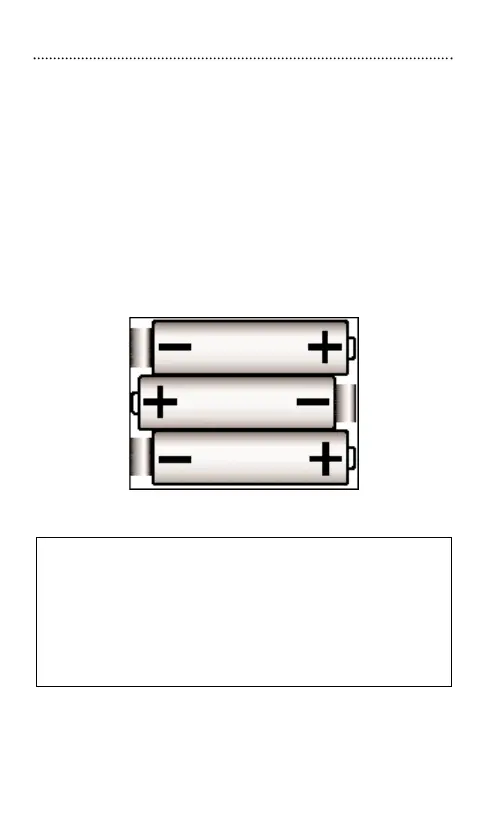Remove the three enclosed AA batteries and install them into the
battery well. Carefully place the red battery warning flags into
the battery well. Observe the battery polarity markings at the
bottom of the battery well.
When the batteries are first installed, the unit will beep once and
the red alarm light will flash. After approximately 20-30 seconds
the green light will flash indicating that the unit is operational.
Replace battery cover.
Your Kidde CO alarm is now operational.
3
Quick Set Up
IMPORTANT
A small screwdriver or similar tool may be required
when opening the battery compartment cover. This should
be levered from the lip at the bottom of the cover.
The cover is designed this way to discourage the
removal of batteries, or tampering, by young children.
