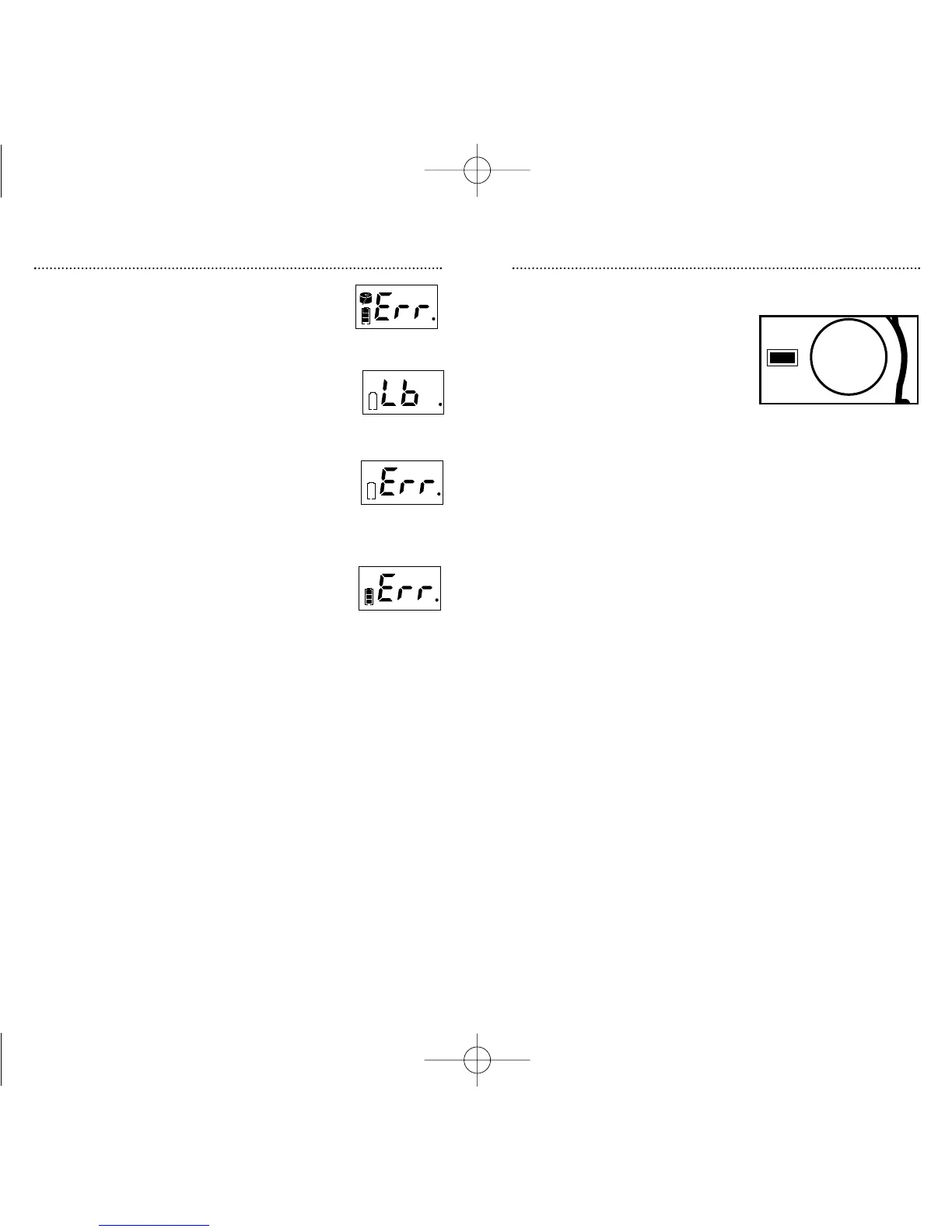Peak Level Button
When the peak level button is
pressed (see figure 13), the fuel
gauge icon (battery life indicator)
changes and only the top segment of
the icon is displayed, this indicates
that the peak level is being read (see
figure 8). The peak CO level
displayed is the highest reading detected by the unit since its
last reset or power-up.
For additional information on the Peak Level Display, refer to
page 9 and 10.
Resetting the Peak Level Reading
To reset or clear the peak level reading, press and hold the
peak level button and then press and hold the test/reset button
at the same time. The number on the display will return to 0
PPM.
Note: The peak level reading will also be reset when the
batteries are removed.
12
Features and Operation (cont.)
Figure 13
Sensor Malfunction
The unit needs to be replaced
See figure 9.
Replace Battery or Battery Error
If Figure 10 or 11 is displayed the batteries
need to be replaced - note the empty battery
fuel gauge on the display (see Battery
Replacement/Installation Instructions pages
16-17).
Malfunction Display
The unit has malfunctioned (see figure 12)
(refer to Troubleshooting page 26). The
battery fuel gauge may show any state of
charge.
11
Features and Operation (cont.)
Figure 9
Figure 10
Figure 11
Figure 12
or
