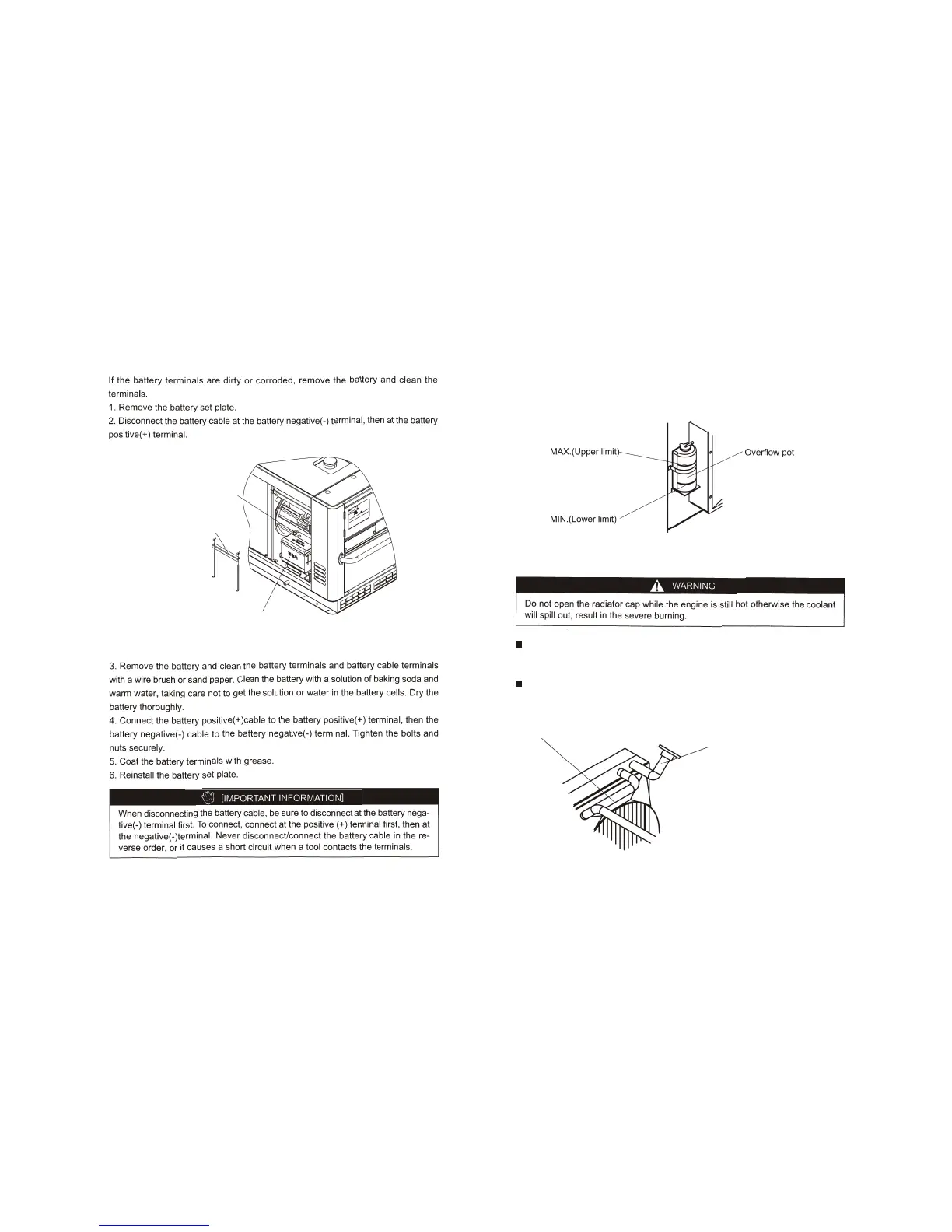11
Wait until the engine is cold, turn the radiator cap counterclockwise until stops.
Do not press down while turning the cap. After any remaining pressure has been
relieved, remove the cap by pressing down and again turning it counterclockwise.
Add enough coolant to fill the radiator, and reinstall the cap. Be sure to tighten it
securely. Fill the r up to the MAX mark with the engine cold.overflow pot
3. If there is no in the , check whether the cooling system has
leadage and service it if necessary. Be sure that there is coolant in the radiator
and the .
coolant overflow pot
overflow pot
3.3 Coolant
1. Open the maintenance
2. Check the level while the engine has the normal wording temperature. If
the level is approaching the "MIN" mark, refill to "MAX" mark.
door.
water
coolant
Filling coolant liquid outler
Radiator
26
6.4 Clean the Battery
Negative terninal (-)
Battery set plate
Battery
