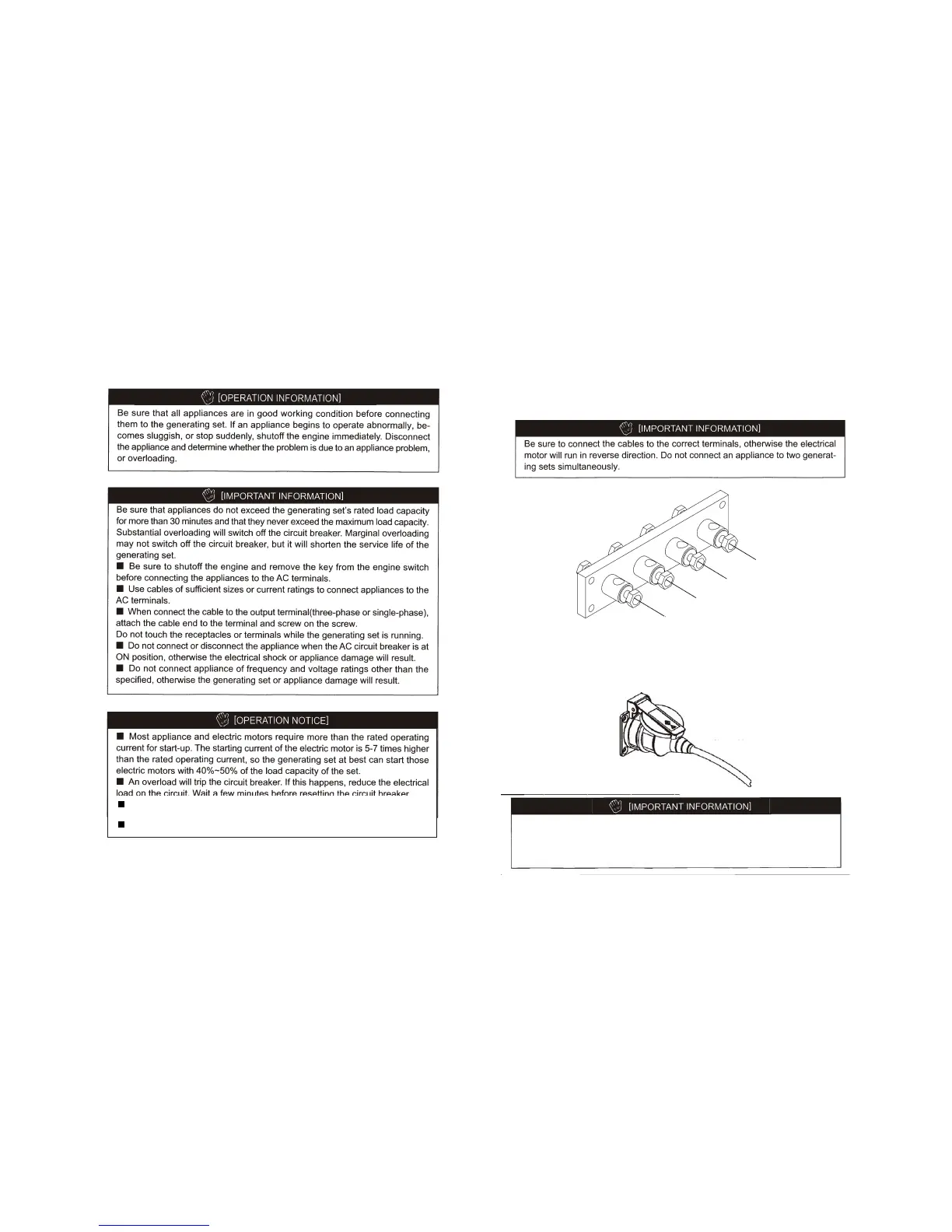18
5.2 AC Application
If there are some electric motors loading in appliance, please start the high-
power motor first, then start the low-power.
Be sure to start the electrical motor at zero load, after that connect the load.
19
AC Application (three-phase 400V)
1. Open the connection wiring box cover and connet the cable to terminal U,V and
W.(Using terminals)
U
V
W
N
2. Close the connecting box cover and tighten the bolts.
3. Start engine
Examine the generator three-phase voltage and frequency by smart display.
4. Connect the appliance. (single-phase 220V)
To prevent overload, each receptacle load and terminal load is equal, especially
when the generator been used in communicator and sensor to voltage.
Turn the AC breaker to ON position.
