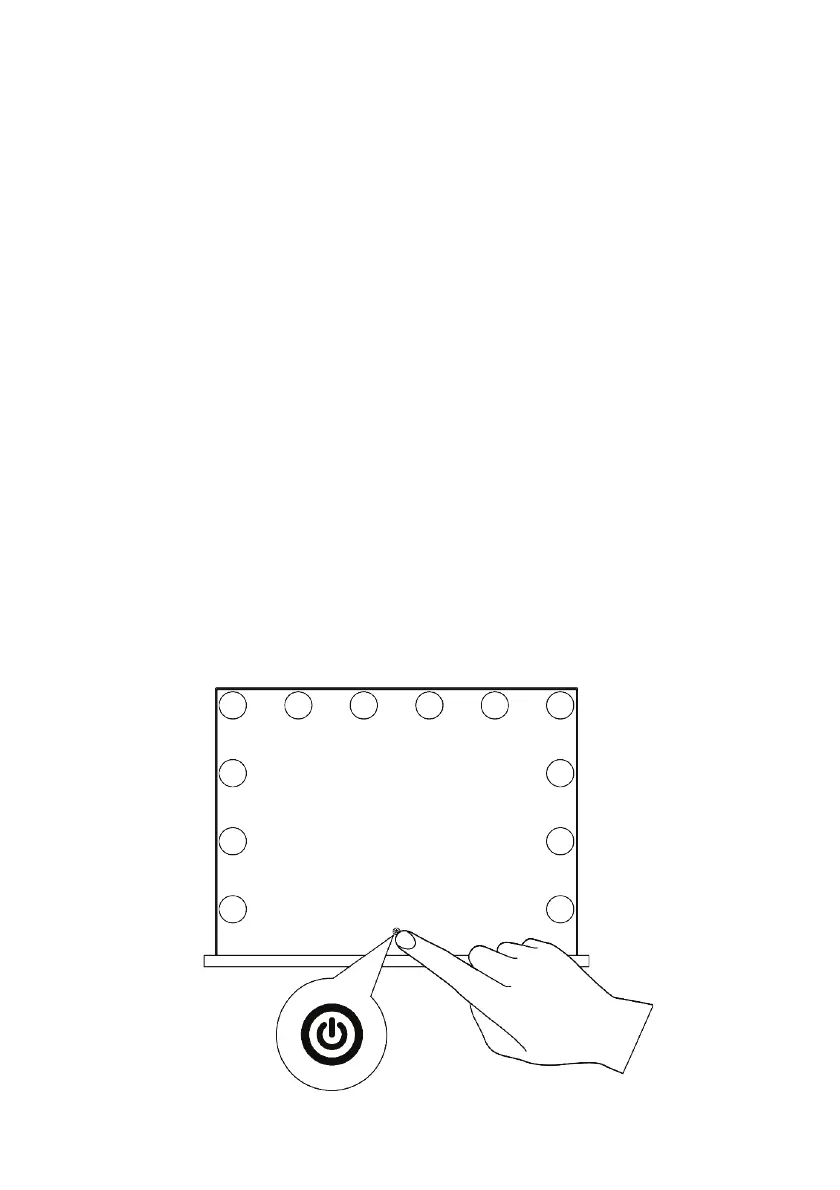Page 9 of 12
6 Using the Mirror Lights
6.1 On / Off
With the power supply plugged into the power point and switched on, and the
power supply cable plugged into the back of the mirror, press the On / Off
Switch button on the mirror front.
6.2 Light Type
There are three types of light you can choose from being Cool, Warm and
Natural.
With the lights switched on, press the On / Off button on the front of the mirror
again to select your desired light type.
Each press will cycle the light type from Cool to Warm to
Natural and back
around to Cool etc.
Note: If the Warm was selected and then you turn the light off, the next time
you turn on, the light type will change to Natural. Just cycle the light type
around until you reach your desired setting.
Note: If it happens that the light colours are not all the same, you can reset the
colours by turning off the lights or unplugging the power supply for 30 seconds.
Then turn the lights back on and the lights will all reset to the same colour.
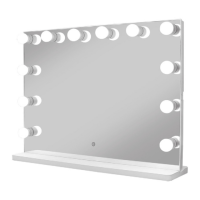