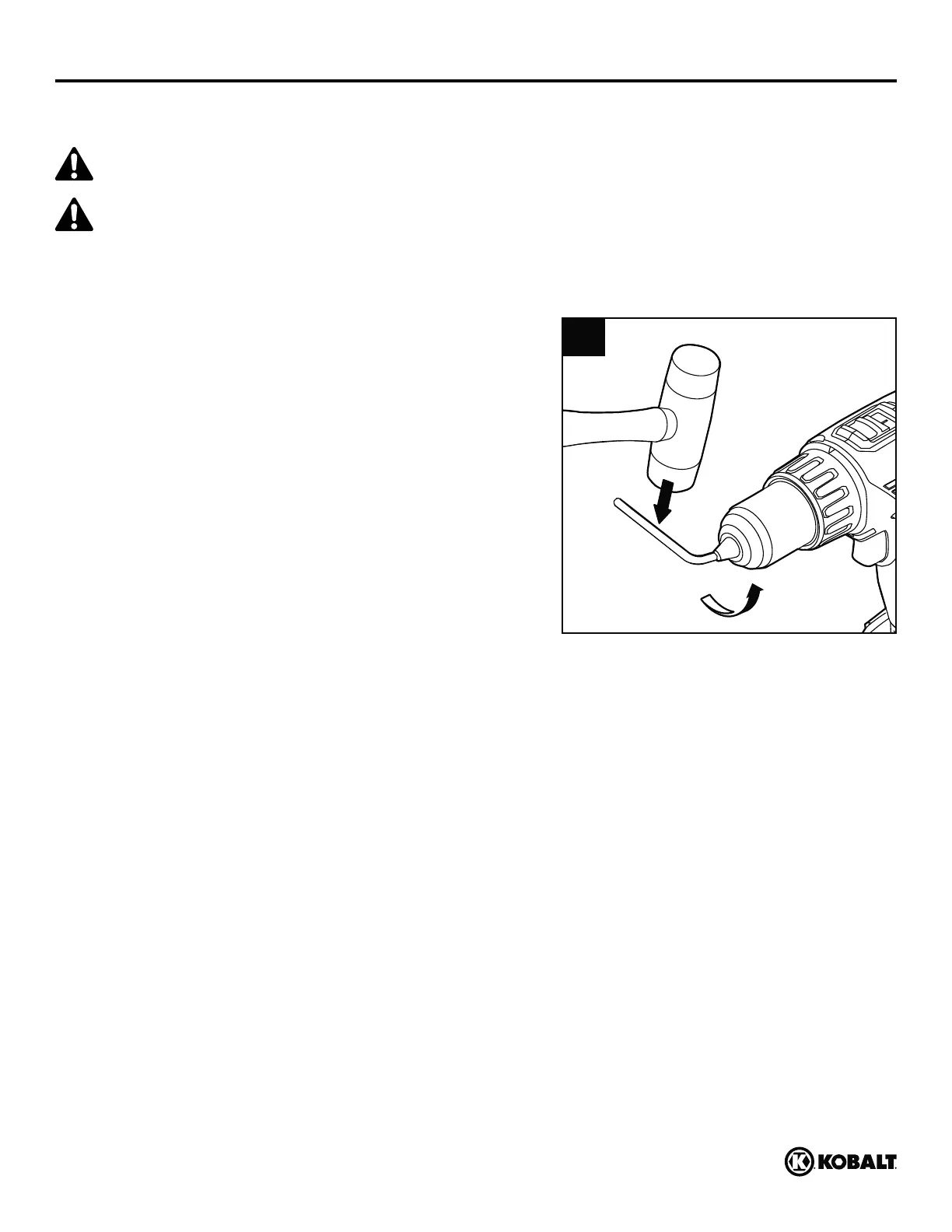17
kobalttools.com
CARE AND MAINTENANCE
General Maintenance
Before cleaning or performing any maintenance, remove the battery pack from the tool. For safe
and proper operation, always keep the tool and its ventilation slots clean. Always use only a soft, dry
cloth to clean your drill/driver; never use detergent or alcohol.
14. Chuck Removal
The chuck can be removed and replaced.
a. Lock the trigger switch by placing the direction-of-
rotation selector in the center position.
c. Use a screwdriver to remove the chuck screw by
turning it in a clockwise direction.
d. Insert a 5/16-in. or larger hex key into the chuck of
around the hex key.
e. Tap the hex key sharply with a mallet in a counter-
clockwise direction. This will loosen the chuck for
easy removal.
NOTICE: The chuck screw has left handed threads.
Attach a new chuck to the spindle and tighten the chuck
screw.
14