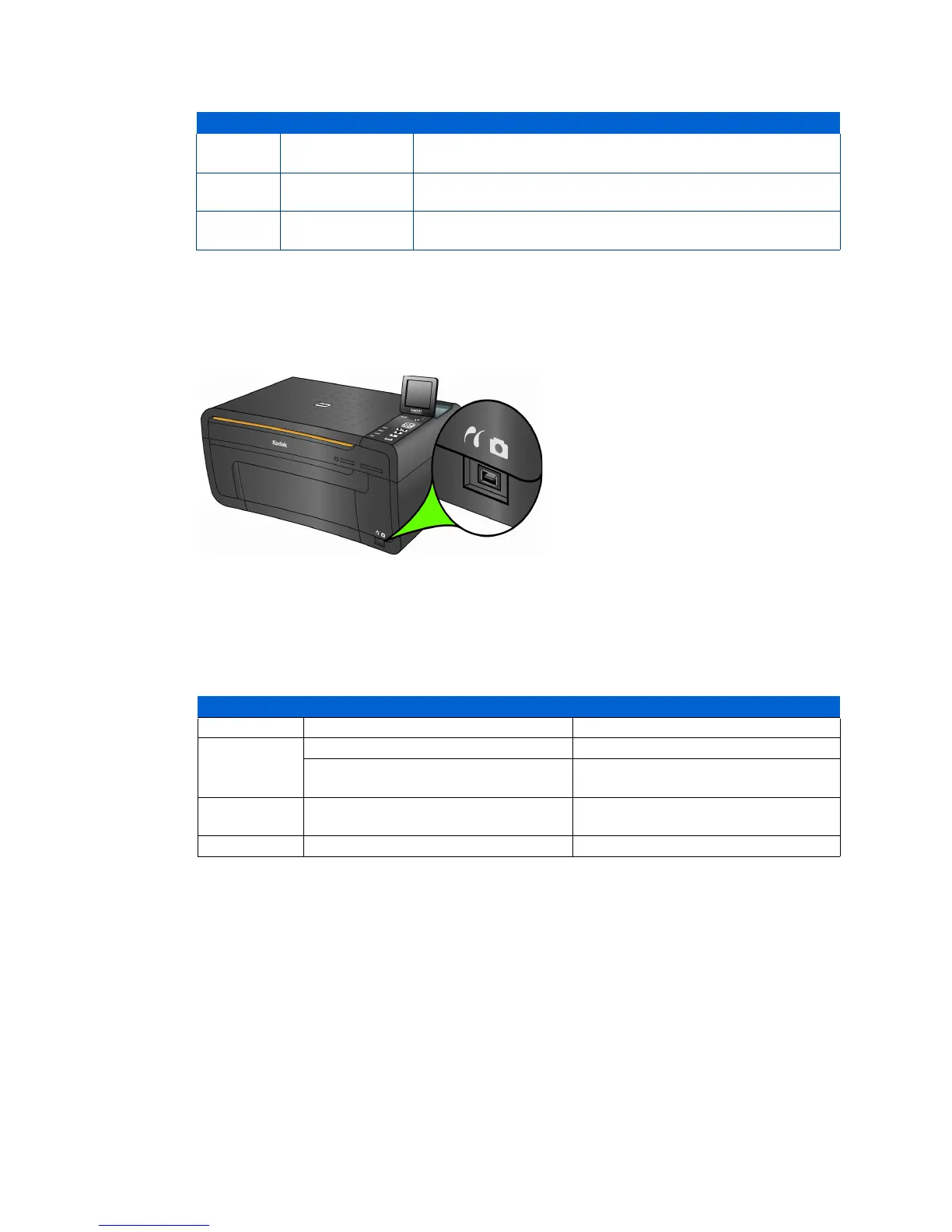Chapter 1
Kodak ESP 5 AiO Printer User Guide 5
USB Port
This All-in-One printer works with most digital cameras. Using the USB port located on the
front of the printer (see figure), you can connect the following devices to the printer:
PTP camera
USB flash drive
Kodak Bluetooth dongle
Image-transfer cameras
mass storage cameras
Status Lights
The tables below describe the meaning of each light and condition, and offer tips on what
action to take.
7 Menu button
Displays the menu, and toggles between the parameters and
preview screens.
8
Cancel button
Cancels the current operation and control panel navigation,
and returns you to the menu.
9
Start button
Allows you to start the following operations: copy, scan, print,
and transfer.
Number Name Description
On/Off Light
Light Status
Cause Action/Solution
Off
The printer is turned off. Press On/Off to turn the printer on.
The printer does not have power
applied.
Ensure that the power cord is properly
plugged into the back of the printer.
Blinking
The printer is initializing or busy.
None. Allow the printer to finish the
initialization process.
On
The printer is ready. None.
