
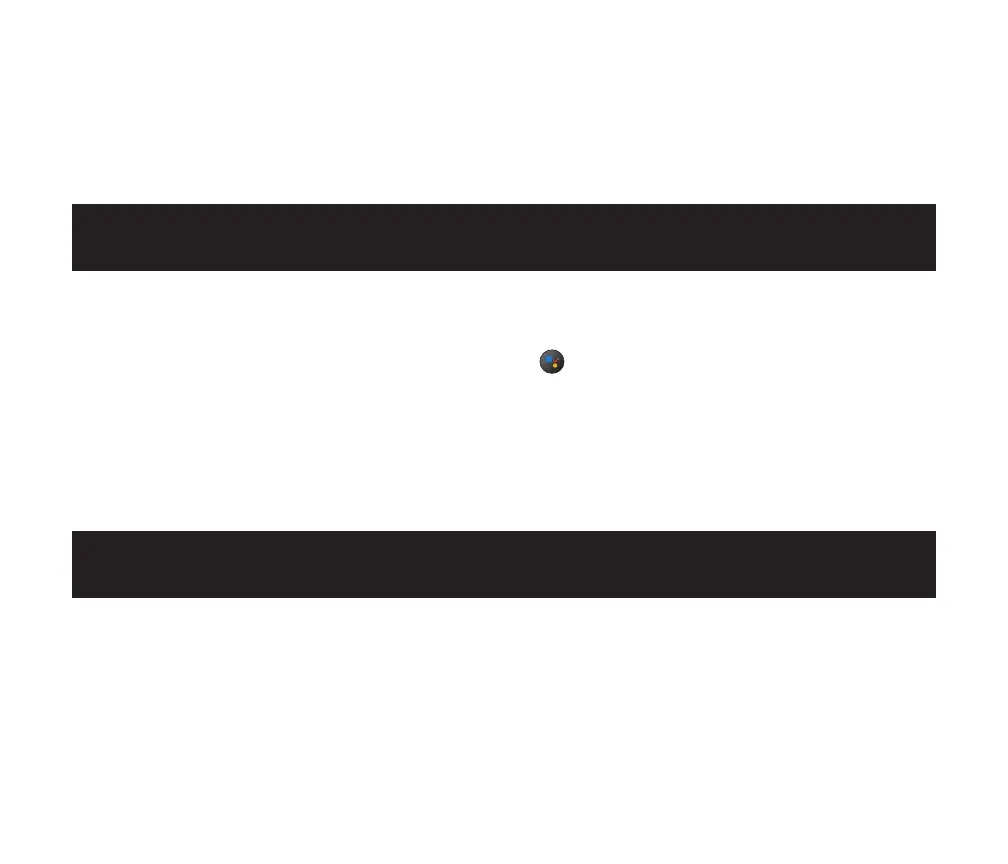 Loading...
Loading...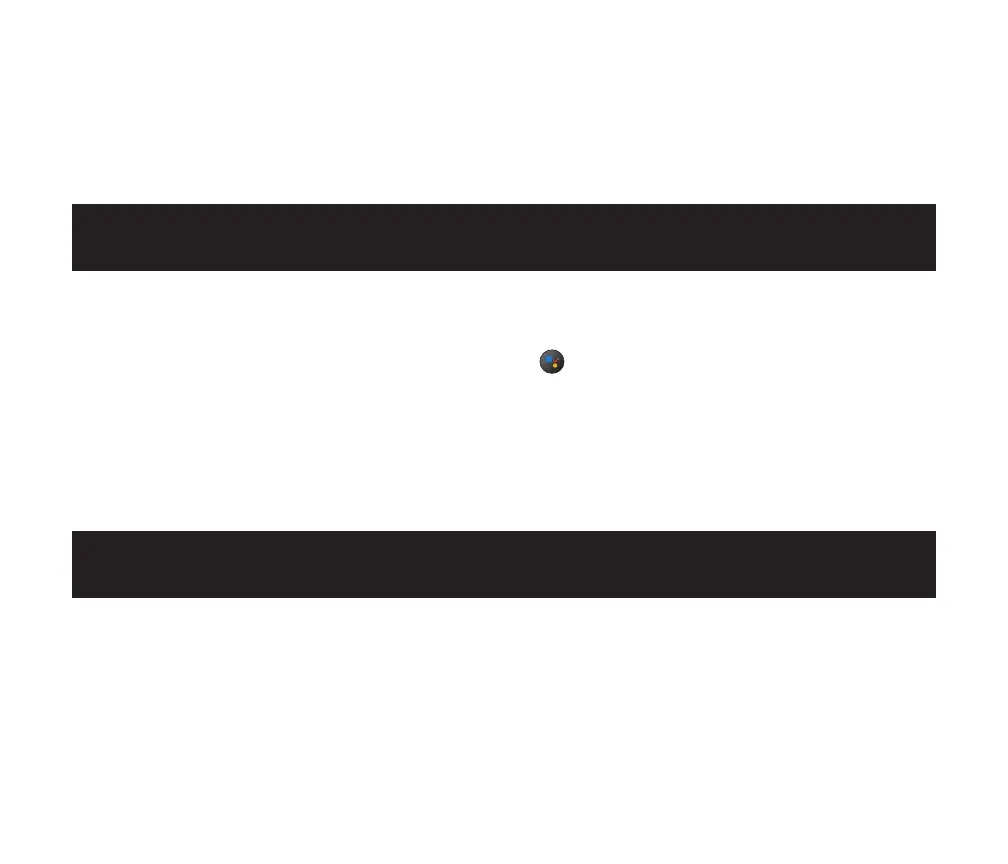
Do you have a question about the Kodak FLIK HD10 and is the answer not in the manual?
| Contrast Ratio | 1000:1 |
|---|---|
| Lamp Life | up to 30, 000 hours |
| Aspect Ratio | 16:9 |
| Built-in Speakers | Yes |
| Battery Life | Up to 2 hours |
| Keystone Correction | ±40 degrees |
| Connectivity | HDMI, USB, AV |
| Resolution | HD (1280 x 720) |
Details critical safety warnings and guidelines for using the projector to prevent damage or injury.
Step-by-step guide on how to insert batteries into the projector's remote control.
Instructions for connecting and powering on the KODAK FLIK HD10 Smart Projector.
Guide on how to establish a wireless connection between the remote and projector.
Steps for configuring the projector's Android TV using an Android smartphone.
Steps for configuring the projector's Android TV using only the remote control.
Explains how to use the remote control and navigate the projector's interface.
Instructions for using your smartphone as a remote control for the projector.
Guide on how to stream media from your devices to the projector via Wi-Fi.
Steps to mirror the screen of an iPhone or iPad to the projector.