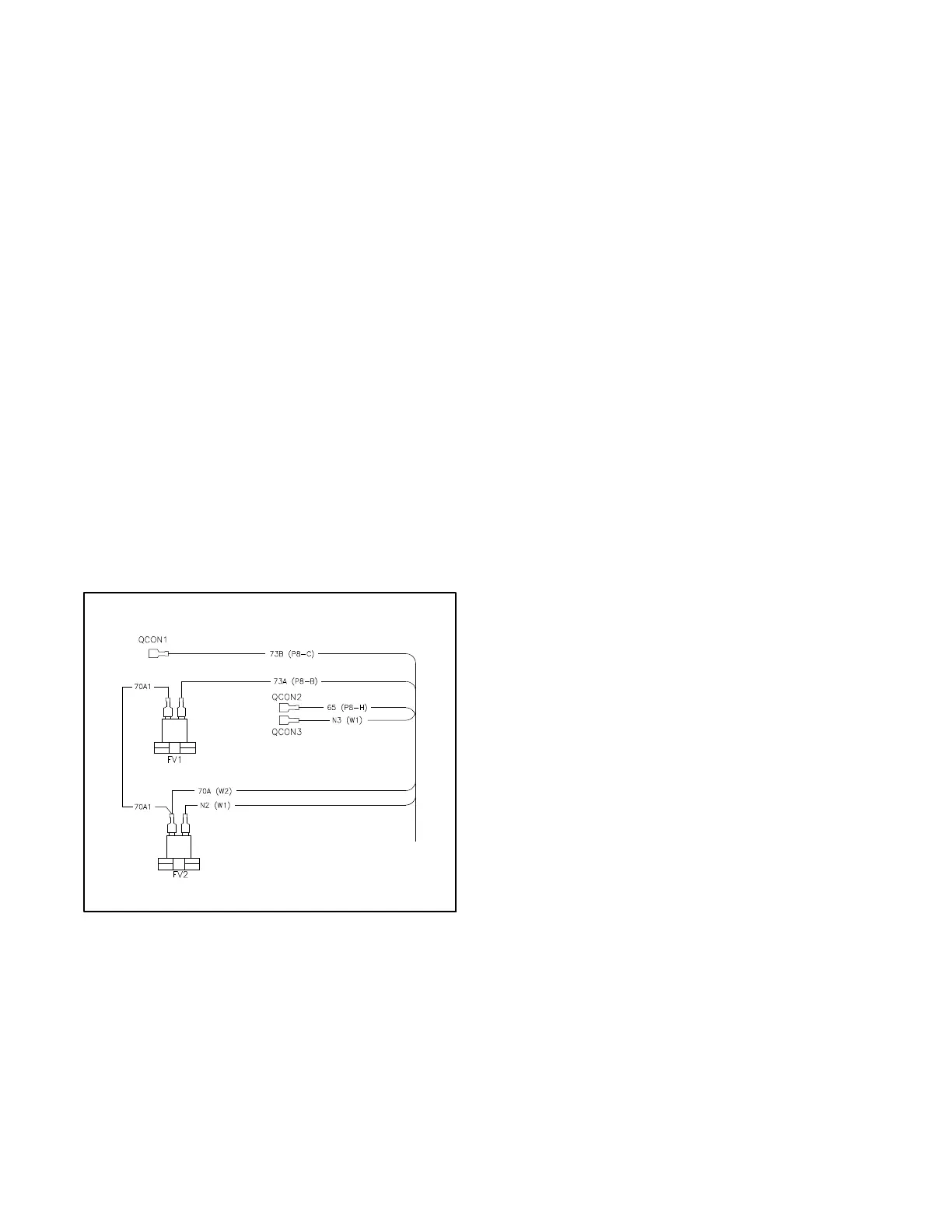TP-6811 7/1688 Section 6 Component Testing and Adjustment
6.8.3 Fuel Conversion Procedures
Note: The Integrated Electronic Pressure Regulator
(IEPR) and air/fuel mixer are specially calibrated
emission-control devices. Do not adjust the IEPR
or the air/fuel mixer.
Check the connections to the fuel solenoid valves to
verify that the fuel system is set up for the type of fuel that
will be used. See Figure 6-14 for the location of the fuel
solenoid valves.
To change the fuel type, change the connection to the
fuel solenoid valves as described below and shown in
Figure 6-16.
LP Connections:
D Disconnect lead 73A from the fuel valve.
D Connect lead 73B to the fuel valve.
D Connect lead 65 to lead N3 (ground).
Natural Gas Connections:
D Disconnect lead 65 from N3.
D Disconnect lead 73B from the fuel valve.
D Connect lead 73A to the fuel valve.
GM79871
TO ECM
FOR LP REMOVE 73A LEAD FROM FV1
AND PLUG IN 73B LEAD
FOR LP FUEL
CONNECT 65 AND N3
NATURAL GAS CONFIGURATION SHOWN
Figure 6-16 Fuel Type Connections
Nameplate
Converting the fuel will change the generator set rating.
See the generator set specification sheet for ratings with
natural gas and LP. Order a new nameplate with the
updated rating and fuel information from an authorized
distributor/dealer, if necessary. Provide the following
information from the original nameplate:
D Model Number D kVA
D Spec Number D Amps
D Serial Number D Volts
D Fuel (original and new) D Hz
D kW
Fuel Type Setting
Change the fuel type setting on the RDC2 controller to
match the new fuel type. The fuel type setting affects the
generator set power rating setting in the controller,
which in turn affects the load add and load shed settings
for the optional load management device.
Use the RDC2 controller menus or a personal computer
(laptop) with Kohler SiteTech software to change the fuel
type. On controllers with firmware version 4.5 or higher,
the fuel type is located in the Genset System menu. In
SiteTech, the fuel type is located in the Genset System
Configuration group.
