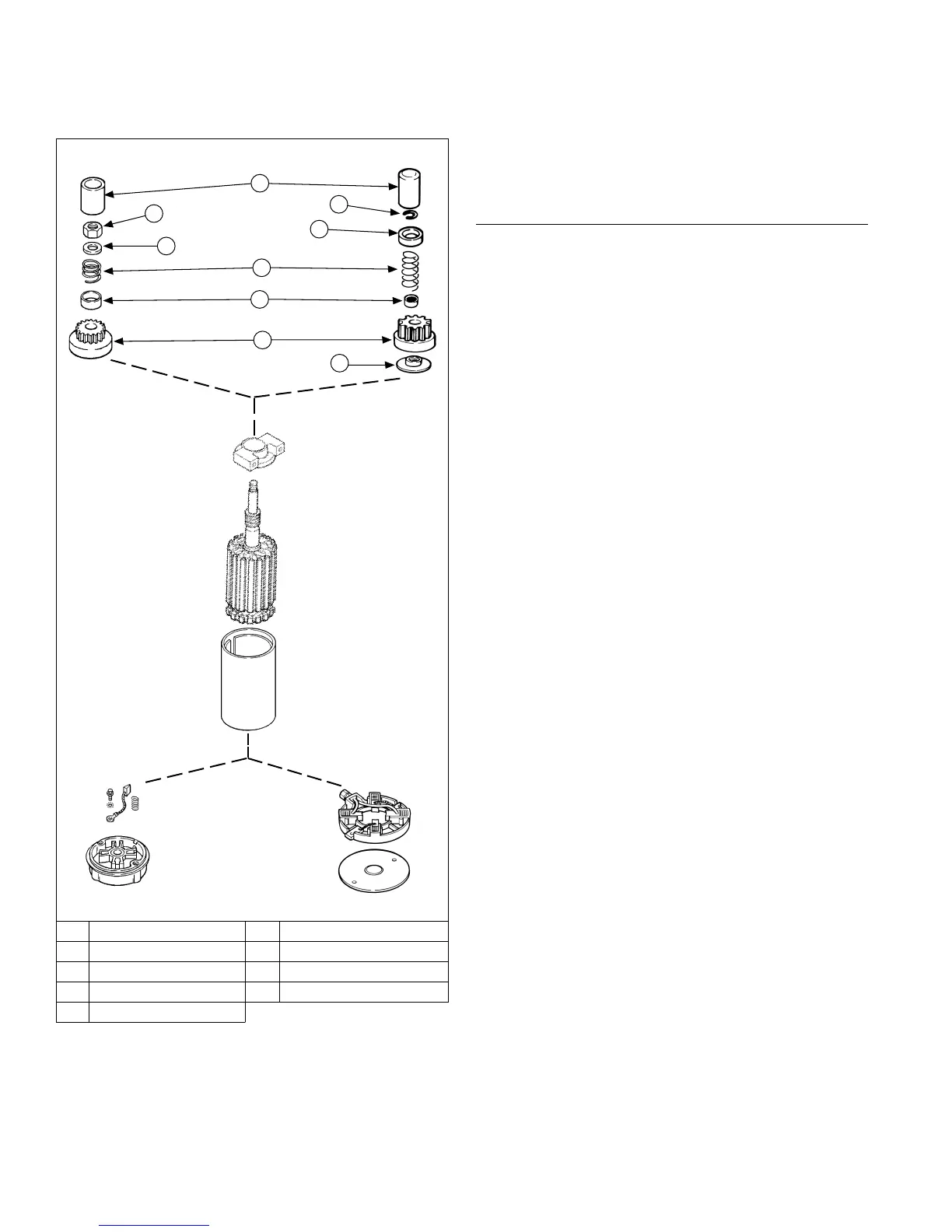Starter System
50
24 690 07 Rev. H
KohlerEngines.com
INERTIA DRIVE ELECTRIC STARTERS
Inertia Drive Starter Components
Style A
Style B
Style A
Style B
A
G
H
D
F
I
B
C
E
A Dust Cover B Stop Nut
C Stop Gear Spacer D Anti-Drift Spring
E Dust Cover Spacer F Drive Pinion
G Retaining Ring H Spring Retainer
I Drive Nut (Collar)
When power is applied to starter, armature rotates. As
armature rotates, drive pinion moves out on drive shaft
splines and into mesh with ywheel ring gear. When
pinion reaches end of drive shaft, it rotates ywheel and
cranks engine.
When engine starts, ywheel rotates faster than starter
armature and drive pinion. This moves drive pinion out
of mesh with ring gear and into retracted position. When
power is removed from starter, armature stops rotating
and drive pinion is held in retracted position by anti-drift
spring.
Starter Drive Service
Style A
NOTE: Do not over-tighten vise as this can distort drive
pinion.
1. Remove starter from engine and remove dust cover.
2. Hold drive pinion in a vice with soft jaws when
removing or installing stop nut. Armature will rotate
with nut until drive pinion stops against internal
spacers.
3. Remove stop nut, stop gear spacer, anti-drift spring,
dust cover spacer, and drive pinion.
4. Clean splines on drive shaft thoroughly with solvent.
Dry splines thoroughly.
5. Apply a small amount of Kohler electric starter drive
lubricant, to splines. Use of other lubricants may
cause drive pinion to stick or bind.
6. Apply a small amount of Loctite
®
271™ to stop nut
threads.
7. Install drive pinion, dust cover spacer, anti-drift
spring, stop gear spacer, and stop nut. Torque stop
nut to 17.0-19.2 N·m (150-170 in. lb.). Reinstall dust
cover.
Style B
1. Rubber dust cover has a molded lip on inside that
snaps into a groove in dust cover spacer Turn drive
pinion clockwise until it reaches fully extended
position. While holding it in extended position, grasp
tip of dust cover with a pliers or vise grip and pull it
free from spacer.
2. Disassemble snap ring removal tool.
3. Grasp spring retainer and push it toward starter,
compressing anti-drift spring and exposing retaining
ring.
4. Holding spring retainer in retracted position,
assemble inner halves of removal tool around
armature shaft with retaining ring in inner groove.
Slide collar over inner halves to hold them in
position.
5. Thread center screw into removal tool until you feel
resistance. Use a wrench (1-1/8 or adjustable) to
hold base of removal tool. Use another wrench or
socket (1/2 or 13 mm) to turn center screw
clockwise. Resistance against center screw will tell
you when retaining ring has popped out of groove in
armature shaft.
6. Remove drive components from armature shaft,
paying attention to sequence. If splines are dirty,
clean them with solvent.
7. Splines should have a light lm of lubricant.
Relubricate as necessary with Kohler starter drive
lubricant. Reinstall or replace drive components,
assembling them in reverse order they were
removed.